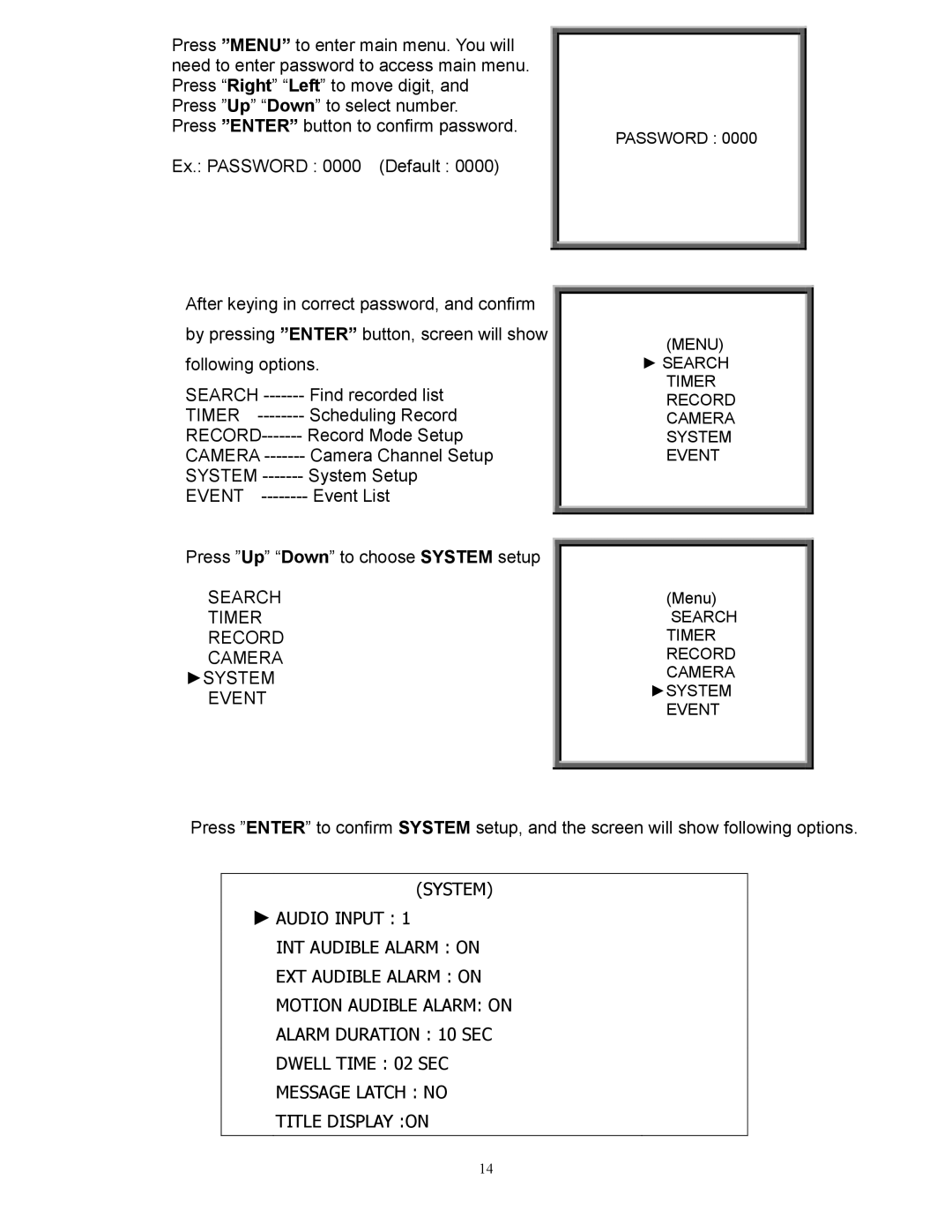Press ”MENU” to enter main menu. You will need to enter password to access main menu. Press “Right” “Left” to move digit, and Press ”Up” “Down” to select number.
Press ”ENTER” button to confirm password.
Ex.: PASSWORD : 0000 (Default : 0000)
After keying in correct password, and confirm
by pressing ”ENTER” button, screen will show
following options.
SEARCH | Find recorded list |
TIMER | Scheduling Record |
Record Mode Setup | |
CAMERA | Camera Channel Setup |
SYSTEM | System Setup |
EVENT | Event List |
Press ”Up” “Down” to choose SYSTEM setup
SEARCH
TIMER
RECORD CAMERA ►SYSTEM
EVENT
PASSWORD : 0000
(MENU)
►SEARCH TIMER RECORD CAMERA SYSTEM EVENT
(Menu)
SEARCH TIMER RECORD CAMERA
►SYSTEM EVENT
Press ”ENTER” to confirm SYSTEM setup, and the screen will show following options.
(SYSTEM)
►AUDIO INPUT : 1
INT AUDIBLE ALARM : ON
EXT AUDIBLE ALARM : ON
MOTION AUDIBLE ALARM: ON
ALARM DURATION : 10 SEC
DWELL TIME : 02 SEC
MESSAGE LATCH : NO TITLE DISPLAY :ON
14