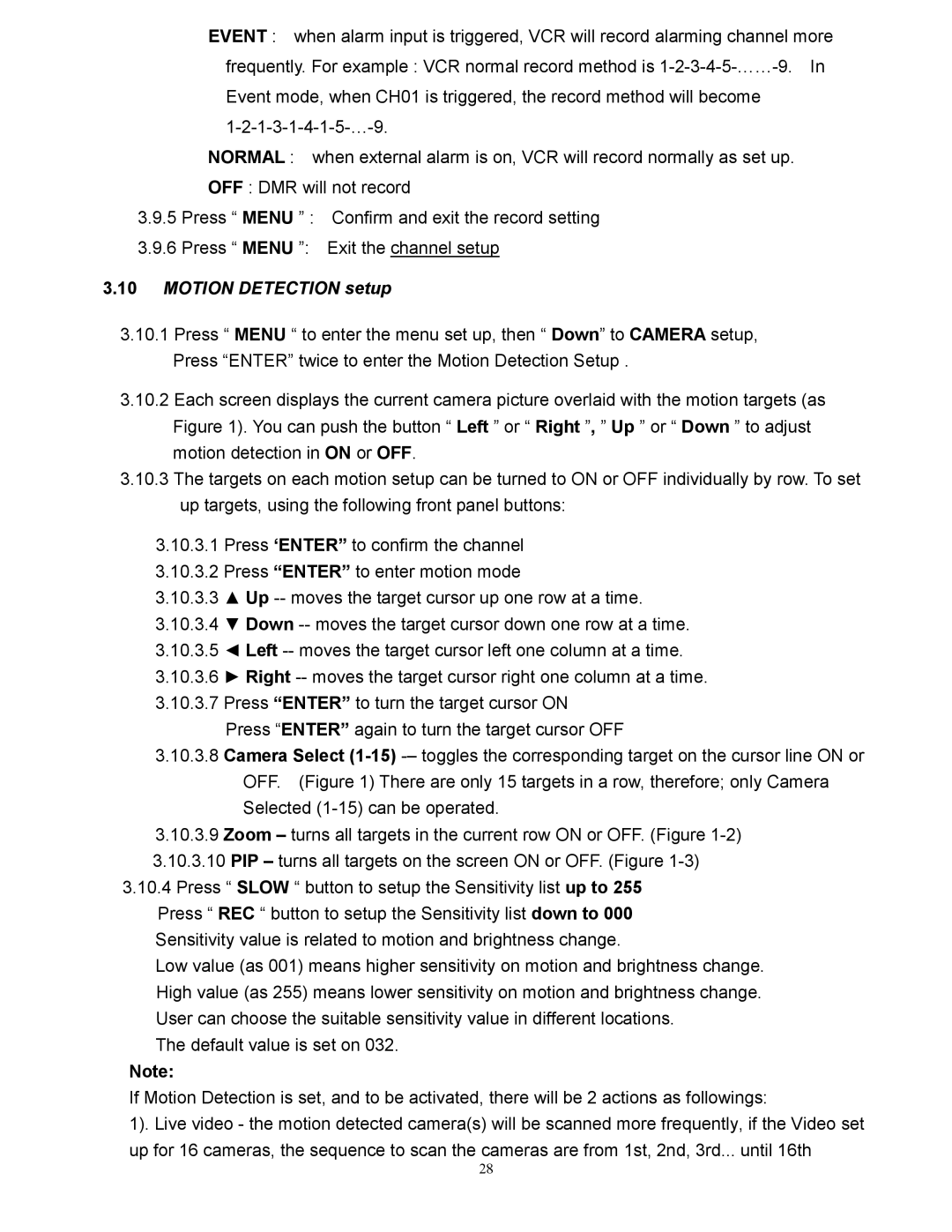EVENT : when alarm input is triggered, VCR will record alarming channel more frequently. For example : VCR normal record method is
Event mode, when CH01 is triggered, the record method will become
NORMAL : when external alarm is on, VCR will record normally as set up.
OFF : DMR will not record
3.9.5Press “ MENU ” : Confirm and exit the record setting
3.9.6Press “ MENU ”: Exit the channel setup
3.10MOTION DETECTION setup
3.10.1Press “ MENU “ to enter the menu set up, then “ Down” to CAMERA setup, Press “ENTER” twice to enter the Motion Detection Setup .
3.10.2Each screen displays the current camera picture overlaid with the motion targets (as Figure 1). You can push the button “ Left ” or “ Right ”, ” Up ” or “ Down ” to adjust motion detection in ON or OFF.
3.10.3The targets on each motion setup can be turned to ON or OFF individually by row. To set up targets, using the following front panel buttons:
3.10.3.1Press ‘ENTER” to confirm the channel
3.10.3.2Press “ENTER” to enter motion mode
3.10.3.3▲ Up
3.10.3.4▼ Down
3.10.3.5◄ Left
3.10.3.6► Right
3.10.3.7Press “ENTER” to turn the target cursor ON
Press “ENTER” again to turn the target cursor OFF
3.10.3.8Camera Select
3.10.3.9Zoom – turns all targets in the current row ON or OFF. (Figure
3.10.3.10PIP – turns all targets on the screen ON or OFF. (Figure
3.10.4Press “ SLOW “ button to setup the Sensitivity list up to 255
Press “ REC “ button to setup the Sensitivity list down to 000
Sensitivity value is related to motion and brightness change.
Low value (as 001) means higher sensitivity on motion and brightness change. High value (as 255) means lower sensitivity on motion and brightness change. User can choose the suitable sensitivity value in different locations.
The default value is set on 032.
Note:
If Motion Detection is set, and to be activated, there will be 2 actions as followings:
1). Live video - the motion detected camera(s) will be scanned more frequently, if the Video set up for 16 cameras, the sequence to scan the cameras are from 1st, 2nd, 3rd... until 16th
28