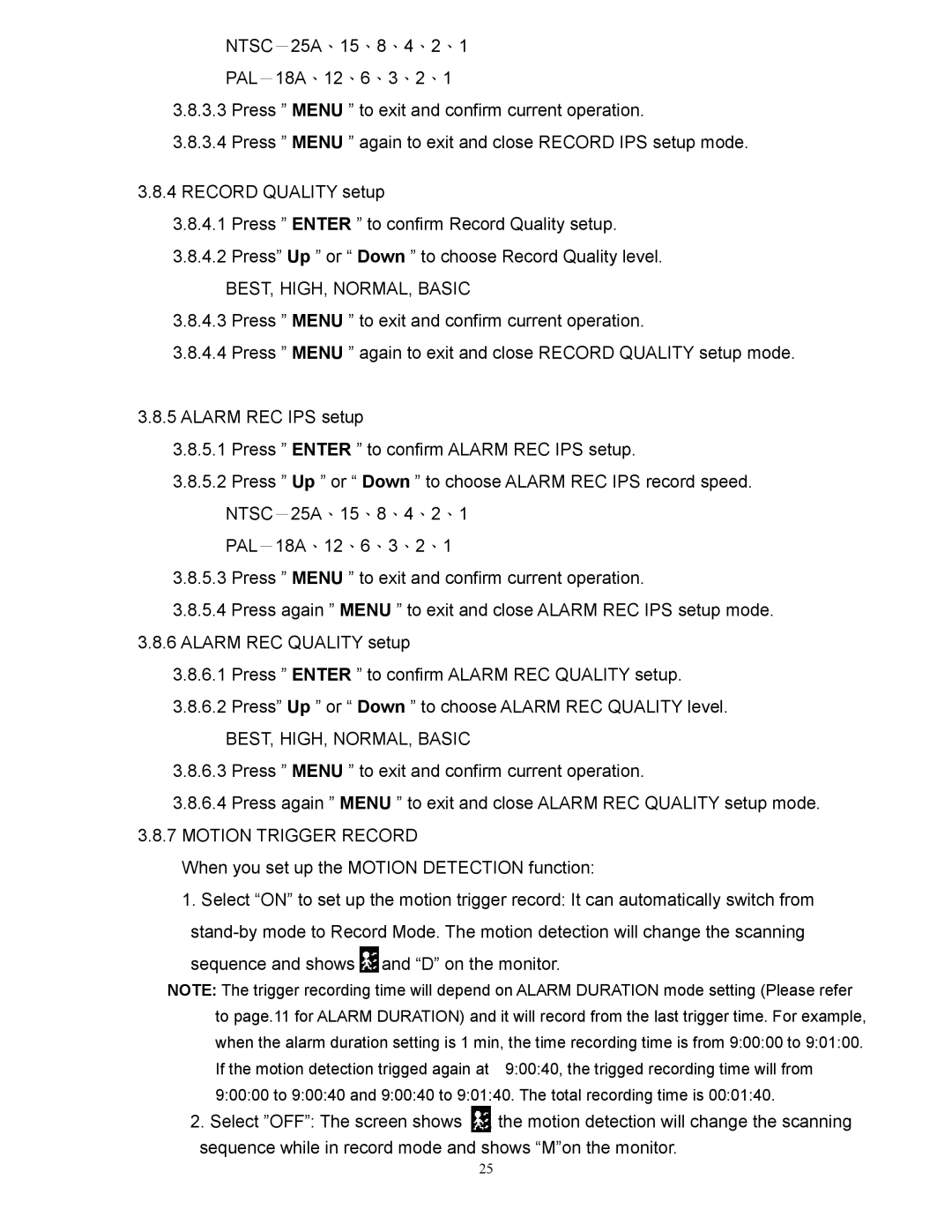NTSC-25A、15、8、4、2、1
PAL-18A、12、6、3、2、1
3.8.3.3Press ” MENU ” to exit and confirm current operation.
3.8.3.4Press ” MENU ” again to exit and close RECORD IPS setup mode.
3.8.4RECORD QUALITY setup
3.8.4.1Press ” ENTER ” to confirm Record Quality setup.
3.8.4.2Press” Up ” or “ Down ” to choose Record Quality level.
BEST, HIGH, NORMAL, BASIC
3.8.4.3Press ” MENU ” to exit and confirm current operation.
3.8.4.4Press ” MENU ” again to exit and close RECORD QUALITY setup mode.
3.8.5ALARM REC IPS setup
3.8.5.1Press ” ENTER ” to confirm ALARM REC IPS setup.
3.8.5.2Press ” Up ” or “ Down ” to choose ALARM REC IPS record speed. NTSC-25A、15、8、4、2、1 PAL-18A、12、6、3、2、1
3.8.5.3Press ” MENU ” to exit and confirm current operation.
3.8.5.4Press again ” MENU ” to exit and close ALARM REC IPS setup mode.
3.8.6ALARM REC QUALITY setup
3.8.6.1Press ” ENTER ” to confirm ALARM REC QUALITY setup.
3.8.6.2Press” Up ” or “ Down ” to choose ALARM REC QUALITY level.
BEST, HIGH, NORMAL, BASIC
3.8.6.3Press ” MENU ” to exit and confirm current operation.
3.8.6.4Press again ” MENU ” to exit and close ALARM REC QUALITY setup mode.
3.8.7MOTION TRIGGER RECORD
When you set up the MOTION DETECTION function:
1. Select “ON” to set up the motion trigger record: It can automatically switch from
sequence and shows ![]() and “D” on the monitor.
and “D” on the monitor.
NOTE: The trigger recording time will depend on ALARM DURATION mode setting (Please refer to page.11 for ALARM DURATION) and it will record from the last trigger time. For example, when the alarm duration setting is 1 min, the time recording time is from 9:00:00 to 9:01:00. If the motion detection trigged again at 9:00:40, the trigged recording time will from 9:00:00 to 9:00:40 and 9:00:40 to 9:01:40. The total recording time is 00:01:40.
2.Select ”OFF”: The screen shows ![]() , the motion detection will change the scanning sequence while in record mode and shows “M”on the monitor.
, the motion detection will change the scanning sequence while in record mode and shows “M”on the monitor.
25