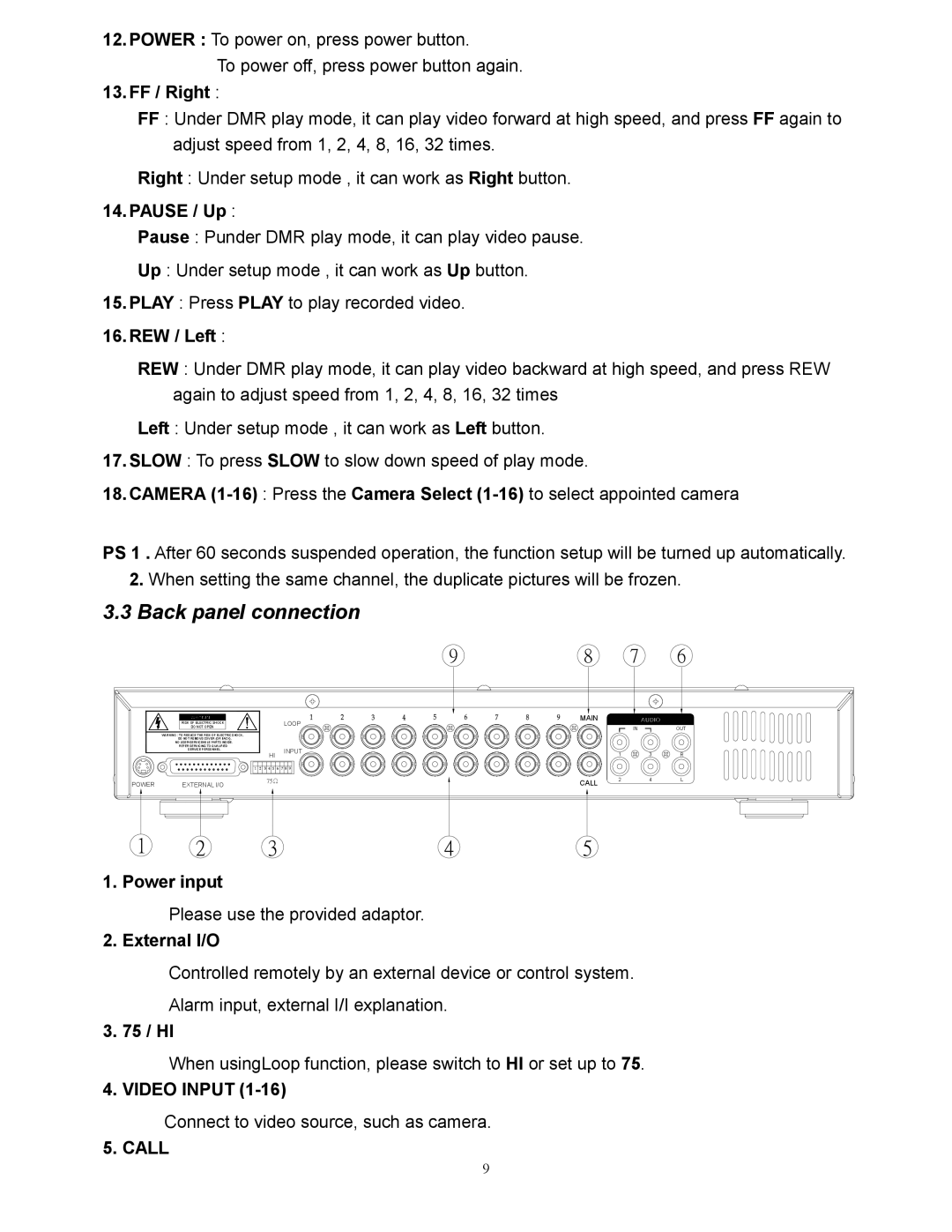12.POWER : To power on, press power button.
To power off, press power button again.
13.FF / Right :
FF : Under DMR play mode, it can play video forward at high speed, and press FF again to adjust speed from 1, 2, 4, 8, 16, 32 times.
Right : Under setup mode , it can work as Right button.
14.PAUSE / Up :
Pause : Punder DMR play mode, it can play video pause.
Up : Under setup mode , it can work as Up button.
15.PLAY : Press PLAY to play recorded video.
16.REW / Left :
REW : Under DMR play mode, it can play video backward at high speed, and press REW again to adjust speed from 1, 2, 4, 8, 16, 32 times
Left : Under setup mode , it can work as Left button.
17.SLOW : To press SLOW to slow down speed of play mode.
18.CAMERA
PS 1 . After 60 seconds suspended operation, the function setup will be turned up automatically.
2.When setting the same channel, the duplicate pictures will be frozen.
3.3Back panel connection
| 9 | 8 | 7 | 6 |
RISK OF ELECTRIC SHOCK | LOOP | MAIN |
|
|
|
|
| ||
DO NOT OPEN |
|
| IN | OUT |
|
|
| ||
WARNING : TO REDUCE THE RISK OF ELECTRIC SHOCK, |
|
|
|
|
DO NOT REMOVE COVER (OR BACK). |
|
|
|
|
NO |
|
|
|
|
REFER SERVICING TO QUALIFIED |
|
|
|
|
SERVICE PERSONNEL. | INPUT |
|
|
|
| 1 | 3 | R | |
| HI |
POWER | EXTERNAL I/O | 75Ω |
| CALL | 2 | 4 | L |
|
|
|
|
| |||
1 | 2 | 3 | 4 | 5 |
|
|
|
1. Power input
Please use the provided adaptor.
2. External I/O
Controlled remotely by an external device or control system.
Alarm input, external I/I explanation.
3. 75 / HI
When usingLoop function, please switch to HI or set up to 75.
4. VIDEO INPUT
Connect to video source, such as camera.
5. CALL
9