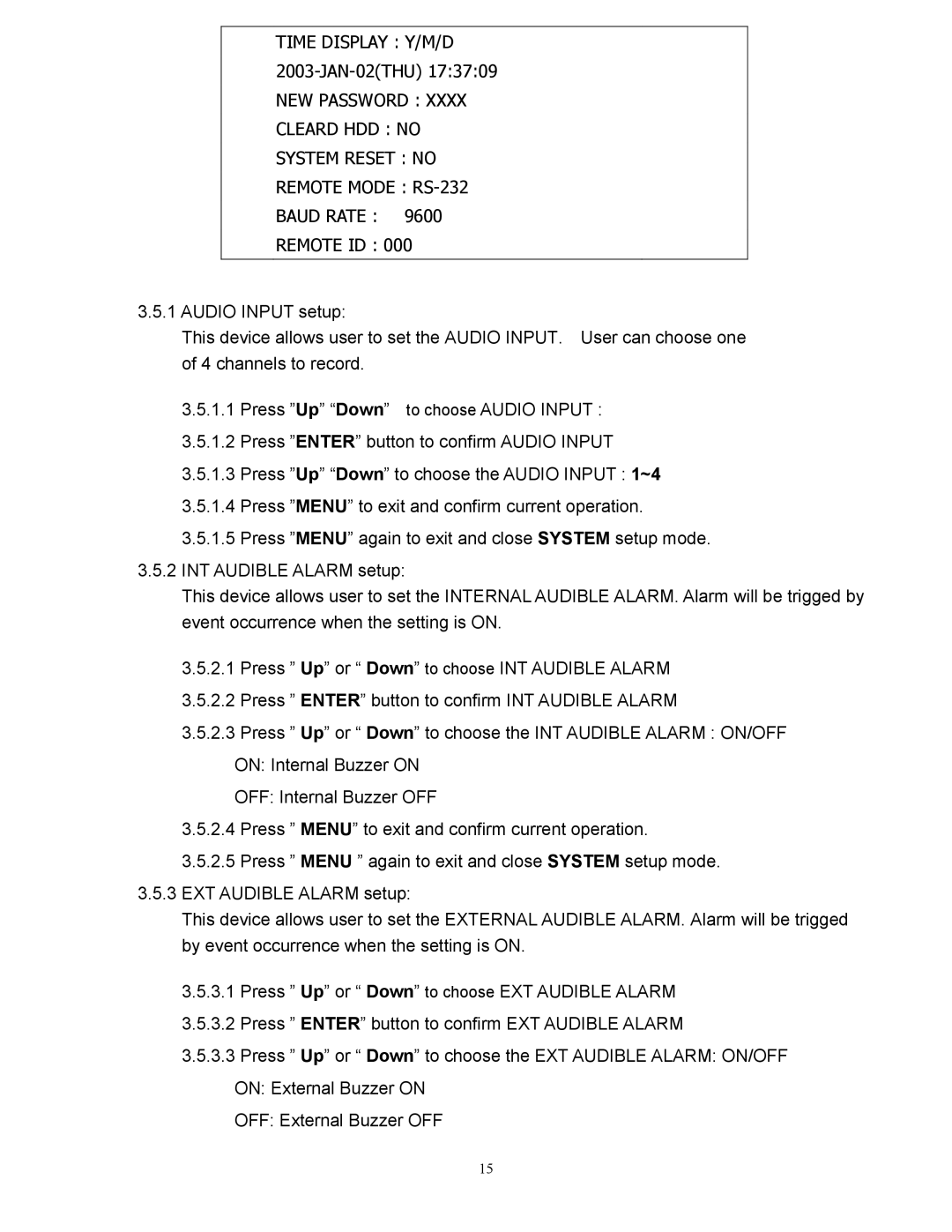TIME DISPLAY : Y/M/D
NEW PASSWORD : XXXX
CLEARD HDD : NO
SYSTEM RESET : NO
REMOTE MODE :
BAUD RATE : 9600
REMOTE ID : 000
3.5.1AUDIO INPUT setup:
This device allows user to set the AUDIO INPUT. User can choose one of 4 channels to record.
3.5.1.1Press ”Up” “Down” to choose AUDIO INPUT :
3.5.1.2Press ”ENTER” button to confirm AUDIO INPUT
3.5.1.3Press ”Up” “Down” to choose the AUDIO INPUT : 1~4
3.5.1.4Press ”MENU” to exit and confirm current operation.
3.5.1.5Press ”MENU” again to exit and close SYSTEM setup mode.
3.5.2INT AUDIBLE ALARM setup:
This device allows user to set the INTERNAL AUDIBLE ALARM. Alarm will be trigged by event occurrence when the setting is ON.
3.5.2.1Press ” Up” or “ Down” to choose INT AUDIBLE ALARM
3.5.2.2Press ” ENTER” button to confirm INT AUDIBLE ALARM
3.5.2.3Press ” Up” or “ Down” to choose the INT AUDIBLE ALARM : ON/OFF
ON: Internal Buzzer ON
OFF: Internal Buzzer OFF
3.5.2.4Press ” MENU” to exit and confirm current operation.
3.5.2.5Press ” MENU ” again to exit and close SYSTEM setup mode.
3.5.3EXT AUDIBLE ALARM setup:
This device allows user to set the EXTERNAL AUDIBLE ALARM. Alarm will be trigged by event occurrence when the setting is ON.
3.5.3.1Press ” Up” or “ Down” to choose EXT AUDIBLE ALARM
3.5.3.2Press ” ENTER” button to confirm EXT AUDIBLE ALARM
3.5.3.3Press ” Up” or “ Down” to choose the EXT AUDIBLE ALARM: ON/OFF
ON: External Buzzer ON
OFF: External Buzzer OFF
15