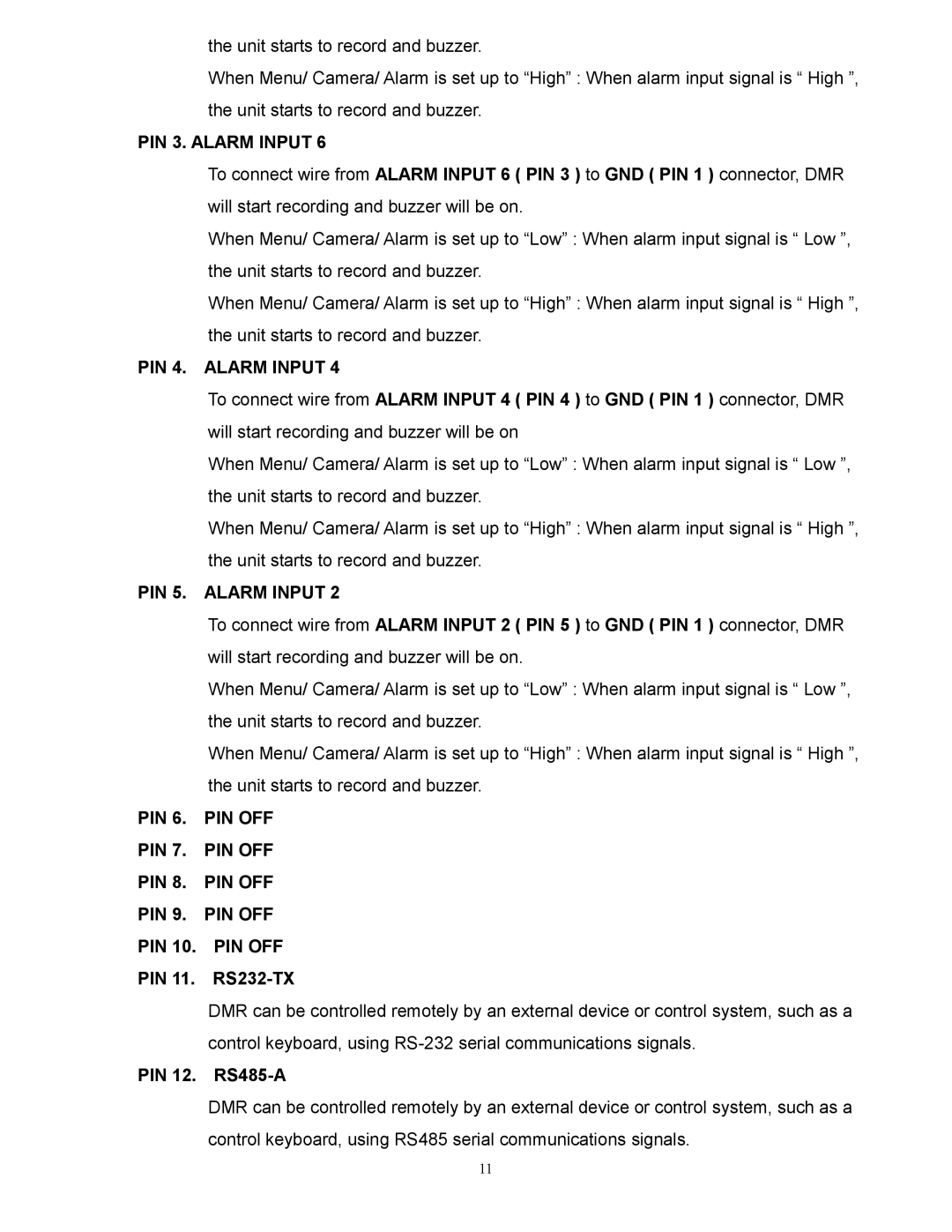the unit starts to record and buzzer.
When Menu/ Camera/ Alarm is set up to “High” : When alarm input signal is “ High ”, the unit starts to record and buzzer.
PIN 3. ALARM INPUT 6
To connect wire from ALARM INPUT 6 ( PIN 3 ) to GND ( PIN 1 ) connector, DMR will start recording and buzzer will be on.
When Menu/ Camera/ Alarm is set up to “Low” : When alarm input signal is “ Low ”, the unit starts to record and buzzer.
When Menu/ Camera/ Alarm is set up to “High” : When alarm input signal is “ High ”, the unit starts to record and buzzer.
PIN 4. ALARM INPUT 4
To connect wire from ALARM INPUT 4 ( PIN 4 ) to GND ( PIN 1 ) connector, DMR will start recording and buzzer will be on
When Menu/ Camera/ Alarm is set up to “Low” : When alarm input signal is “ Low ”, the unit starts to record and buzzer.
When Menu/ Camera/ Alarm is set up to “High” : When alarm input signal is “ High ”, the unit starts to record and buzzer.
PIN 5. ALARM INPUT 2
To connect wire from ALARM INPUT 2 ( PIN 5 ) to GND ( PIN 1 ) connector, DMR will start recording and buzzer will be on.
When Menu/ Camera/ Alarm is set up to “Low” : When alarm input signal is “ Low ”, the unit starts to record and buzzer.
When Menu/ Camera/ Alarm is set up to “High” : When alarm input signal is “ High ”, the unit starts to record and buzzer.
PIN 6. PIN OFF
PIN 7. PIN OFF
PIN 8. PIN OFF
PIN 9. PIN OFF
PIN 10. PIN OFF
PIN 11.
DMR can be controlled remotely by an external device or control system, such as a control keyboard, using
PIN 12.
DMR can be controlled remotely by an external device or control system, such as a control keyboard, using RS485 serial communications signals.
11