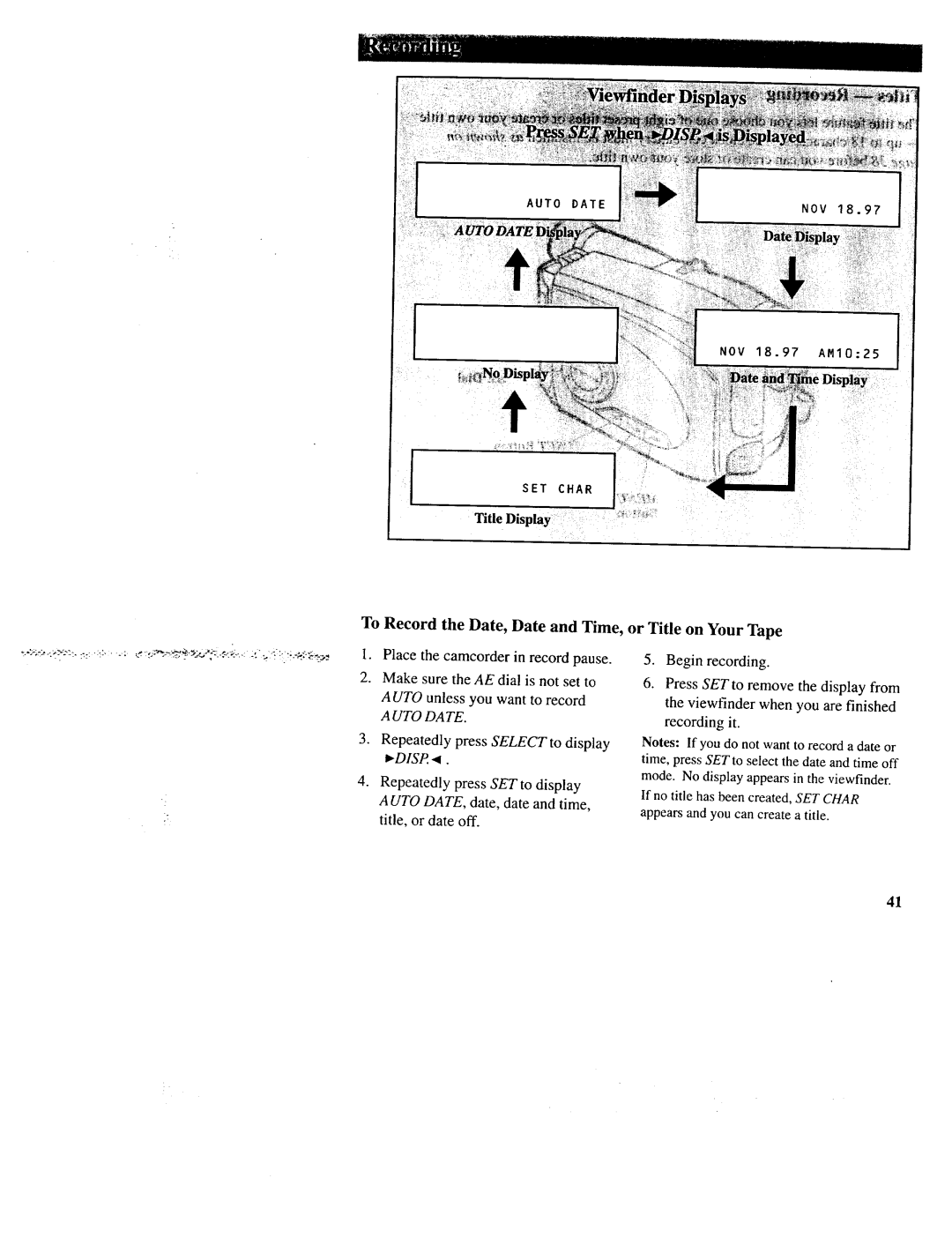AUTO DATE | NOV 18.97 |
NOV 18.97 AM10:25
_Display
/
SET CHAR V,_?__
Title Display
To Record the Date, Date and Time, or Title on Your Tape
lo Place the camcorder in record pause.
2.Make sure the AE dial is not set to AUTO unless you want to record
AUTO DATE.
. Repeatedly press SELECT to display D,DISP.._ .
4.Repeatedly press SET to display AUTO DATE, date, date and time,
? | title, or date off. |
5, Begin recording.
6.Press SET to remove the display from the viewfinder when you are finished recording it.
Notes: If you do not want to record a date or time, press SETto select the date and time off mode. No display appears in the viewfinder.
If no title has been created, SET CHAR appears and you can create a title.
41