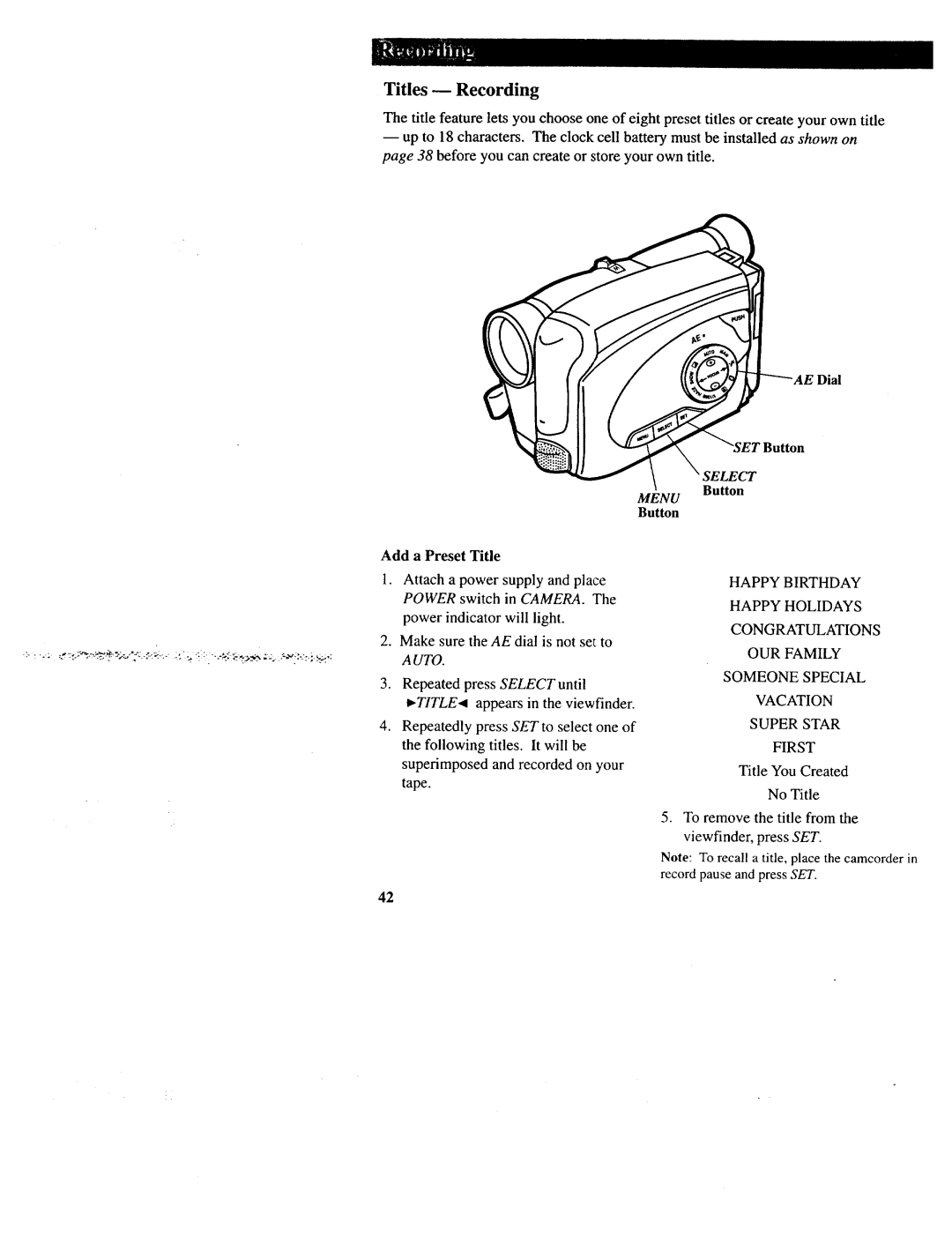Titles -- Recording
The title feature lets you choose one of eight preset titles or create your own title
--up to 18 characters. The clock cell battery must be installed as shown on page 38 before you can create or store your own title.
MENU
Button
Dial
Button
Add a Preset Title
1.Attach a power supply and place POWER switch in CAMERA. The
power indicator will light.
2.Make sure the AE dial is not set to AUTO.
. Repeated press SELECT until _,TITLE4 appears in the viewfinder.
4.Repeatedly press SET to select one of the following titles. It will be superimposed and recorded on your tape.
HAPPY BIRTHDAY
HAPPY HOLIDAYS
CONGRATULATIONS
OUR FAMILY
SOMEONE SPECIAL
VACATION
SUPER STAR
FIRST
Title You Created
No Title
5.To remove the title from the viewfinder, press SET.
Note: To recall a title, place the camcorder in record pause and press SET.
42