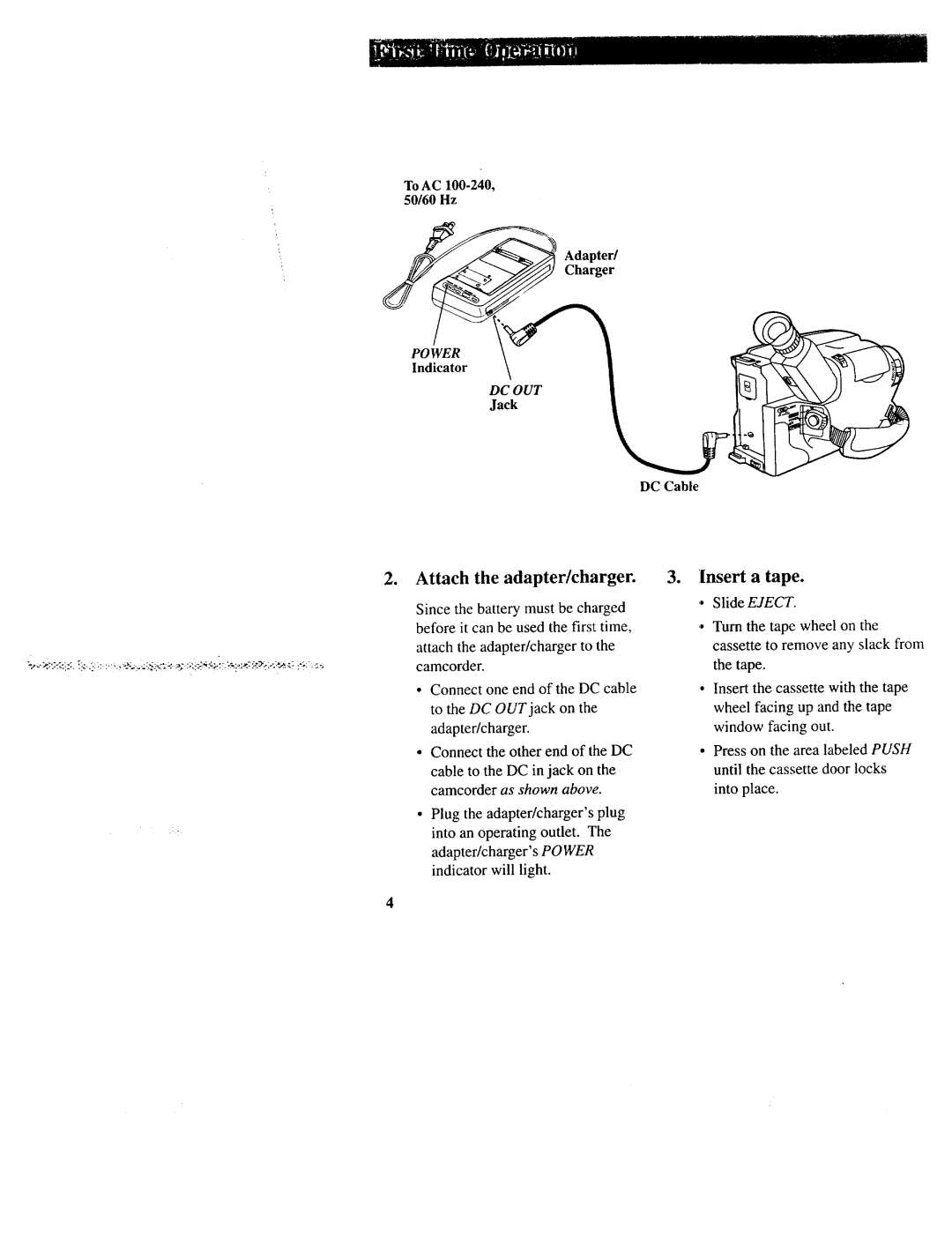To AC
50/60 Hz
Adapter/
Charger
POWER
Indicator
DC OUT
Jack
DC Cable
2. Attach | the | adapter/charger. | 1 | Insert | a tape. |
|
|
|
| ||||||||||
Since the battery must be charged |
| ,. | Slide | EJECT. |
|
|
|
|
| ||||||||||
|
|
|
|
|
|
|
|
|
| ||||||||||
before | it | can be used the | first | time, |
| ., | Turn | the | tape | wheel on |
| the | |||||||
attach | the | adapter/charger | to | the |
|
| cassette | to remove | any | slack from | |||||||||
camcorder. |
|
|
|
|
|
|
|
|
| the tape. |
|
|
|
|
|
| |||
• | Connect | one end | of | the | DC | cable |
| • | Insert | the cassette | with |
| the tape | ||||||
| to the DC OUT jack | on | the |
|
|
|
| wheel | facing | up | and the | tape | |||||||
| adapter/charger. |
|
|
|
|
|
|
| window | facing | out. |
|
| ||||||
• | Connect | the other | end | of the | DC |
| • | Press | on | the | area | labeled | PUSH | ||||||
| cable to the | DC in jack | on | the |
|
| until | the | cassette |
| door | locks | |||||||
| camcorder | as shown | above. |
|
|
|
| into place. |
|
|
|
|
| ||||||
•Plug the adapter/charger's plug into an operating outlet. The
adapter/charger's POWER indicator will light.