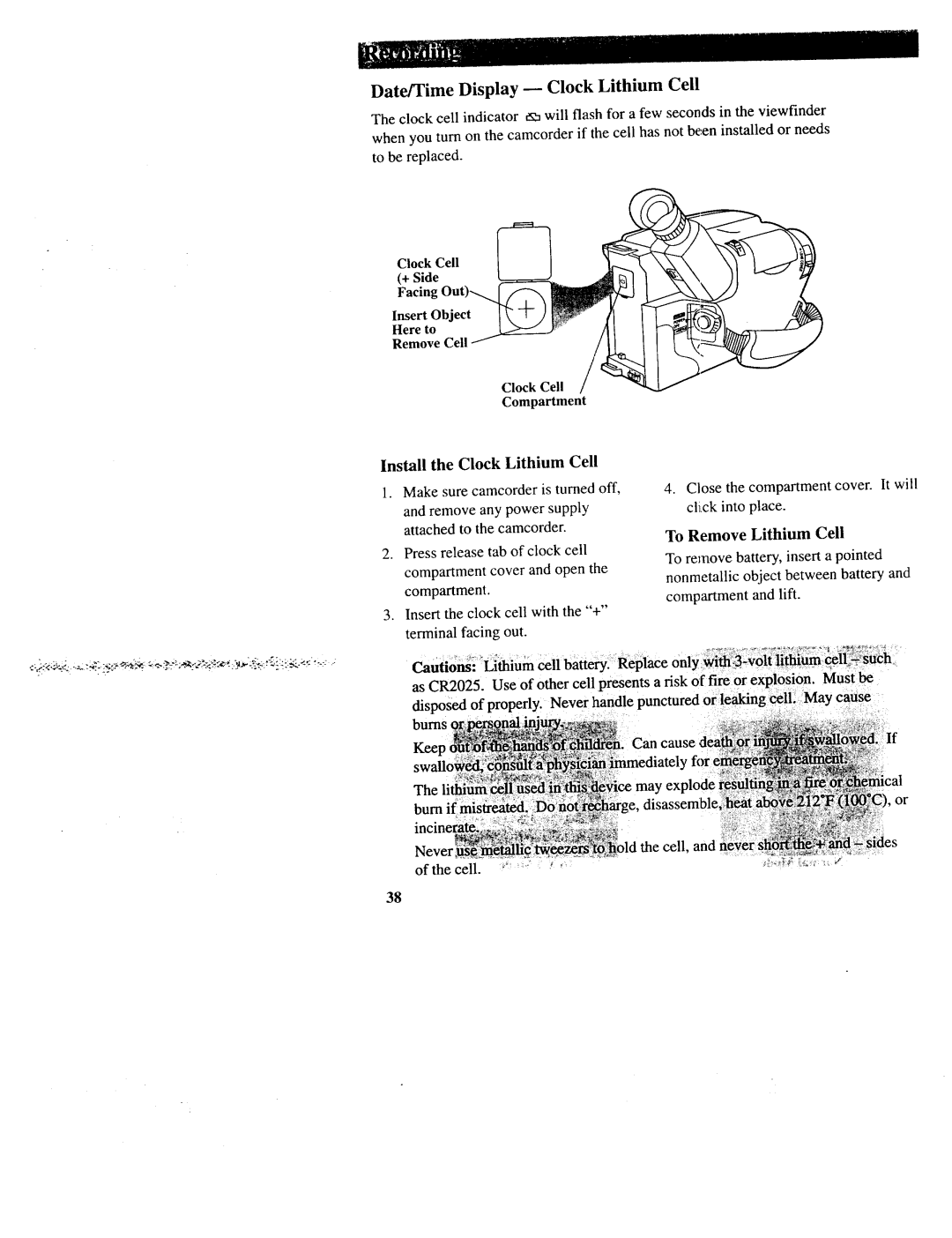Date/Time Display -- Clock Lithium Cell
The clock cell indicator t_ will flash for a few seconds in the viewfinder when you turn on the camcorder if the cell has not been installed or needs to be replaced.
Clock Cell
(+ Side
Insert Object
Here to
Remove Cel
Clock Cell
Compartment
Install the Clock Lithium Cell
1.Make sure camcorder is turned off, and remove any power supply attached to the camcorder.
2.Press release tab of clock cell compartment cover and open the compartment.
3.Insert the clock cell with the "+" terminal facing out.
burns Keep
The burn
Never
of the cell.
38
4.Close the compartment cover. It will click into place.
To Remove Lithium Cell
To remove battery, insert a pointed nonmetallic object between battery and compartment and lift.
or
cell, and