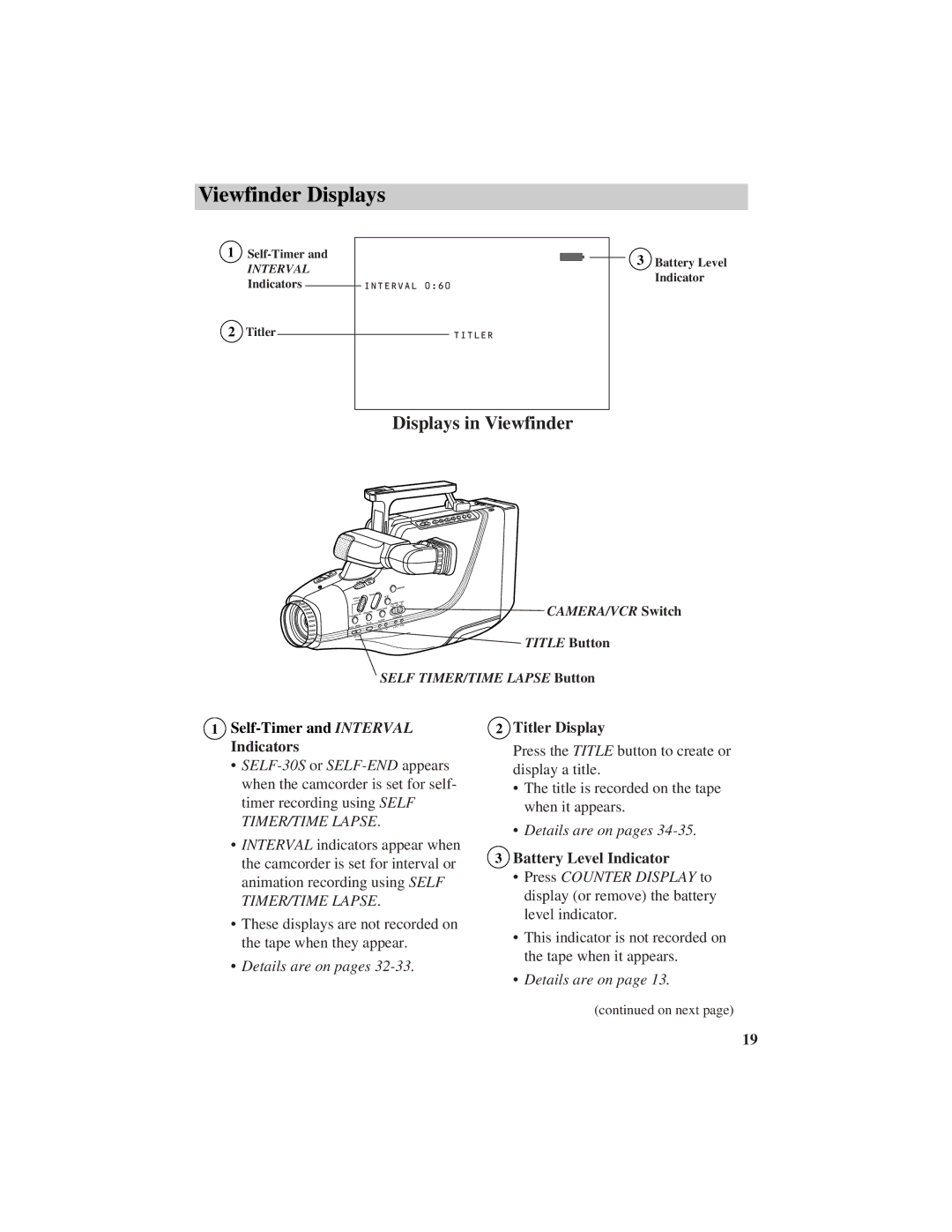Viewfinder Displays
1
INTERVAL Indicators
2Titler
INTERVAL 0:60
TITLER
3Battery Level Indicator
Displays in Viewfinder
FOCUS |
|
MANUAL |
|
| REVIEW |
FADE | W/B |
FOCUS |
|
| VCR |
| CAMERA |
| DATE/TIME |
SHUTTER |
|
PUSH/AUTO | COUNTER |
CAMERA/VCR Switch
SELF TIMER
CLOCK
TITLE
![]() TITLE Button
TITLE Button
SELF TIMER/TIME LAPSE Button
1Self-Timer and INTERVAL Indicators
•
•INTERVAL indicators appear when the camcorder is set for interval or animation recording using SELF TIMER/TIME LAPSE.
•These displays are not recorded on the tape when they appear.
•Details are on pages
2Titler Display
Press the TITLE button to create or display a title.
•The title is recorded on the tape when it appears.
•Details are on pages
3Battery Level Indicator
•Press COUNTER DISPLAY to display (or remove) the battery level indicator.
•This indicator is not recorded on the tape when it appears.
•Details are on page 13.
(continued on next page)
19