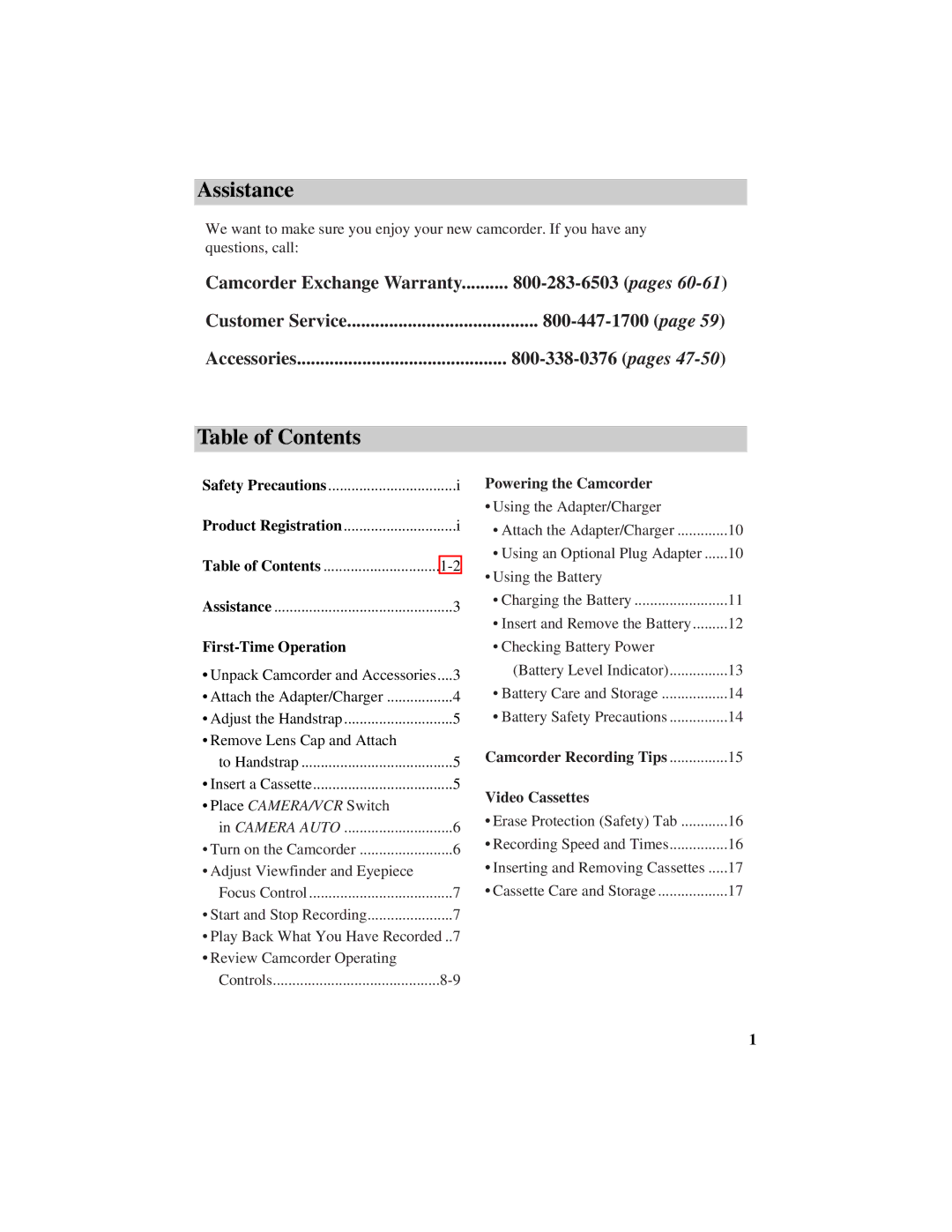Assistance
We want to make sure you enjoy your new camcorder. If you have any questions, call:
Camcorder Exchange Warranty | |
Customer Service | |
Accessories |
Table of Contents |
|
Safety Precautions | i |
Product Registration | i |
Table of Contents | |
Assistance | 3 |
| |
• Unpack Camcorder and Accessories.... | 3 |
• Attach the Adapter/Charger | 4 |
• Adjust the Handstrap | 5 |
• Remove Lens Cap and Attach |
|
to Handstrap | 5 |
• Insert a Cassette | 5 |
• Place CAMERA/VCR Switch |
|
in CAMERA AUTO | 6 |
• Turn on the Camcorder | 6 |
• Adjust Viewfinder and Eyepiece |
|
Focus Control | 7 |
• Start and Stop Recording | 7 |
•Play Back What You Have Recorded ..7
•Review Camcorder Operating
Controls |
Powering the Camcorder |
|
• Using the Adapter/Charger |
|
• Attach the Adapter/Charger | 10 |
• Using an Optional Plug Adapter | 10 |
• Using the Battery |
|
• Charging the Battery | 11 |
• Insert and Remove the Battery | 12 |
• Checking Battery Power |
|
(Battery Level Indicator) | 13 |
• Battery Care and Storage | 14 |
• Battery Safety Precautions | 14 |
Camcorder Recording Tips | 15 |
Video Cassettes |
|
• Erase Protection (Safety) Tab | 16 |
• Recording Speed and Times | 16 |
• Inserting and Removing Cassettes | 17 |
• Cassette Care and Storage | 17 |
1