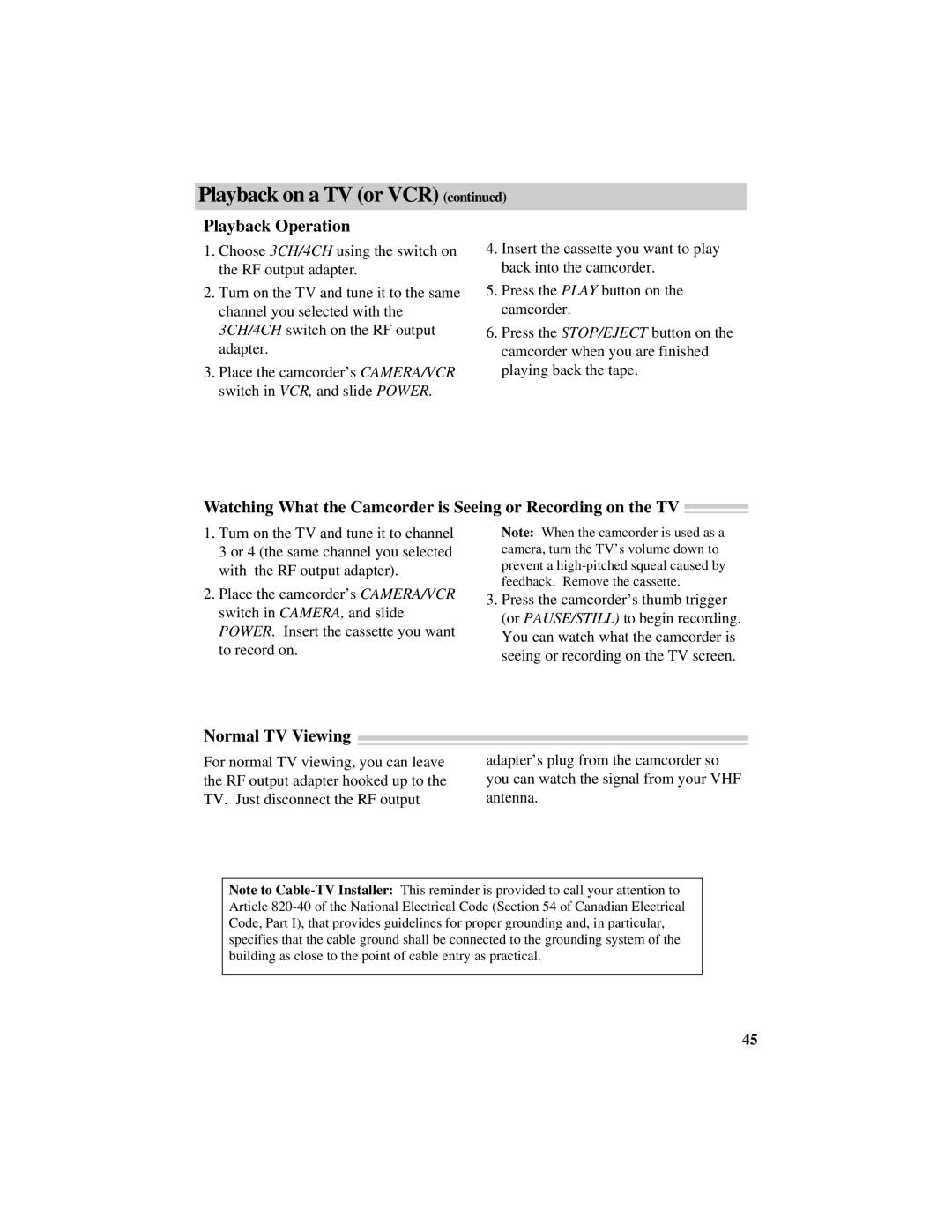Playback on a TV (or VCR) (continued)
Playback Operation
1.Choose 3CH/4CH using the switch on the RF output adapter.
2.Turn on the TV and tune it to the same channel you selected with the 3CH/4CH switch on the RF output adapter.
3.Place the camcorder’s CAMERA/VCR switch in VCR, and slide POWER.
4.Insert the cassette you want to play back into the camcorder.
5.Press the PLAY button on the camcorder.
6.Press the STOP/EJECT button on the camcorder when you are finished playing back the tape.
Watching What the Camcorder is Seeing or Recording on the TV ![]()
1.Turn on the TV and tune it to channel 3 or 4 (the same channel you selected with the RF output adapter).
2.Place the camcorder’s CAMERA/VCR switch in CAMERA, and slide POWER. Insert the cassette you want to record on.
Note: When the camcorder is used as a camera, turn the TV’s volume down to prevent a
3.Press the camcorder’s thumb trigger (or PAUSE/STILL) to begin recording. You can watch what the camcorder is seeing or recording on the TV screen.
Normal TV Viewing
For normal TV viewing, you can leave the RF output adapter hooked up to the TV. Just disconnect the RF output
adapter’s plug from the camcorder so you can watch the signal from your VHF antenna.
Note to
45