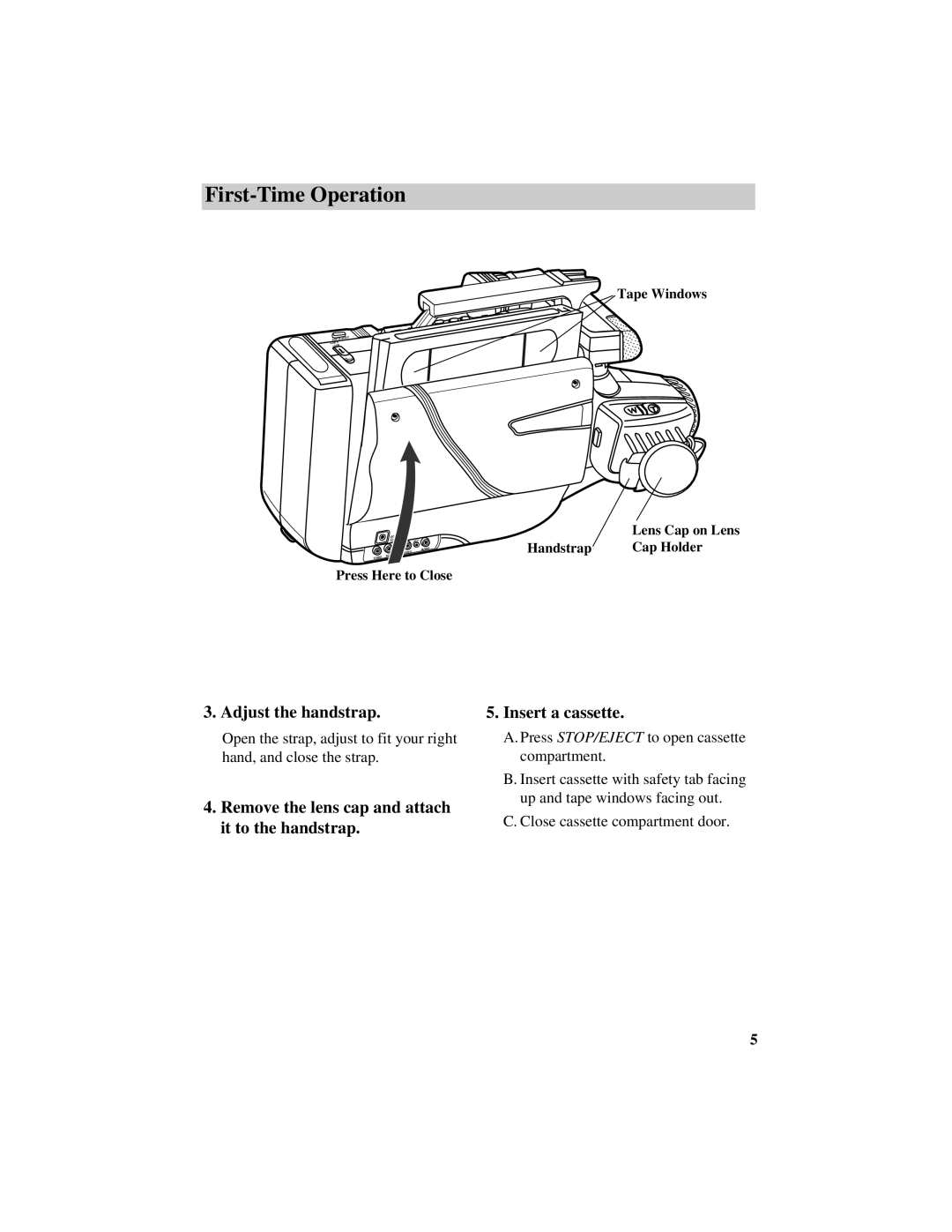First-Time Operation
Tape Windows
STOP/EJECT
EJECT
BATT
![]() DC IN 12V
DC IN 12V
RF DC
AUDIO
| Lens Cap on Lens |
Handstrap | Cap Holder |
VIDEO
AUDIO
VIDEO
Press Here to Close
3.Adjust the handstrap.
Open the strap, adjust to fit your right hand, and close the strap.
4.Remove the lens cap and attach it to the handstrap.
5.Insert a cassette.
A.Press STOP/EJECT to open cassette compartment.
B.Insert cassette with safety tab facing up and tape windows facing out.
C.Close cassette compartment door.
5