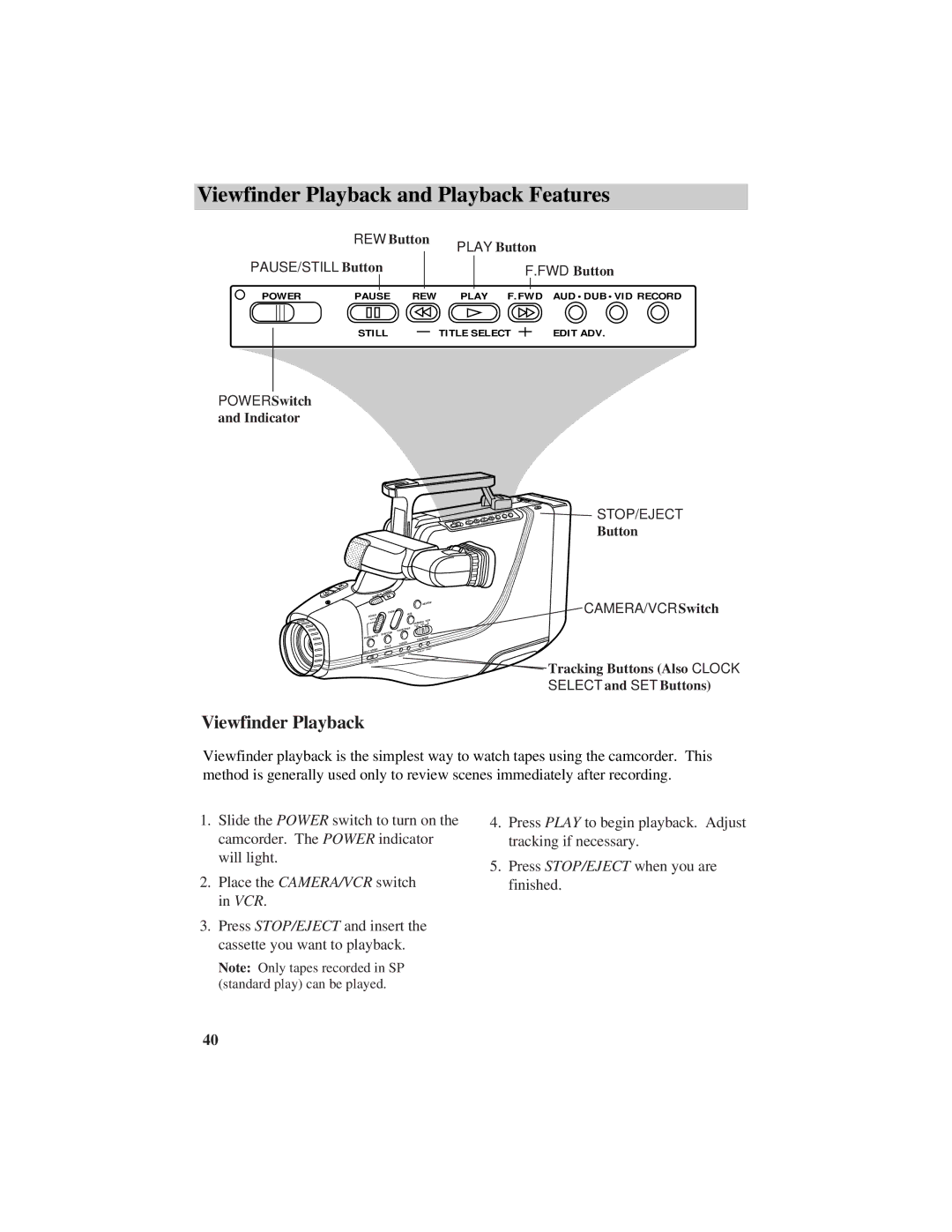Viewfinder Playback and Playback Features
| REW Button | PLAY Button | ||
|
| |||
PAUSE/STILL Button |
|
|
| |
| F.FWD Button | |||
|
|
|
|
|
POWER | PAUSE REW | PLAY F.FWD AUD •DUB •VID RECORD | ||
STILL |
| TITLE SELECT |
|
EDIT ADV.
POWER Switch and Indicator
STOP/EJECT
| •DUB•VID | RECORD |
| F.FWD AUD |
|
REW | PLAY |
|
PAUSE | EDITADV. |
|
POWER | TITLESELECT |
|
STILL |
|
|
STOP/EJECT
Button
FOCUS |
|
|
MANUAL |
|
|
|
| REVIEW |
FADE | W/B |
|
FOCUS |
| |
|
| |
AUTO |
| VCR |
MAN | CAMERA | |
| AUTO | MAN |
| DATE/TIME |
|
SHUTTER |
|
|
PUSH/AUTO | COUNTER | |
| CLOCK |
|
TITLE |
| RESET |
SELF TIMER | DISPLAY | |
| SET |
|
| SELECT |
|
TIME LAPSE |
|
|
CAMERA/VCR Switch
Tracking Buttons (Also CLOCK SELECT and SET Buttons)
Viewfinder Playback
Viewfinder playback is the simplest way to watch tapes using the camcorder. This method is generally used only to review scenes immediately after recording.
1.Slide the POWER switch to turn on the camcorder. The POWER indicator will light.
2.Place the CAMERA/VCR switch in VCR.
3.Press STOP/EJECT and insert the cassette you want to playback.
Note: Only tapes recorded in SP (standard play) can be played.
4.Press PLAY to begin playback. Adjust tracking if necessary.
5.Press STOP/EJECT when you are finished.
40