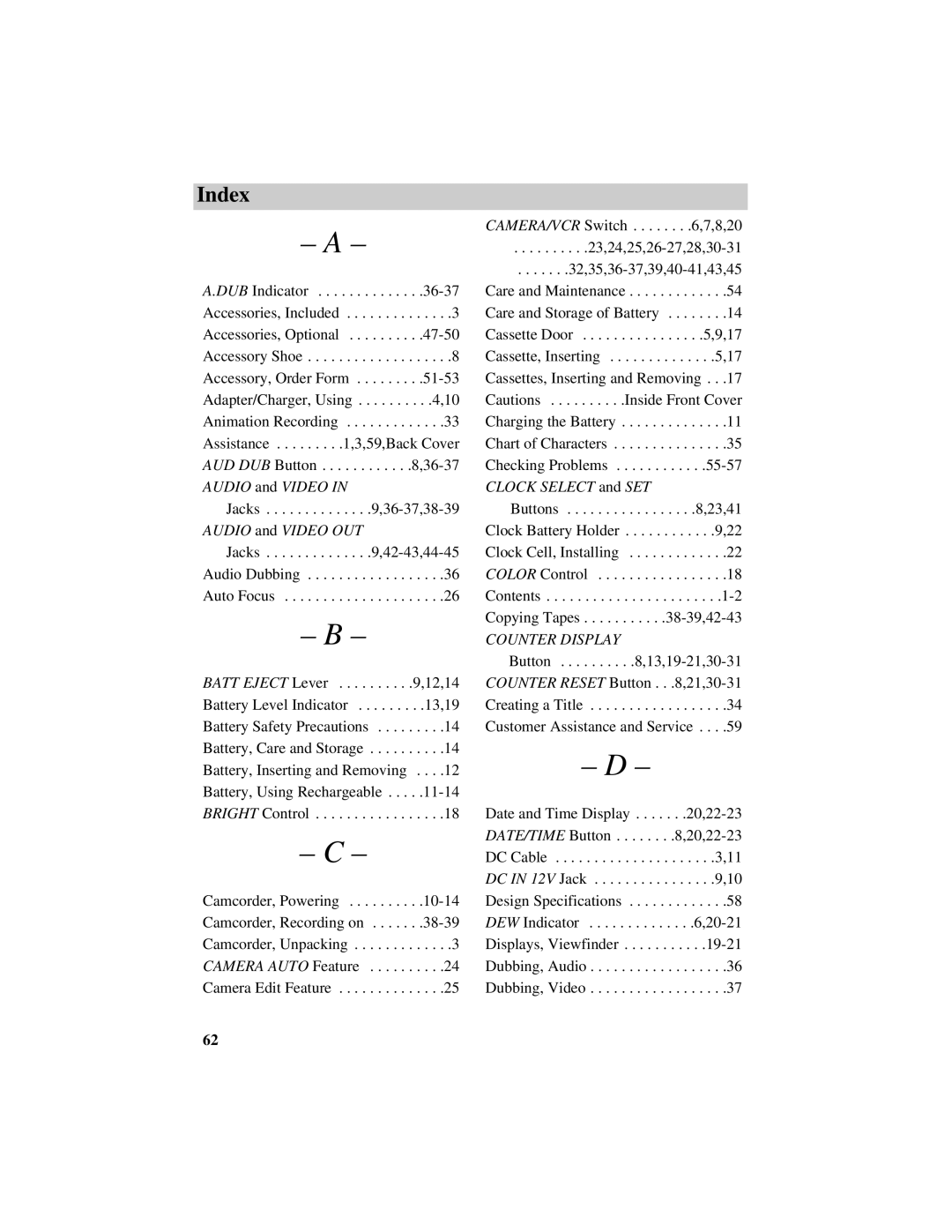Index
– A –
A.DUB
Accessories, Included . . . . . . . . . . . . . .3
Accessories,
Accessory Shoe . . . . . . . . . . . . . . . . . . .8
Accessory, Order
Adapter/Charger, Using . . . . . . . . . .4,10
Animation Recording . . . . . . . . . . . . .33
Assistance . . . . . . . . .1,3,59,Back Cover
AUD DUB
AUDIO and VIDEO IN
AUDIO and VIDEO OUT
Audio Dubbing . . . . . . . . . . . . . . . . . .36
Auto Focus . . . . . . . . . . . . . . . . . . . . .26
– B –
BATT EJECT Lever . . . . . . . . . .9,12,14
Battery Level Indicator . . . . . . . . .13,19
Battery Safety Precautions . . . . . . . . .14
Battery, Care and Storage . . . . . . . . . .14
Battery, Inserting and Removing . . . .12
Battery, Using
BRIGHT Control . . . . . . . . . . . . . . . . .18
– C –
Camcorder,
CAMERA/VCR Switch . . . . . . . .6,7,8,20
Buttons . . . . . . . . . . . . . . . . .8,23,41
Clock Battery Holder . . . . . . . . . . . .9,22
Clock Cell, Installing . . . . . . . . . . . . .22
COLOR Control . . . . . . . . . . . . . . . . .18
Copying
COUNTER DISPLAY
COUNTER RESET
Creating a Title . . . . . . . . . . . . . . . . . .34
Customer Assistance and Service . . . .59
– D –
Date and Time
DATE/TIME
DC Cable . . . . . . . . . . . . . . . . . . . . .3,11
DC IN 12V Jack . . . . . . . . . . . . . . . .9,10
Design Specifications . . . . . . . . . . . . .58
DEW
Displays,
Dubbing, Audio . . . . . . . . . . . . . . . . . .36
Dubbing, Video . . . . . . . . . . . . . . . . . .37
62