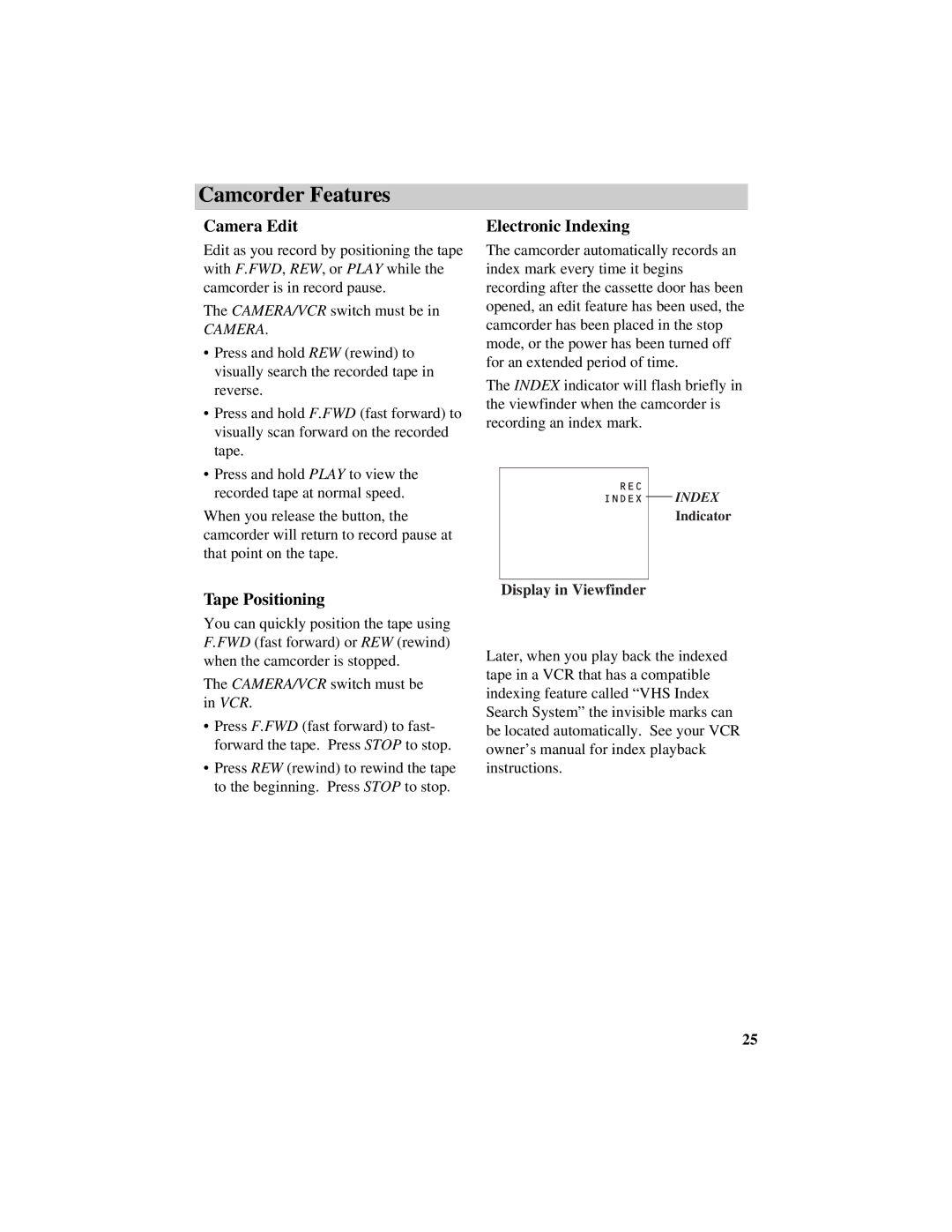Camcorder Features
Camera Edit
Edit as you record by positioning the tape with F.FWD, REW, or PLAY while the camcorder is in record pause.
The CAMERA/VCR switch must be in
CAMERA.
•Press and hold REW (rewind) to visually search the recorded tape in reverse.
•Press and hold F.FWD (fast forward) to visually scan forward on the recorded tape.
•Press and hold PLAY to view the recorded tape at normal speed.
When you release the button, the camcorder will return to record pause at that point on the tape.
Tape Positioning
You can quickly position the tape using F.FWD (fast forward) or REW (rewind) when the camcorder is stopped.
The CAMERA/VCR switch must be in VCR.
•Press F.FWD (fast forward) to fast- forward the tape. Press STOP to stop.
•Press REW (rewind) to rewind the tape to the beginning. Press STOP to stop.
Electronic Indexing
The camcorder automatically records an index mark every time it begins recording after the cassette door has been opened, an edit feature has been used, the camcorder has been placed in the stop mode, or the power has been turned off for an extended period of time.
The INDEX indicator will flash briefly in the viewfinder when the camcorder is recording an index mark.
REC |
| INDEX | |
INDEX |
|
| |
|
| ||
|
|
| Indicator |
|
|
|
|
Display in Viewfinder
Later, when you play back the indexed tape in a VCR that has a compatible indexing feature called “VHS Index Search System” the invisible marks can be located automatically. See your VCR owner’s manual for index playback instructions.
25