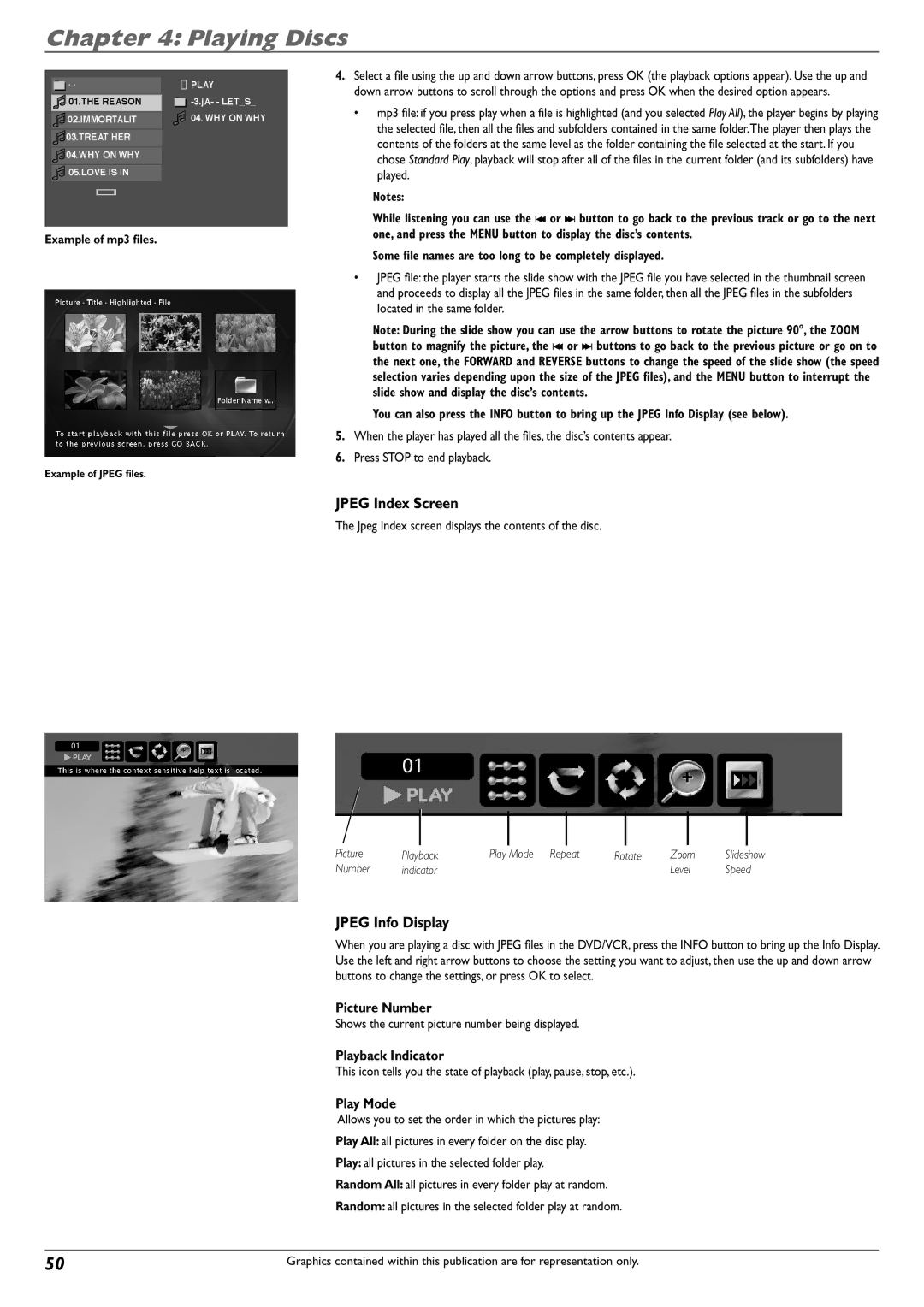Chapter 4: Playing Discs
![]() . .PLAY
. .PLAY
01.THE REASON |
|
| |
|
| ||
02.IMMORTALIT |
|
| 04. WHY ON WHY |
|
|
|
|
![]() 03.TREAT HER
03.TREAT HER
![]() 04.WHY ON WHY
04.WHY ON WHY
![]() 05.LOVE IS IN
05.LOVE IS IN
Example of mp3 files.
Example of JPEG files.
01
4.Select a file using the up and down arrow buttons, press OK (the playback options appear). Use the up and down arrow buttons to scroll through the options and press OK when the desired option appears.
•mp3 file: if you press play when a file is highlighted (and you selected Play All), the player begins by playing the selected file, then all the files and subfolders contained in the same folder.The player then plays the contents of the folders at the same level as the folder containing the file selected at the start. If you chose Standard Play, playback will stop after all of the files in the current folder (and its subfolders) have played.
Notes:
While listening you can use the ![]() or
or ![]() button to go back to the previous track or go to the next one, and press the MENU button to display the disc’s contents.
button to go back to the previous track or go to the next one, and press the MENU button to display the disc’s contents.
Some file names are too long to be completely displayed.
•JPEG file: the player starts the slide show with the JPEG file you have selected in the thumbnail screen and proceeds to display all the JPEG files in the same folder, then all the JPEG files in the subfolders located in the same folder.
Note: During the slide show you can use the arrow buttons to rotate the picture 90°, the ZOOM button to magnify the picture, the ![]() or
or ![]() buttons to go back to the previous picture or go on to the next one, the FORWARD and REVERSE buttons to change the speed of the slide show (the speed selection varies depending upon the size of the JPEG files), and the MENU button to interrupt the slide show and display the disc’s contents.
buttons to go back to the previous picture or go on to the next one, the FORWARD and REVERSE buttons to change the speed of the slide show (the speed selection varies depending upon the size of the JPEG files), and the MENU button to interrupt the slide show and display the disc’s contents.
You can also press the INFO button to bring up the JPEG Info Display (see below).
5.When the player has played all the files, the disc’s contents appear.
6.Press STOP to end playback.
JPEG Index Screen
The Jpeg Index screen displays the contents of the disc.
01
Picture | Playback | Play Mode Repeat | Rotate | Zoom | Slideshow |
Number | indicator |
|
| Level | Speed |
JPEG Info Display
When you are playing a disc with JPEG files in the DVD/VCR, press the INFO button to bring up the Info Display. Use the left and right arrow buttons to choose the setting you want to adjust, then use the up and down arrow buttons to change the settings, or press OK to select.
Picture Number
Shows the current picture number being displayed.
Playback Indicator
This icon tells you the state of playback (play, pause, stop, etc.).
Play Mode
Allows you to set the order in which the pictures play:
Play All: all pictures in every folder on the disc play.
Play: all pictures in the selected folder play.
Random All: all pictures in every folder play at random.
Random: all pictures in the selected folder play at random.
50 | Graphics contained within this publication are for representation only. |