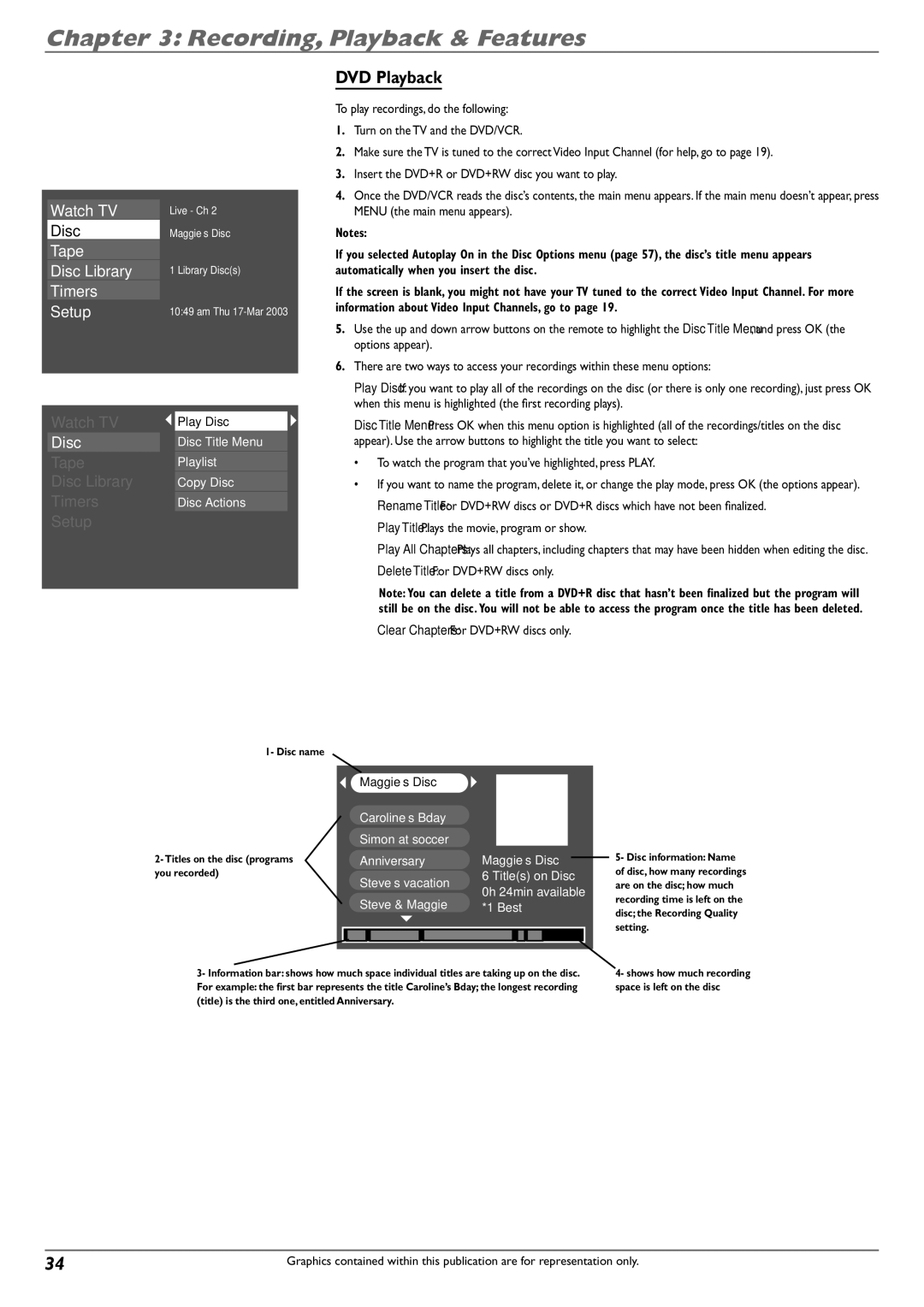Chapter 3: Recording, Playback & Features
|
|
|
| Watch TV | Live - Ch 2 |
| Disc | Maggie’s Disc |
| Tape |
|
| Disc Library | 1 Library Disc(s) |
| Timers |
|
| Setup | 10:49 am Thu |
|
|
|
| Watch TV |
| Play Disc |
|
| Disc |
| Disc Title Menu |
|
| Tape |
| Playlist |
|
| Disc Library |
| Copy Disc |
|
| Timers |
| Disc Actions |
|
| Setup |
|
|
|
|
|
|
|
|
DVD Playback
To play recordings, do the following:
1.Turn on the TV and the DVD/VCR.
2.Make sure the TV is tuned to the correct Video Input Channel (for help, go to page 19).
3.Insert the DVD+R or DVD+RW disc you want to play.
4.Once the DVD/VCR reads the disc’s contents, the main menu appears. If the main menu doesn’t appear, press MENU (the main menu appears).
Notes:
If you selected Autoplay On in the Disc Options menu (page 57), the disc’s title menu appears automatically when you insert the disc.
If the screen is blank, you might not have your TV tuned to the correct Video Input Channel. For more information about Video Input Channels, go to page 19.
5.Use the up and down arrow buttons on the remote to highlight the Disc Title Menu, and press OK (the options appear).
6.There are two ways to access your recordings within these menu options:
Play Disc: If you want to play all of the recordings on the disc (or there is only one recording), just press OK when this menu is highlighted (the first recording plays).
Disc Title Menu: Press OK when this menu option is highlighted (all of the recordings/titles on the disc appear). Use the arrow buttons to highlight the title you want to select:
•To watch the program that you’ve highlighted, press PLAY.
•If you want to name the program, delete it, or change the play mode, press OK (the options appear). Rename Title: For DVD+RW discs or DVD+R discs which have not been finalized.
Play Title: Plays the movie, program or show.
Play All Chapters: Plays all chapters, including chapters that may have been hidden when editing the disc.
Delete Title: For DVD+RW discs only.
Note: You can delete a title from a DVD+R disc that hasn’t been finalized but the program will still be on the disc. You will not be able to access the program once the title has been deleted.
Clear Chapters: For DVD+RW discs only.
1- Disc name
2- Titles on the disc (programs you recorded)
|
| Maggie’s Disc |
|
|
|
|
|
|
|
| ||||
|
|
|
|
|
|
|
| |||||||
|
| Caroline’s Bday |
|
|
|
|
|
|
|
| ||||
|
| Simon at soccer |
|
|
|
|
|
|
|
| ||||
|
| Anniversary | Maggie’s Disc | |||||||||||
|
| Steve’s vacation | 6 Title(s) on Disc | |||||||||||
|
| 0h 24min available | ||||||||||||
|
| Steve & Maggie | ||||||||||||
|
| *1 Best | ||||||||||||
|
|
|
|
|
|
|
|
|
|
|
|
|
|
|
|
|
|
|
|
|
|
|
|
|
|
|
|
|
|
|
|
|
|
|
|
|
|
|
|
|
|
|
|
|
5- Disc information: Name of disc, how many recordings are on the disc; how much recording time is left on the disc; the Recording Quality setting.
3- Information bar: shows how much space individual titles are taking up on the disc.
For example: the first bar represents the title Caroline’s Bday; the longest recording (title) is the third one, entitled Anniversary.
4- shows how much recording space is left on the disc
34 | Graphics contained within this publication are for representation only. |