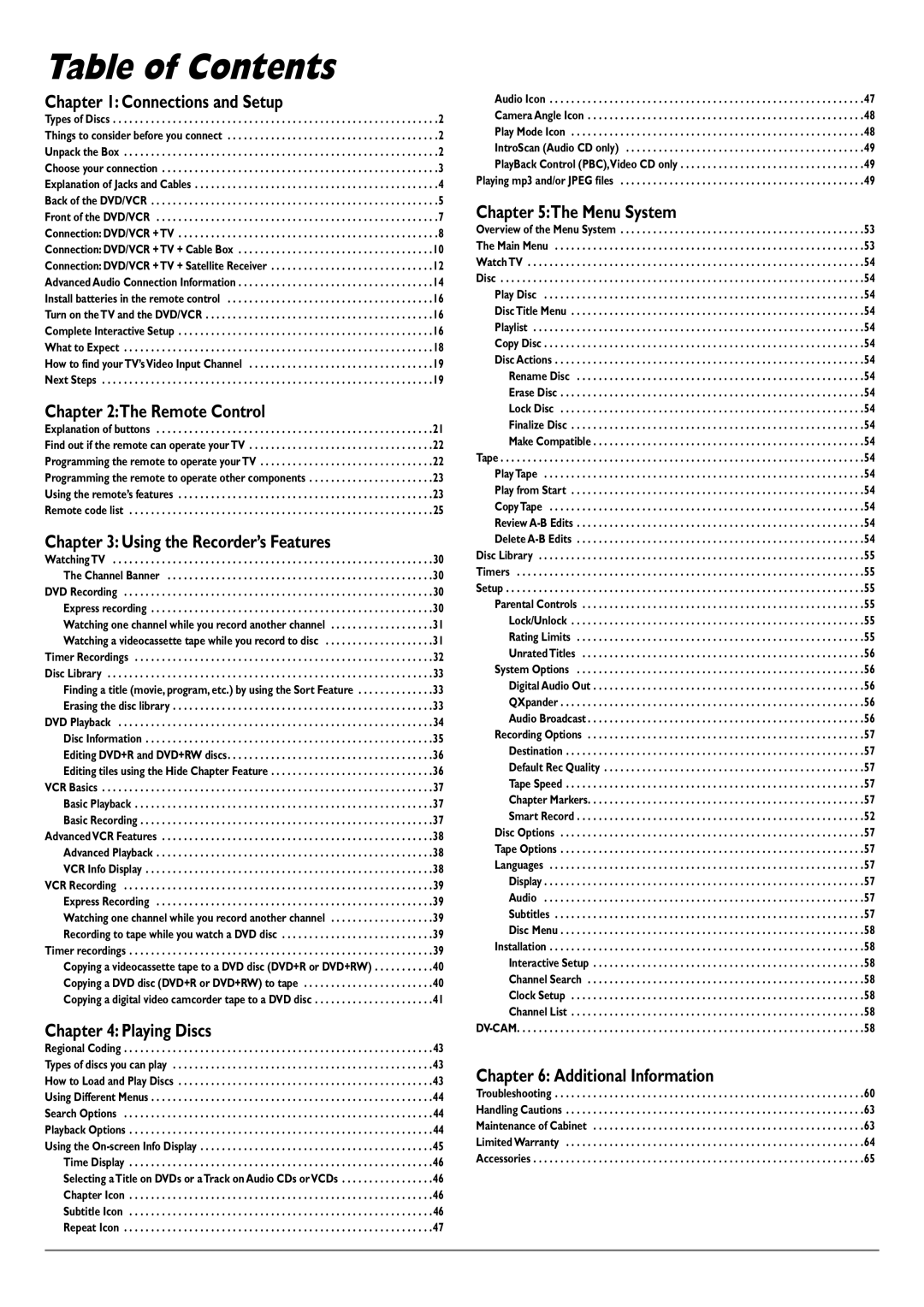Table of Contents |
|
Chapter 1: Connections and Setup |
|
Types of Discs | .2 |
Things to consider before you connect | .2 |
Unpack the Box | .2 |
Choose your connection | .3 |
Explanation of Jacks and Cables | .4 |
Back of the DVD/VCR | .5 |
Front of the DVD/VCR | .7 |
Connection: DVD/VCR +TV | .8 |
Connection: DVD/VCR +TV + Cable Box | 10 |
Connection: DVD/VCR +TV + Satellite Receiver | 12 |
Advanced Audio Connection Information | 14 |
Install batteries in the remote control | 16 |
Turn on theTV and the DVD/VCR | 16 |
Complete Interactive Setup | 16 |
What to Expect | 18 |
How to find yourTV’sVideo Input Channel | 19 |
Next Steps | 19 |
Chapter 2:The Remote Control
Explanation of buttons . . . . . . . . . . . . . . . . . . . . . . . . . . . . . . . . . . . . . . . . . . . . . . . . . . .21 Find out if the remote can operate yourTV . . . . . . . . . . . . . . . . . . . . . . . . . . . . . . . . . .22 Programming the remote to operate yourTV . . . . . . . . . . . . . . . . . . . . . . . . . . . . . . . .22 Programming the remote to operate other components . . . . . . . . . . . . . . . . . . . . . . .23 Using the remote’s features . . . . . . . . . . . . . . . . . . . . . . . . . . . . . . . . . . . . . . . . . . . . . . .23 Remote code list . . . . . . . . . . . . . . . . . . . . . . . . . . . . . . . . . . . . . . . . . . . . . . . . . . . . . . . .25
Chapter 3: Using the Recorder’s Features |
|
WatchingTV | 30 |
The Channel Banner | 30 |
DVD Recording | 30 |
Express recording | 30 |
Watching one channel while you record another channel | 31 |
Watching a videocassette tape while you record to disc | 31 |
Timer Recordings | 32 |
Disc Library | 33 |
Finding a title (movie, program, etc.) by using the Sort Feature | 33 |
Erasing the disc library | 33 |
DVD Playback | 34 |
Disc Information | 35 |
Editing DVD+R and DVD+RW discs | 36 |
Editing tiles using the Hide Chapter Feature | 36 |
VCR Basics | 37 |
Basic Playback | 37 |
Basic Recording | 37 |
AdvancedVCR Features | 38 |
Advanced Playback | 38 |
VCR Info Display | 38 |
VCR Recording | 39 |
Express Recording | 39 |
Watching one channel while you record another channel | 39 |
Recording to tape while you watch a DVD disc | 39 |
Timer recordings | 39 |
Copying a videocassette tape to a DVD disc (DVD+R or DVD+RW) | 40 |
Copying a DVD disc (DVD+R or DVD+RW) to tape | 40 |
Copying a digital video camcorder tape to a DVD disc | 41 |
Chapter 4: Playing Discs
Regional Coding . . . . . . . . . . . . . . . . . . . . . . . . . . . . . . . . . . . . . . . . . . . . . . . . . . . . . . . . .43 Types of discs you can play . . . . . . . . . . . . . . . . . . . . . . . . . . . . . . . . . . . . . . . . . . . . . . . .43 How to Load and Play Discs . . . . . . . . . . . . . . . . . . . . . . . . . . . . . . . . . . . . . . . . . . . . . . .43 Using Different Menus . . . . . . . . . . . . . . . . . . . . . . . . . . . . . . . . . . . . . . . . . . . . . . . . . . . .44 Search Options . . . . . . . . . . . . . . . . . . . . . . . . . . . . . . . . . . . . . . . . . . . . . . . . . . . . . . . . .44 Playback Options . . . . . . . . . . . . . . . . . . . . . . . . . . . . . . . . . . . . . . . . . . . . . . . . . . . . . . . .44 Using the
Time Display . . . . . . . . . . . . . . . . . . . . . . . . . . . . . . . . . . . . . . . . . . . . . . . . . . . . . . . .46 Selecting aTitle on DVDs or aTrack on Audio CDs orVCDs . . . . . . . . . . . . . . . . .46 Chapter Icon . . . . . . . . . . . . . . . . . . . . . . . . . . . . . . . . . . . . . . . . . . . . . . . . . . . . . . . .46 Subtitle Icon . . . . . . . . . . . . . . . . . . . . . . . . . . . . . . . . . . . . . . . . . . . . . . . . . . . . . . . .46 Repeat Icon . . . . . . . . . . . . . . . . . . . . . . . . . . . . . . . . . . . . . . . . . . . . . . . . . . . . . . . . .47
Audio Icon . . . . . . . . . . . . . . . . . . . . . . . . . . . . . . . . . . . . . . . . . . . . . . . . . . . . . . . . . .47 Camera Angle Icon . . . . . . . . . . . . . . . . . . . . . . . . . . . . . . . . . . . . . . . . . . . . . . . . . . .48 Play Mode Icon . . . . . . . . . . . . . . . . . . . . . . . . . . . . . . . . . . . . . . . . . . . . . . . . . . . . . .48 IntroScan (Audio CD only) . . . . . . . . . . . . . . . . . . . . . . . . . . . . . . . . . . . . . . . . . . . .49 PlayBack Control (PBC),Video CD only . . . . . . . . . . . . . . . . . . . . . . . . . . . . . . . . . .49
Playing mp3 and/or JPEG files . . . . . . . . . . . . . . . . . . . . . . . . . . . . . . . . . . . . . . . . . . . . .49
Chapter 5:The Menu System |
|
Overview of the Menu System | 53 |
The Main Menu | 53 |
WatchTV | 54 |
Disc | 54 |
Play Disc | 54 |
DiscTitle Menu | 54 |
Playlist | 54 |
Copy Disc | 54 |
Disc Actions | 54 |
Rename Disc | 54 |
Erase Disc | 54 |
Lock Disc | 54 |
Finalize Disc | 54 |
Make Compatible | 54 |
Tape | 54 |
PlayTape | 54 |
Play from Start | 54 |
CopyTape | 54 |
Review | 54 |
Delete | 54 |
Disc Library | 55 |
Timers | 55 |
Setup | 55 |
Parental Controls | 55 |
Lock/Unlock | 55 |
Rating Limits | 55 |
UnratedTitles | 56 |
System Options | 56 |
Digital Audio Out | 56 |
QXpander | 56 |
Audio Broadcast | 56 |
Recording Options | 57 |
Destination | 57 |
Default Rec Quality | 57 |
Tape Speed | 57 |
Chapter Markers | 57 |
Smart Record | 52 |
Disc Options | 57 |
Tape Options | 57 |
Languages | 57 |
Display | 57 |
Audio | 57 |
Subtitles | 57 |
Disc Menu | 58 |
Installation | 58 |
Interactive Setup | 58 |
Channel Search | 58 |
Clock Setup | 58 |
Channel List | 58 |
58 |
Chapter 6: Additional Information
Troubleshooting . . . . . . . . . . . . . . . . . . . . . . . . . . . . . . . . . . . . . . . . . . . . . . . . . . . . . . . . .60
Handling Cautions . . . . . . . . . . . . . . . . . . . . . . . . . . . . . . . . . . . . . . . . . . . . . . . . . . . . . . .63
Maintenance of Cabinet . . . . . . . . . . . . . . . . . . . . . . . . . . . . . . . . . . . . . . . . . . . . . . . . . .63
Limited Warranty . . . . . . . . . . . . . . . . . . . . . . . . . . . . . . . . . . . . . . . . . . . . . . . . . . . . . . .64
Accessories . . . . . . . . . . . . . . . . . . . . . . . . . . . . . . . . . . . . . . . . . . . . . . . . . . . . . . . . . . . . .65