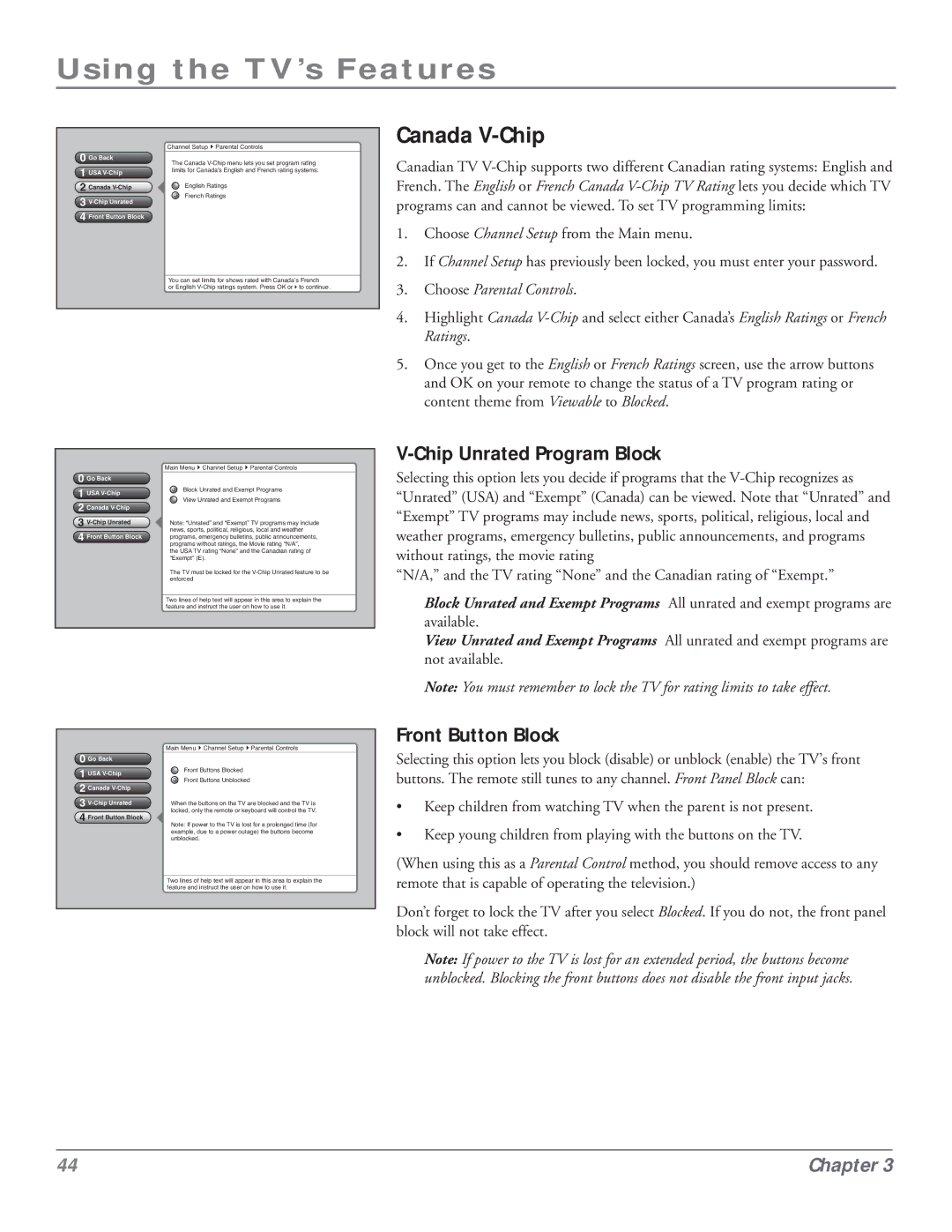Using the TV’s Features
0
1
2
3
4
Go Back
USA
Canada
V-Chip Unrated
Front Button Block
Channel Setup4Parental Controls
The Canada
English Ratings
French Ratings
You can set limits for shows rated with Canada’s French
or English
Canada V-Chip
Canadian TV
1.Choose Channel Setup from the Main menu.
2.If Channel Setup has previously been locked, you must enter your password.
3.Choose Parental Controls.
4.Highlight Canada
5.Once you get to the English or French Ratings screen, use the arrow buttons and OK on your remote to change the status of a TV program rating or content theme from Viewable to Blocked.
V-Chip Unrated Program Block
0 Go Back
1 USA
2 Canada
3
4 Front Button Block
Main Menu4Channel Setup4Parental Controls
Block Unrated and Exempt Programs
View Unrated and Exempt Programs
Note: “Unrated” and “Exempt” TV programs may include news, sports, political, religious, local and weather programs, emergency bulletins, public announcements, programs without ratings, the Movie rating “N/A”,
the USA TV rating “None” and the Canadian rating of “Exempt” (E).
The TV must be locked for the
Two lines of help text will appear in this area to explain the feature and instruct the user on how to use it.
Selecting this option lets you decide if programs that the
“N/A,” and the TV rating “None” and the Canadian rating of “Exempt.”
Block Unrated and Exempt Programs All unrated and exempt programs are available.
View Unrated and Exempt Programs All unrated and exempt programs are not available.
Note: You must remember to lock the TV for rating limits to take effect.
Front Button Block
Main Menu4Channel Setup4Parental Controls
0 Go Back
1 USA
Front Buttons Blocked
Front Buttons Unblocked
Selecting this option lets you block (disable) or unblock (enable) the TV’s front buttons. The remote still tunes to any channel. Front Panel Block can:
2 Canada V-Chip
3 | When the buttons on the TV are blocked and the TV is |
| locked, only the remote or keyboard will control the TV. |
4 Front Button Block
Note: If power to the TV is lost for a prolonged time (for example, due to a power outage) the buttons become unblocked.
Two lines of help text will appear in this area to explain the feature and instruct the user on how to use it.
•Keep children from watching TV when the parent is not present.
•Keep young children from playing with the buttons on the TV.
(When using this as a Parental Control method, you should remove access to any remote that is capable of operating the television.)
Don’t forget to lock the TV after you select Blocked. If you do not, the front panel block will not take effect.
Note: If power to the TV is lost for an extended period, the buttons become unblocked. Blocking the front buttons does not disable the front input jacks.
44 | Chapter 3 |