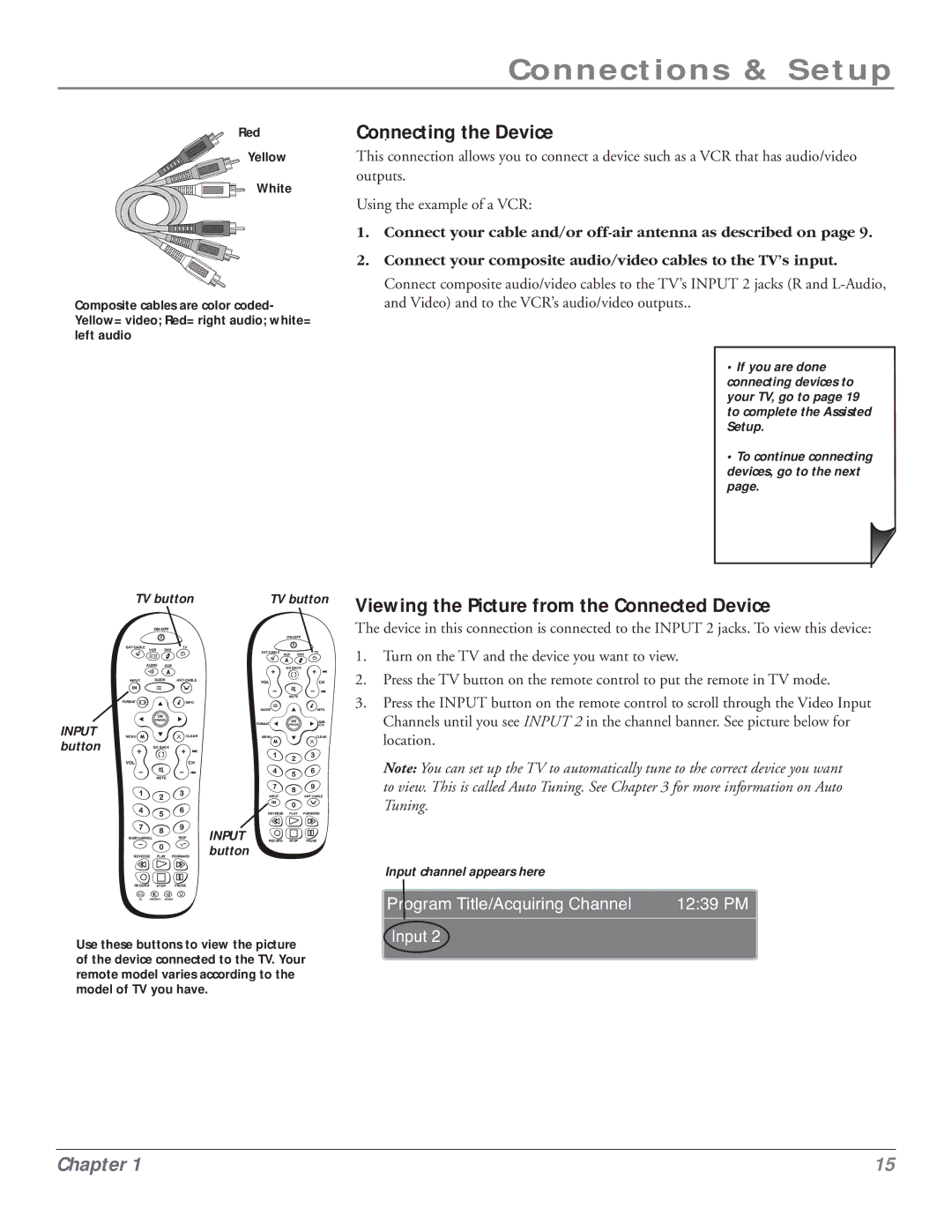Connections & Setup
Red
Yellow
White
Composite cables are color coded- Yellow= video; Red= right audio; white= left audio
Connecting. the Device
This connection allows you to connect a device such as a VCR that has audio/video outputs.
Using the example of a VCR:
1.Connect your cable and/or
2.Connect your composite audio/video cables to the TV’s input.
Connect composite audio/video cables to the TV’s INPUT 2 jacks (R and
•If you are done connecting devices to your TV, go to page 19 to complete the Assisted Setup.
•To continue connecting devices, go to the next page.
| TV button |
| TV button | |||||
|
| ON•OFF |
|
|
|
|
| |
|
|
|
|
|
|
| ON•OFF |
|
| SAT•CABLE |
| DVD | TV |
|
|
|
|
| VCR |
|
| SAT•CABLE |
| TV | ||
|
|
|
|
|
|
| AUX DVD | |
| AUDIO | AUX |
|
| GO BACK |
| ||
|
|
|
|
|
|
|
| |
| INPUT | GUIDE | ANT•CABLE |
| VOL |
| CH | |
|
|
|
|
|
|
| ||
|
|
|
|
|
|
| MUTE |
|
| FORMAT |
|
| INFO |
|
|
|
|
|
|
|
|
|
| GUIDE |
| INFO |
|
|
|
|
|
| FORMAT |
| SUB |
INPUT |
|
|
|
|
|
| CH | |
MENU |
|
| CLEAR |
| MENU |
| CLEAR | |
button |
| GO BACK |
|
|
|
|
| |
| VOL |
|
| CH |
|
|
|
|
|
| MUTE |
|
|
|
|
| |
|
|
|
|
|
| INPUT |
| ANT•CABLE |
|
|
|
|
|
| REVERSE | PLAY | FORWARD |
| SUBCHANNEL |
|
| SKIP | INPUT | RECORD | STOP | PAUSE |
| REVERSE | PLAY | FORWARD button |
|
|
| ||
RECORD STOP PAUSE
CC PRESETS SOUND
Use these buttons to view the picture of the device connected to the TV. Your remote model varies according to the model of TV you have.
Viewing the Picture from the Connected Device
The device in this connection is connected to the INPUT 2 jacks. To view this device:
1.Turn on the TV and the device you want to view.
2.Press the TV button on the remote control to put the remote in TV mode.
3.Press the INPUT button on the remote control to scroll through the Video Input Channels until you see INPUT 2 in the channel banner. See picture below for location.
Note: You can set up the TV to automatically tune to the correct device you want to view. This is called Auto Tuning. See Chapter 3 for more information on Auto Tuning.
Input channel appears here
Program Title/Acquiring Channel | 12:39 PM |
Input 2
Chapter 1 | 15 |