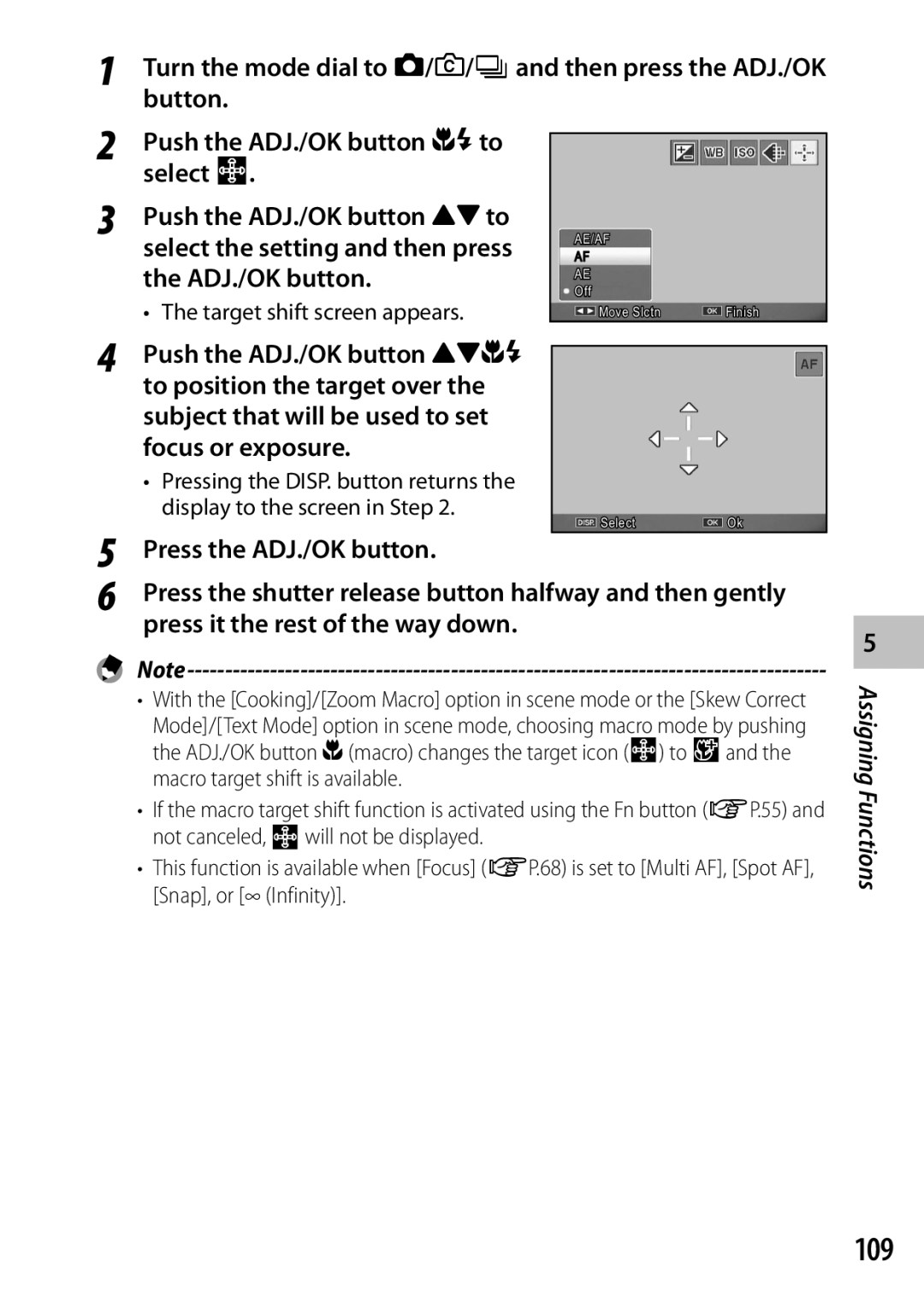Camera User Guide
Page
Preface
Symbol alerts you to prohibited actions
Symbol alerts you to actions that must be performed
Beings. If swallowed, seek medical assistance immediately
Do not cover equipment while charging
For Accessories with the product before using that product
Keep the equipment out of the reach of children
Shock
UK, Germany, France and Spain
Each language has its own Software User Guide
Contents
Shooting Menu
Shooting Mode Types
Playback Menu
Shooting and Viewing Movies
Assigning Functions 105
Setup Menu 114
Direct Printing 122
Downloading Images to Your Computer 127
Appendices 138
Basic Operations
Neck Strap ST-4
Optional Accessories
CX6
Soft Case SC-100
Mode Dial Symbols and Descriptions
How to Use the Mode Dial
Example Pushing ADJ./OK button
How to Use the ADJ./OK Button
Item Name Refer to Mode Dial
Camera
13, 27, 35, 53
Rear View
Example of Picture Display when Shooting Pictures
Recording Time 153
Eye-Fi Connection
Date at Shooting Total Number of Files Aperture
Time Playback Data Source Indicator Image Size
Example of Picture Display During Playback
File Number Picture Quality
Battery is sufficiently charged
Battery Level Indication
Flash Mode
Battery Symbol Description
Outlet
Charging the Rechargeable Battery
Turn the power on and get ready to shoot
Plug the battery charger into an
Removing the SD Memory Card
Loading the Rechargeable Battery and SD Memory Card
Close the battery/card cover
Slide it back into place Removing the Rechargeable Battery
About Formatting
About the Battery
About the SD Memory Card available in stores
Number of shots you can take
Eye-Fi Cards Write-protecting your images
About recording destination and playback data source
Sleep Mode and Auto Power Off
Turning the Power On/Off
Setting the Language, Date and Time
Using the Camera in Playback Mode
ADJ./OK button
Setting the Date and Time
Press the ADJ./OK button
Date, time and format
Body
Shooting in Auto Shooting Mode Focus and Shoot
Hold the camera with both hands
Lightly press both elbows against your
Gently press the shutter release button all the way
About Focusing
Preventing Camera Shake
Red Flashing
Wide-angle Telephoto Zoom bar
Using the Zoom Function
On option selected for Step Zoom GP.116 in the setup menu
Super resolution zoom Optical zoom
Scene mode.set Minimum Distance to Show P.118
Using the Digital Zoom
Shooting Close-Ups Macro Shooting
Toward zuntil the maximum magnification is reached
Using the Flash
Flash
Push the ADJ./OK button toward F
Shooting modes or with some shooting menu options P.144
Push the ADJ./OK button !to select the flash mode
Push the ADJ./OK button !to
Using the Self-timer
Select the mode
Button
Portrait Landscape Night. Port Nightscape Sports
Shooting in Scene Auto Mode
If you are using
Nightscape Mode
Images played back in playback mode
Viewing Your Images
Thumbnail View
Calendar View/Date View
Frames/81Frames
Enlarging Images
Press the DDelete button
Deleting a File or All Files
Press the 6Playback button
Want to delete
Confirmation dialog will be displayed
Deleting Multiple Files
Press the DISP. button to cancel the starting point
Repeat Steps 1 and 2 to specify multiple ranges
Press DISP. to deselect all of the files
During Shooting Mode
Synchro-Monitor Mode
No Display
Page
During Playback Mode
White Saturation Highlights Display
White saturation highlights display is for reference only
ADJ./OK button F
Select Level Setting in the setup
About the Electronic Level
Menu GP.114 and push
Level indicator display
About the Histogram Display
Adjustments to the histogram P.94
Zoom assist picture is displayed in black and white
About Zoom Assist Display
Advanced Operations
Scene Modes
Setting Modes According to the Scene W
Shooting Mode Types
Detailed operations, see P.54
Image size can be set to j4 3 or c4 3 using the Size
Discreet Mode or Pets Beep does not sound
Reduce the effects of perspective when photographing
Select a scene mode
Selecting a Scene Mode
Turn the mode dial to W
Scene mode
Original image remains unchanged
Using Skew Correction Mode
Select Skew Correct Mode in the scene mode menu
Orange frame. Up to five areas can be recognized
Shooting with Creatve Effect
Creative Shooting Mode Options
Press the Menu button
Taking Pictures in Creative Shooting Mode
Turn the mode dial to
Select the desired mode Press the ADJ./OK button
Dynamic Range Expansion Effect
Dynamic Range Double Shot
Shooting in Miniaturization Mode
Select Miniaturize in the creative shooting mode menu
Press the Fn button
Plus Normal Shooting
Taking a Series of Photos R
Continuous Modes
MP file
Taking Pictures in Continuous Mode
Turn the mode dial to R
Select the desired option Press the ADJ./OK button
Plus 10M
Shooting with M-Cont Plus
Plus 2M
Shooting with Speed Cont Low/Speed Cont High
Setting display appears
Setting Aperture and Shutter Speed A/S
Setting Aperture
Turn the mode dial to A/S
Shutter speed is displayed on the picture display
Setting Shutter Speed
ISO Setting setting GP.80 is locked to ISO Auto
Push the ADJ./OK button !to set the shutter speed
Select the desired menu item
Using the Shooting Menu
Shooting mode
Select the setting
Shooting menu options
Shooting Menu Options
F/ j4 3 N 3648 × 2736 I3 2 F
Focus GP.74 Choose a focusing mode Multi AF
Enables you to adjust the focus manually GP.75. Snap
Picture Quality/Size
Pre-AF
Center
Spot
ShootingMenu
Jsymbol appears when camera shake is likely to occur GP.17
Interval Shooting
Results vary with shooting conditions
Slow Shutter Limit
ShootingMenu
Focus
Subject Tracking AF
Multi-Target AF
Manual Focus MF
Push the ADJ./OK button !to adjust the focus
White Balance Bracketing WB-BKT
White balance can be changed using the shooting menu GP.79
Auto Bracketing
Auto Bracket
Then press the ADJ./OK button twice
Color Bracketing CL-BKT
Focus Bracketing FOCUS-BKT
Select FOCUS-BKT and push the ADJ./OK button F
For backlighting
When your subject is whitish
When your subject is darkish
Exposure Compensation
Manual Select Manual
White Balance
That will be used in the final photograph and press Disp
ISO Setting
Shooting Movies
Shooting and Viewing Movies
Camera shoots movies at 30 frames per second
Shooting Movie with Inserting Split Points
Movie Menu
Movie Size GP.151 Choose the movie frame size Snap Movie
Playing Back Movies
Splitting a Movie
Using the Playback Menu
Press the 6Playback button to select the playback mode
Push the ADJ./OK button !NFto display the desired file
GP.96
Playback Menu Options
GP.95
White Balance Compensation
GP.98
Flag Function Setting
Setting/Canceling One File at a Time
Setting/Canceling Multiple Files at One Time
Select the last file and press
Flag Function Order
Select a place to move image and press the ADJ./OK button
Specifying by Range of Files
Trim
To cancel, press the DISP. button
Aspect ratio 4
Trimming level
J4 3 F/ j4 3 N
Aspect ratio 1
Level Compensation
Correcting Images Automatically
Correcting Images Manually
Green Amber Magenta Blue
To cancel level compensation, press the DISP. button
White Balance Compensation
You cannot use level compensation for movies or MP files
Image size does not change for skew corrected images
Skew Correction
Selecting Multiple Files
Protect
To select two files and all files between them
Starting point
Repeat Steps 2 and 3 to select multiple ranges
Play back in playback mode
Playing Back MP Multi-Picture Files
Display the MP file you want to
Display changes as follows
100
101
Exporting MP Files
MP is a file format for recording a set of still images
Select the first frame and press the ADJ./OK button
Selecting Multiple Frames
To select two frames and all frames between them
Select Sel. Range and press the ADJ./OK button
103
Viewing Pictures on TV
104
Key custom menu appears
Using the Key Custom Menu
105
Select the tab
Using T/UReg. My Settings
Key Custom Menu Options
106
107
Settings Saved in Reg. My Settings
Shifting the AE and AF Targets
Using the ADJ./OK Button
Press the ADJ./OK button to confirm the setting
108
Press the shutter release button halfway and then gently
109
Press it the rest of the way down
Target shift screen appears
110
Using the Fn Function Button
Camera focuses on the area at the position of the cross-mark
111
With the camera ready to shoot, position subject
For the operating procedure, see P.110
112
Locking the Exposure
113
Choosing a Focus Setting
114
Using the Setup Menu
LCD Brightness
Setup Menu Options
Auto Power Off
115
LCD Auto Dim
AF Mode
Available Settings
116
117
LCD Confirmation Time
Longer than the time selected GP.121 Digital Zoom Image
Original
118
Minimum Distance
File Numbers Sorts by file number Sht. Date/Time
119
120
Hdmi Output
Confirm Firmware Version
Focal Length
121
Digital Zoom Image
Zoom Magnification and Recorded Image Size
Connecting the Camera to a Printer
About the Direct Print Function
122
Printing Still Images
123
Printing One or All Still Images
124
Options available
Select an item and push the ADJ./OK button Fto view
Select an option and press the ADJ./OK button
125
Repeat Steps 2 and 3 to select Additional images
126
Printing Several Still Images
Set the number of copies to print
Software Description DL-10
System Requirements for Using the Built-in Software
For Windows
127
Installing Software
128
Connect the supplied USB cable to the computer
129
130
When a message appears asking you to restart your
Uninstalling the Software
Administrator privileges are required
Open Manual folder
131
Viewing Software Manual
Computer
Copy photos to the computer
132
Copying Pictures to Your Computer
For USB port/AV output
Transfer is complete
133
MB or more
For Macintosh
134
Mac OS X 10.4 to
135
Disconnect the USB cable when transfer is complete
Using the MP File Viewer
136
Out of the camera
VM1 installer.pkg
Deleting Uninstalling VM‑1
137
Appendices
Troubleshooting
Error Messages
138
Camera Troubleshooting
Power Supply
139
Shooting
140
141
Playback/Deleting
142
143
Other Problems
144
Available Settings
No face is detected
145
Pre-AF *16 Exposure Metering
146
Auto
147
ISO
148
Auto Resize has no effect Can be set but can not be used
149
150
Specifications
151
152
153
Number of Images That Can Be Stored
154
155
Minimum Distance Show
156
Auto Aperture Shift Off
Seconds
Confirm Firmware Version
157
158 Using Your Camera Abroad
Battery Charger Model BJ‑10
Playback on Television in Other Regions
Humid places
159
Do not forcefully press the surface of the picture display
Conditions in which condensation may easily occur
Care
Precautions regarding care of your camera
Care and Storage
160
161
Warranty and Servicing
162
USA FCC Part 15 Class B
Dedrick Place, West Caldwell NJ, 07006 Tel
163
111
164
153
105
165
136
15, 30
166
167
168
España
Deutschland
France
Italia
104-8222, Japan September