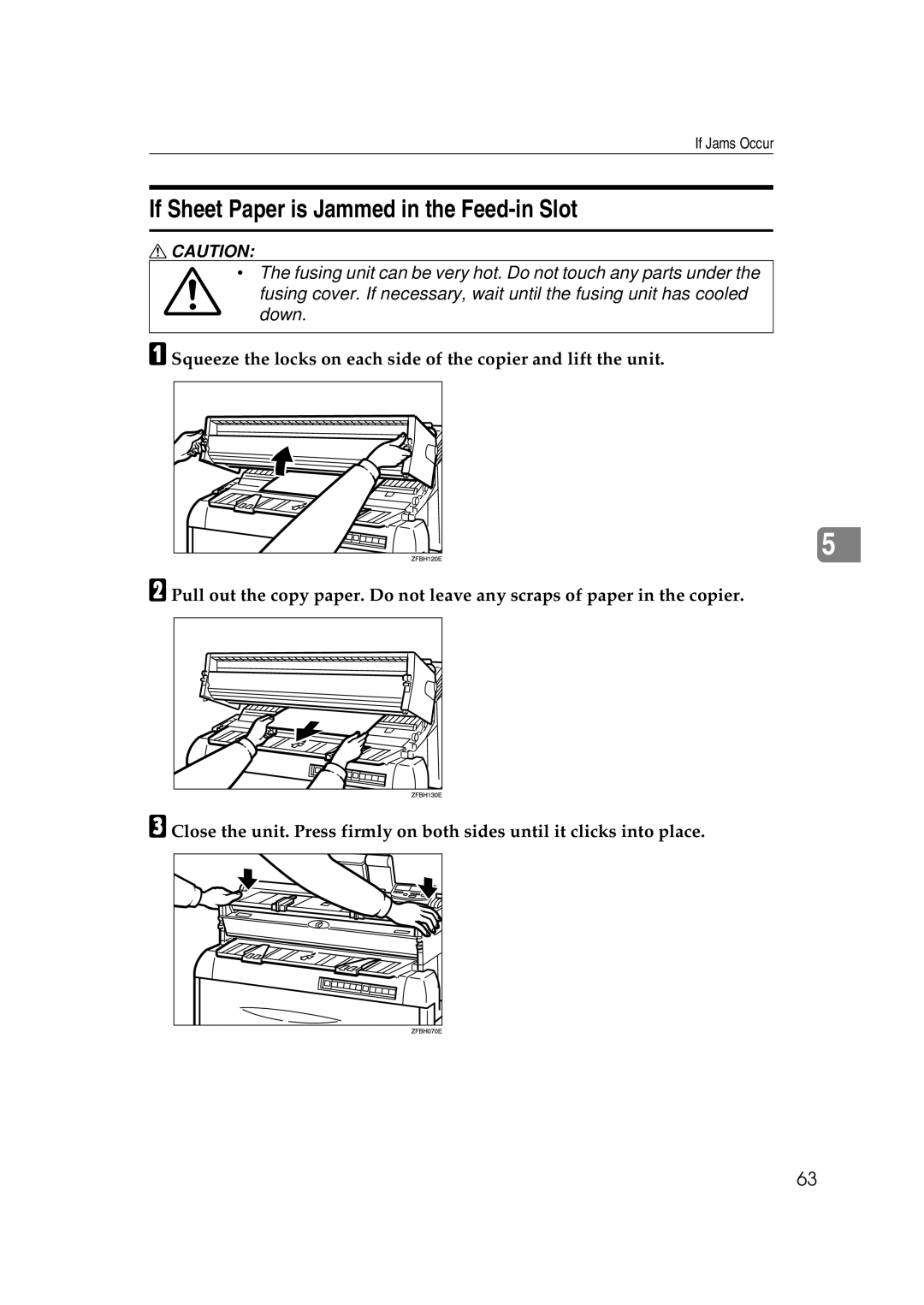If Jams Occur
If Sheet Paper is Jammed in the Feed-in Slot
RCAUTION:
•The fusing unit can be very hot. Do not touch any parts under the
fusing cover. If necessary, wait until the fusing unit has cooled down.
A Squeeze the locks on each side of the copier and lift the unit.
5
B Pull out the copy paper. Do not leave any scraps of paper in the copier.
C Close the unit. Press firmly on both sides until it clicks into place.
63