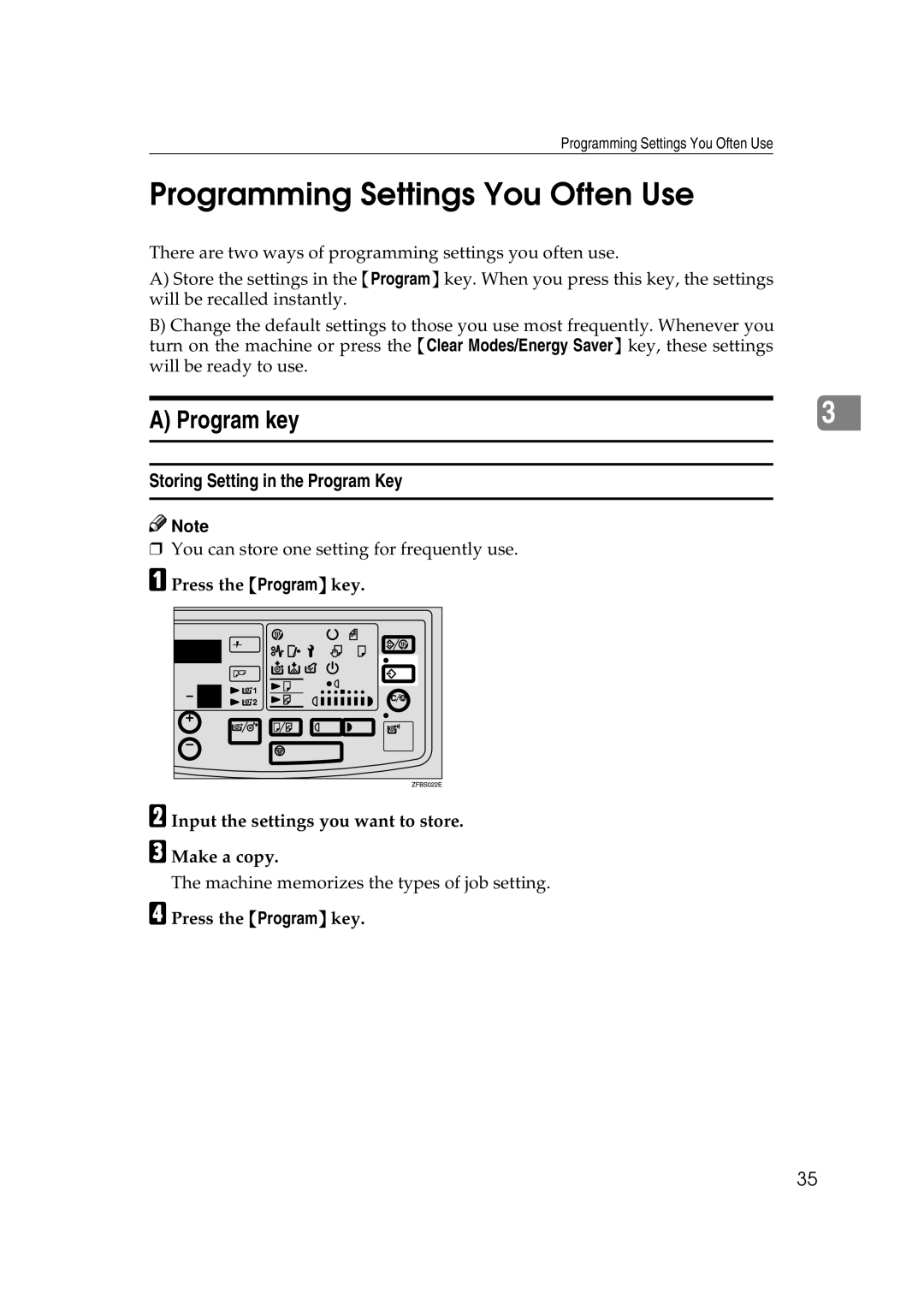Programming Settings You Often Use
Programming Settings You Often Use
There are two ways of programming settings you often use.
A)Store the settings in the {Program} key. When you press this key, the settings will be recalled instantly.
B)Change the default settings to those you use most frequently. Whenever you turn on the machine or press the {Clear Modes/Energy Saver} key, these settings will be ready to use.
A) Program key |
| 3 |
|
|
|
|
|
|
Storing Setting in the Program Key
![]()
![]() Note
Note
❒You can store one setting for frequently use.
A Press the {Program} key.
B Input the settings you want to store.
C Make a copy.
The machine memorizes the types of job setting.
D Press the {Program} key.
35