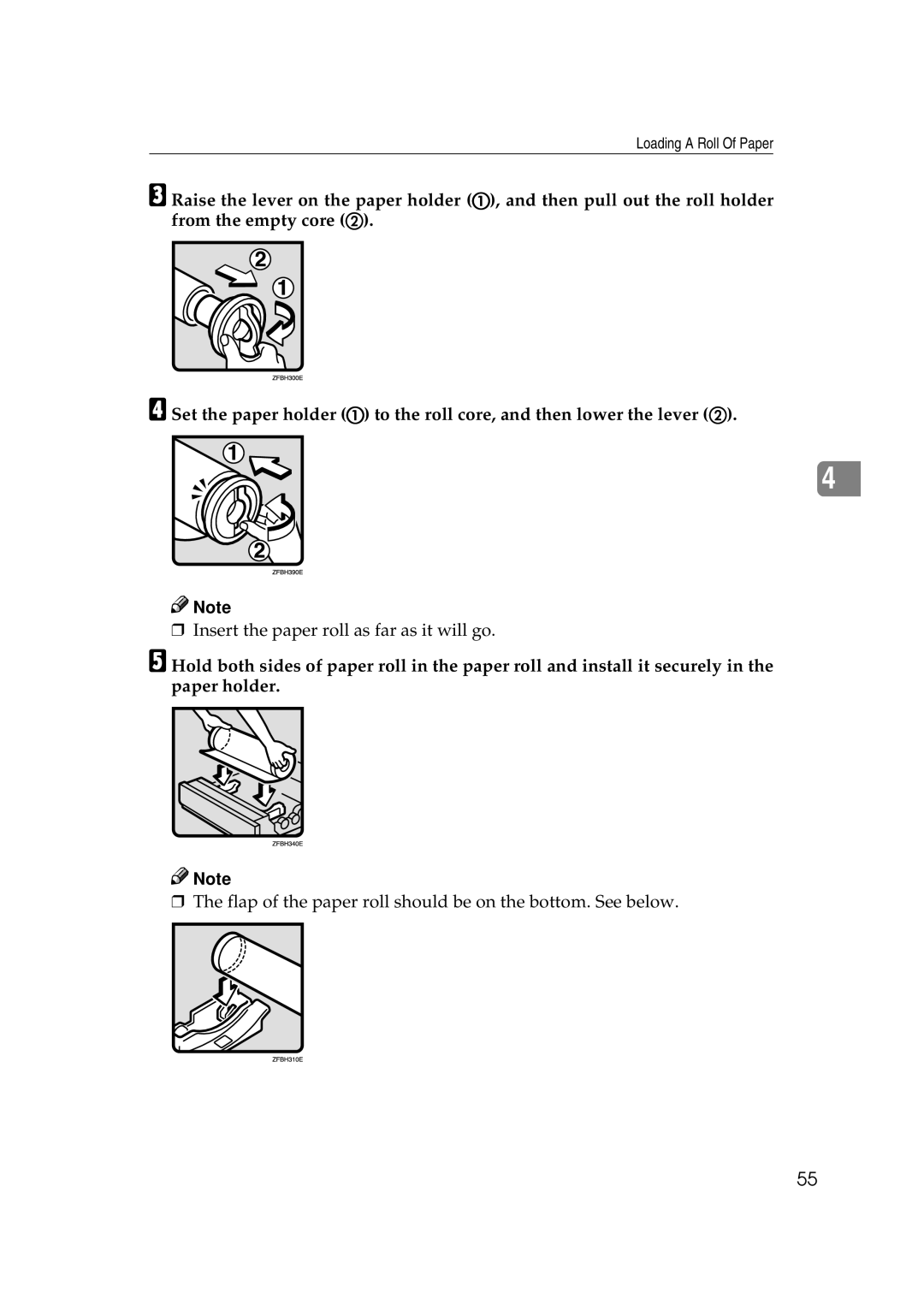Loading A Roll Of Paper
C Raise the lever on the paper holder (A), and then pull out the roll holder from the empty core (B).
D Set the paper holder (A) to the roll core, and then lower the lever (B).
4
![]()
![]() Note
Note
❒Insert the paper roll as far as it will go.
E Hold both sides of paper roll in the paper roll and install it securely in the paper holder.
![]()
![]() Note
Note
❒The flap of the paper roll should be on the bottom. See below.
55