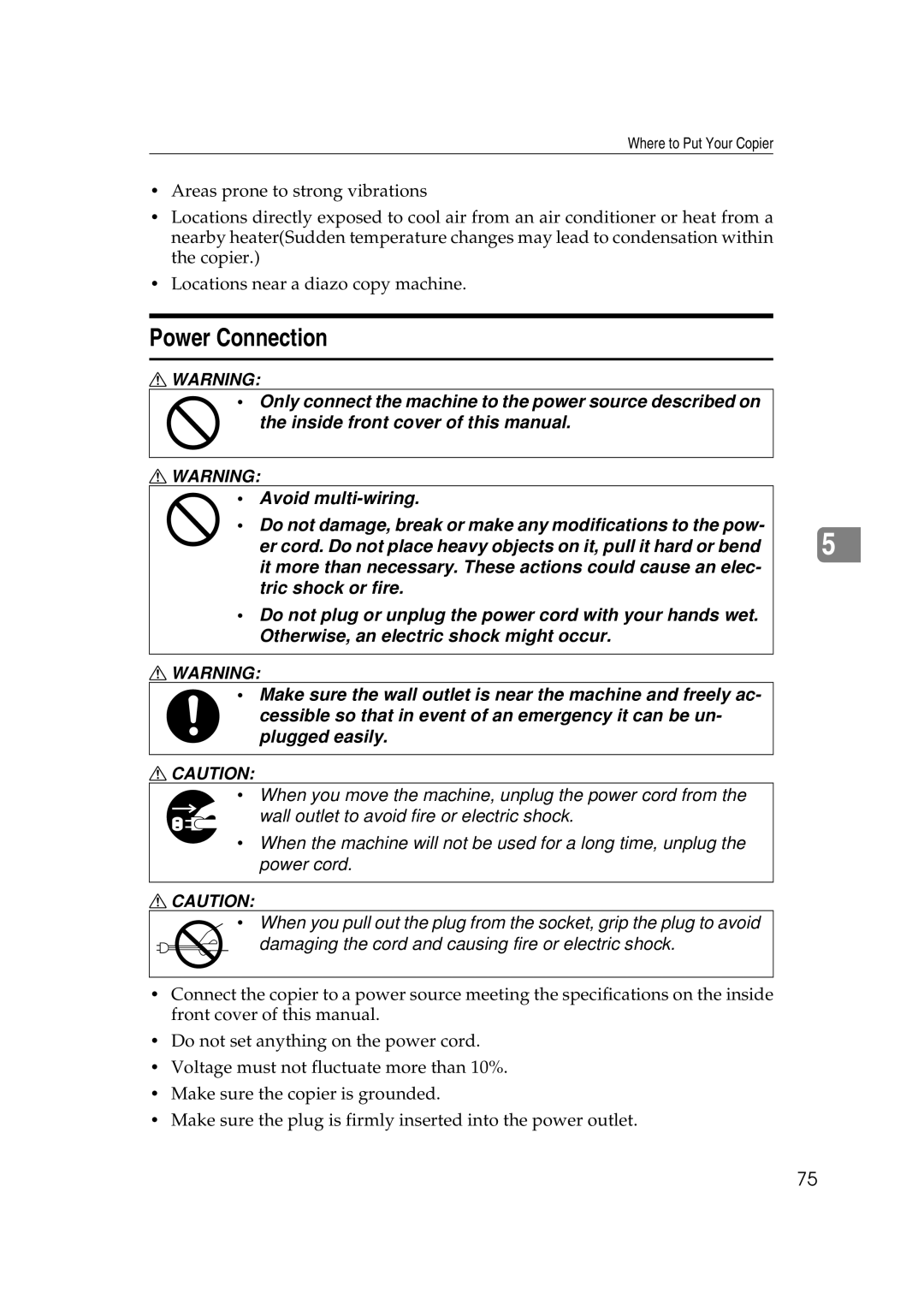Where to Put Your Copier
•Areas prone to strong vibrations
•Locations directly exposed to cool air from an air conditioner or heat from a nearby heater(Sudden temperature changes may lead to condensation within the copier.)
•Locations near a diazo copy machine.
Power Connection
RWARNING:
•Only connect the machine to the power source described on
the inside front cover of this manual.
RWARNING:
•Avoid
•Do not damage, break or make any modifications to the pow- er cord. Do not place heavy objects on it, pull it hard or bend it more than necessary. These actions could cause an elec- tric shock or fire.
•Do not plug or unplug the power cord with your hands wet. Otherwise, an electric shock might occur.
RWARNING:
•Make sure the wall outlet is near the machine and freely ac- cessible so that in event of an emergency it can be un-
plugged easily.
RCAUTION:
•When you move the machine, unplug the power cord from the wall outlet to avoid fire or electric shock.
•When the machine will not be used for a long time, unplug the power cord.
RCAUTION:
•When you pull out the plug from the socket, grip the plug to avoid
damaging the cord and causing fire or electric shock.
•Connect the copier to a power source meeting the specifications on the inside front cover of this manual.
•Do not set anything on the power cord.
•Voltage must not fluctuate more than 10%.
•Make sure the copier is grounded.
•Make sure the plug is firmly inserted into the power outlet.
5
75