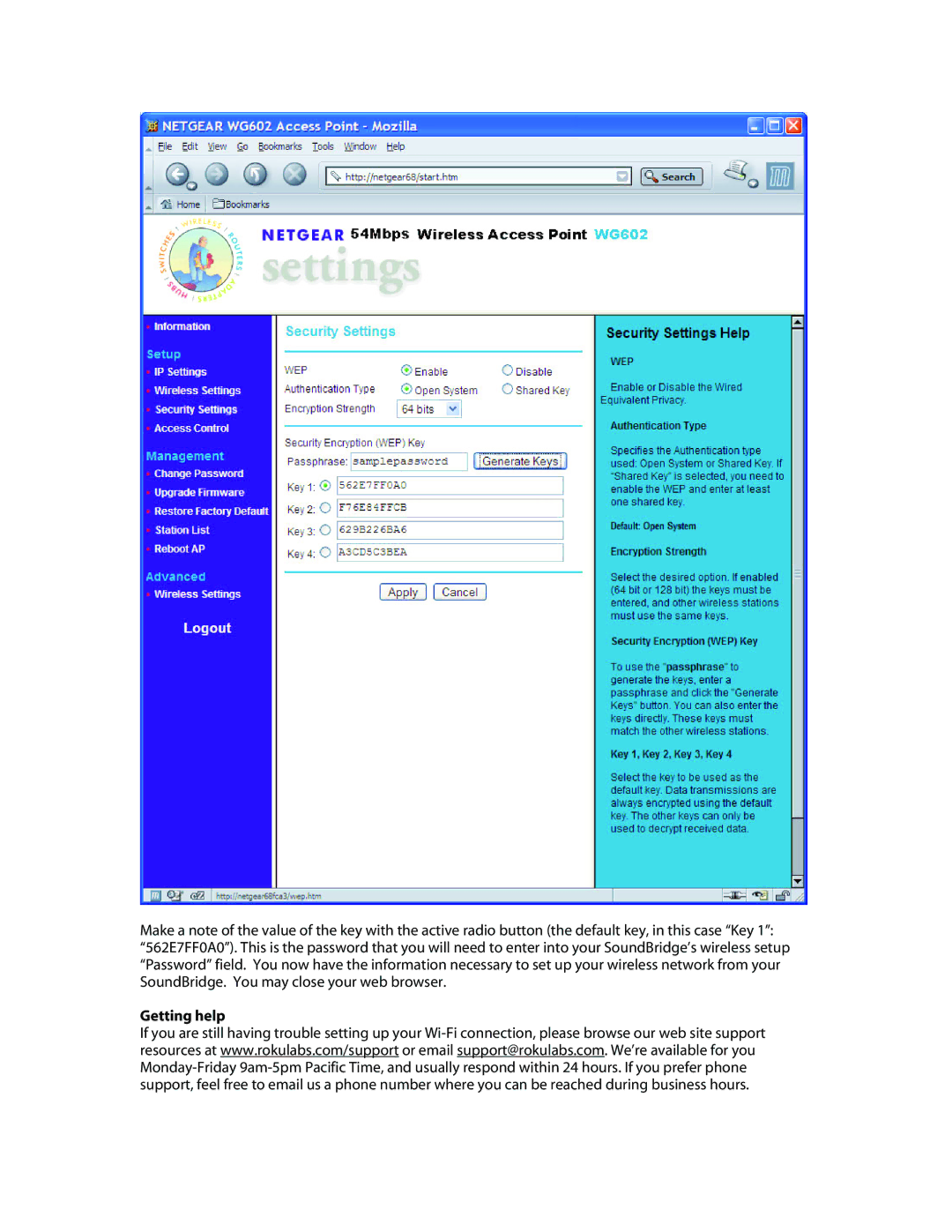Make a note of the value of the key with the active radio button (the default key, in this case “Key 1”: “562E7FF0A0”). This is the password that you will need to enter into your SoundBridge’s wireless setup “Password” field. You now have the information necessary to set up your wireless network from your SoundBridge. You may close your web browser.
Getting help
If you are still having trouble setting up your