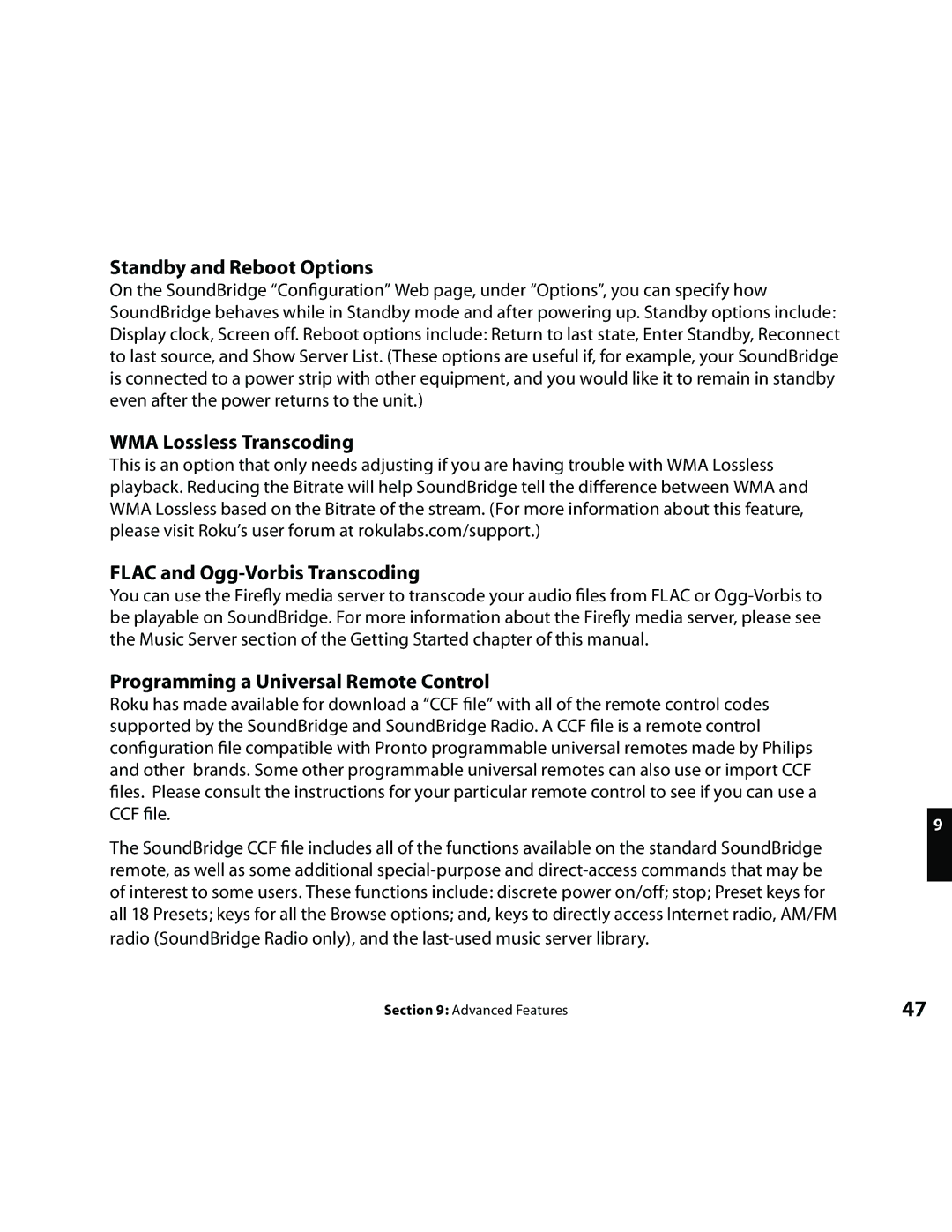Standby and Reboot Options
On the SoundBridge “Configuration” Web page, under “Options”, you can specify how SoundBridge behaves while in Standby mode and after powering up. Standby options include: Display clock, Screen off. Reboot options include: Return to last state, Enter Standby, Reconnect to last source, and Show Server List. (These options are useful if, for example, your SoundBridge is connected to a power strip with other equipment, and you would like it to remain in standby even after the power returns to the unit.)
WMA Lossless Transcoding
This is an option that only needs adjusting if you are having trouble with WMA Lossless playback. Reducing the Bitrate will help SoundBridge tell the difference between WMA and WMA Lossless based on the Bitrate of the stream. (For more information about this feature, please visit Roku’s user forum at rokulabs.com/support.)
FLAC and Ogg-Vorbis Transcoding
You can use the Firefly media server to transcode your audio files from FLAC or
Programming a Universal Remote Control
Roku has made available for download a “CCF file” with all of the remote control codes supported by the SoundBridge and SoundBridge Radio. A CCF file is a remote control configuration file compatible with Pronto programmable universal remotes made by Philips and other brands. Some other programmable universal remotes can also use or import CCF files. Please consult the instructions for your particular remote control to see if you can use a CCF file.
9
The SoundBridge CCF file includes all of the functions available on the standard SoundBridge remote, as well as some additional
Section 9: Advanced Features | 47 |