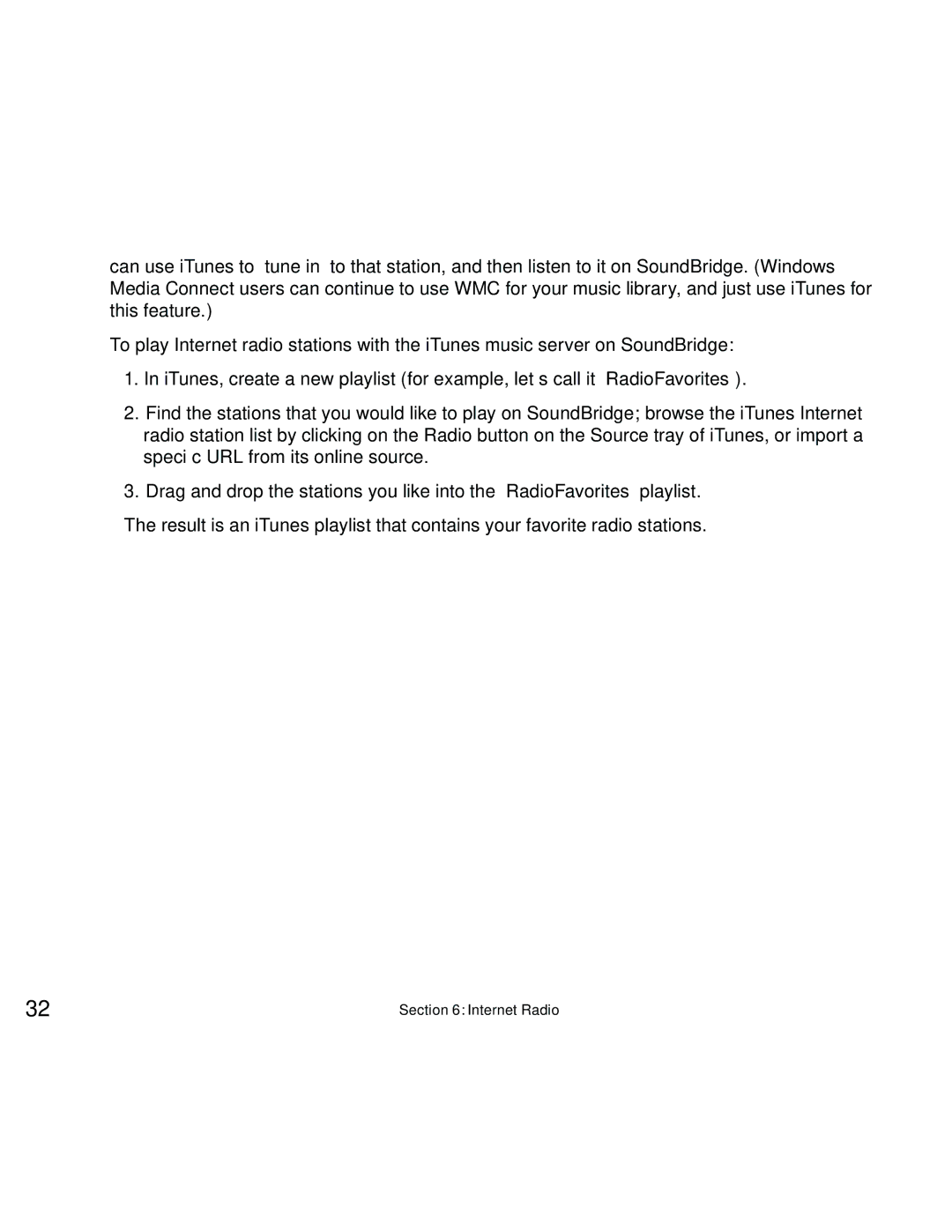can use iTunes to “tune in” to that station, and then listen to it on SoundBridge. (Windows Media Connect users can continue to use WMC for your music library, and just use iTunes for this feature.)
To play Internet radio stations with the iTunes music server on SoundBridge:
1.In iTunes, create a new playlist (for example, let’s call it “RadioFavorites”).
2.Find the stations that you would like to play on SoundBridge; browse the iTunes Internet radio station list by clicking on the Radio button on the Source tray of iTunes, or import a specific URL from its online source.
3.Drag and drop the stations you like into the “RadioFavorites” playlist.
The result is an iTunes playlist that contains your favorite radio stations.
32 | Section 6: Internet Radio |