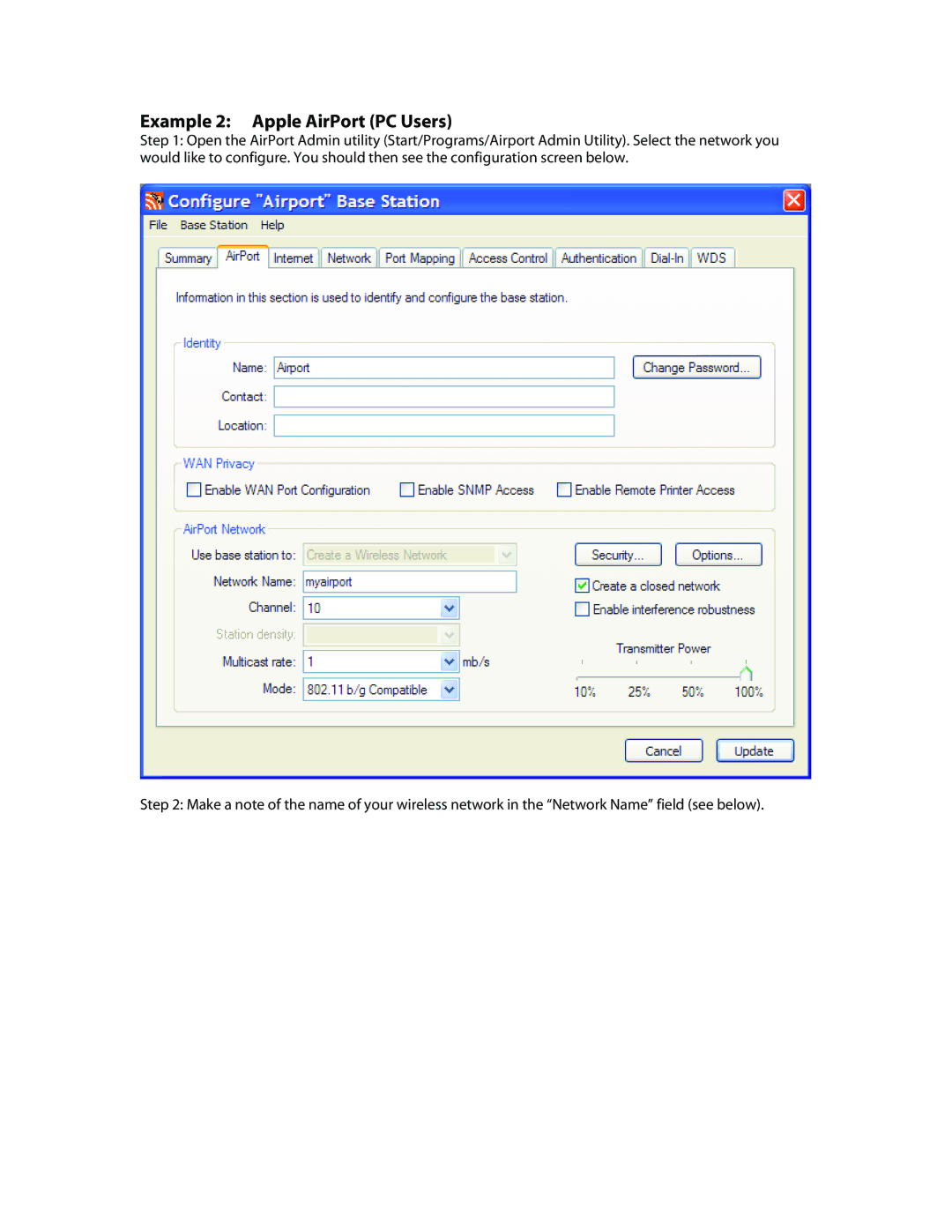Example 2: Apple AirPort (PC Users)
Step 1: Open the AirPort Admin utility (Start/Programs/Airport Admin Utility). Select the network you would like to configure. You should then see the configuration screen below.
Step 2: Make a note of the name of your wireless network in the “Network Name” field (see below).