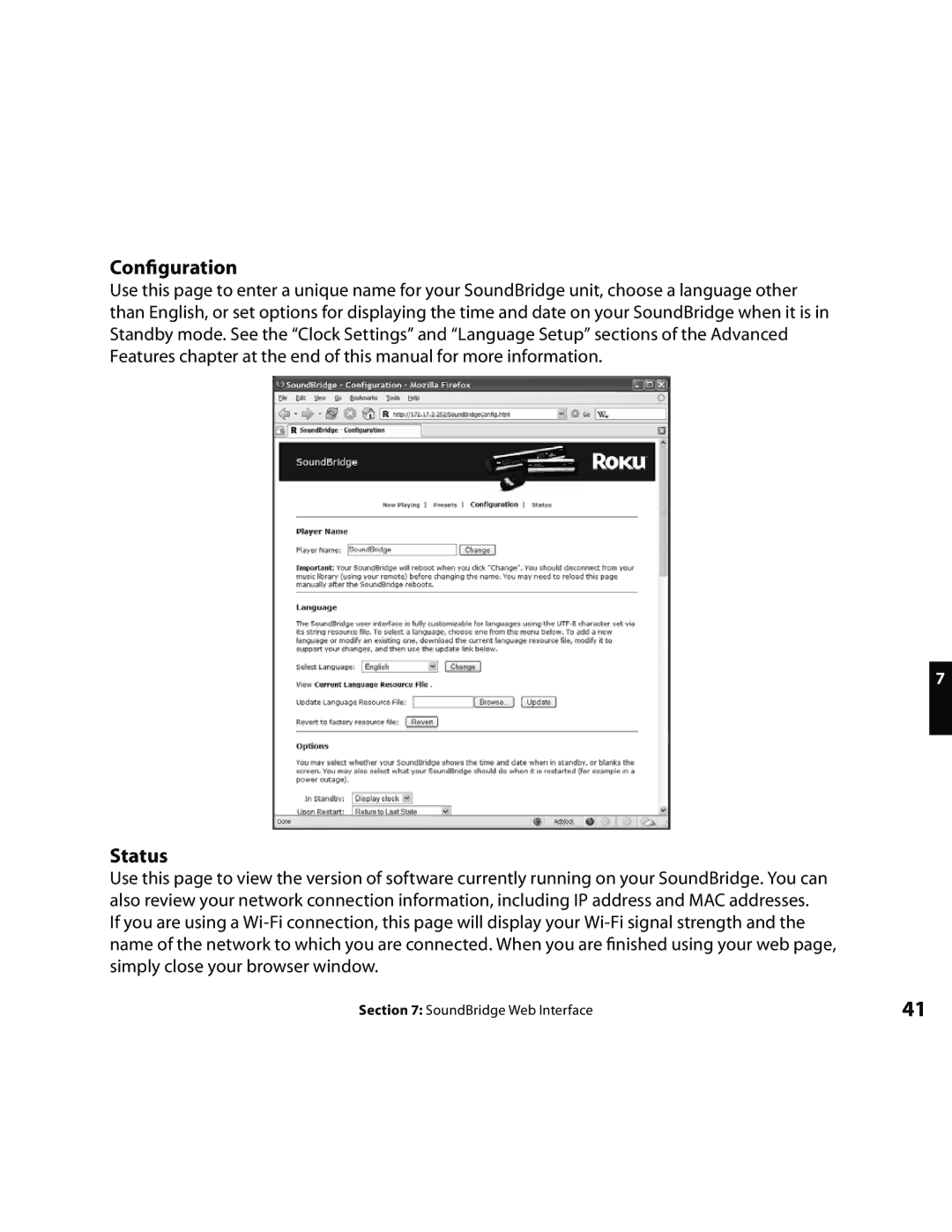Configuration
Use this page to enter a unique name for your SoundBridge unit, choose a language other than English, or set options for displaying the time and date on your SoundBridge when it is in Standby mode. See the “Clock Settings” and “Language Setup” sections of the Advanced Features chapter at the end of this manual for more information.
7
Status
Use this page to view the version of software currently running on your SoundBridge. You can also review your network connection information, including IP address and MAC addresses.
If you are using a
Section 7: SoundBridge Web Interface | 41 |