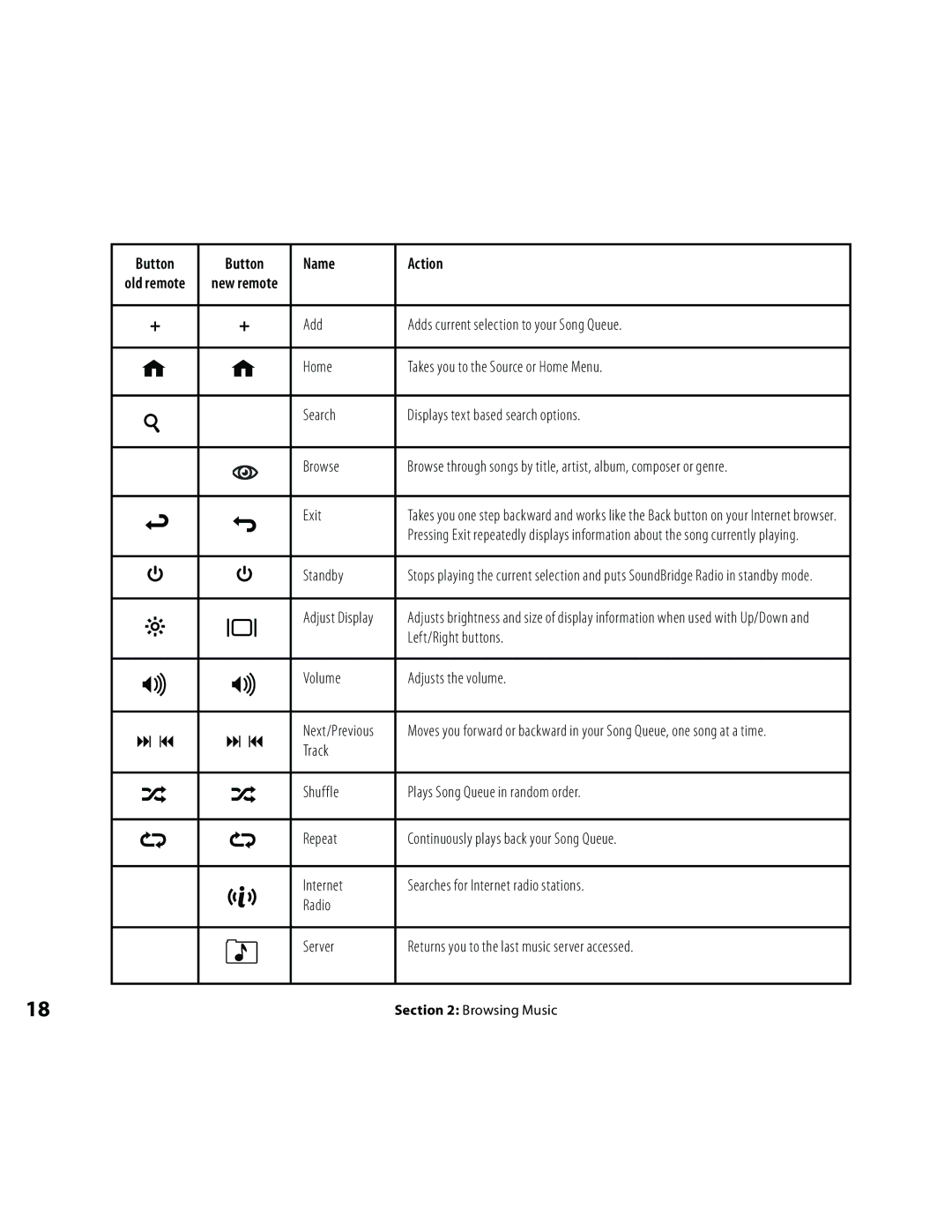Button | Button | Name | Action |
old remote | new remote |
|
|
|
|
|
|
+ | + | Add | Adds current selection to your Song Queue. |
|
|
|
|
|
| Home | Takes you to the Source or Home Menu. |
|
|
|
|
|
| Search | Displays text based search options. |
|
|
|
|
|
| Browse | Browse through songs by title, artist, album, composer or genre. |
|
|
|
|
|
| Exit | Takes you one step backward and works like the Back button on your Internet browser. |
|
|
| Pressing Exit repeatedly displays information about the song currently playing. |
|
|
|
|
Ѷ | Ѷ | Standby | Stops playing the current selection and puts SoundBridge Radio in standby mode. |
|
|
|
|
|
| Adjust Display | Adjusts brightness and size of display information when used with Up/Down and |
|
|
| Left/Right buttons. |
|
|
|
|
|
| Volume | Adjusts the volume. |
|
|
|
|
|
| Next/Previous | Moves you forward or backward in your Song Queue, one song at a time. |
|
| Track |
|
|
|
|
|
|
| Shuffle | Plays Song Queue in random order. |
|
|
|
|
|
| Repeat | Continuously plays back your Song Queue. |
|
|
|
|
|
| Internet | Searches for Internet radio stations. |
|
| Radio |
|
|
|
|
|
|
| Server | Returns you to the last music server accessed. |
|
|
|
|
18 | Section 2: Browsing Music |