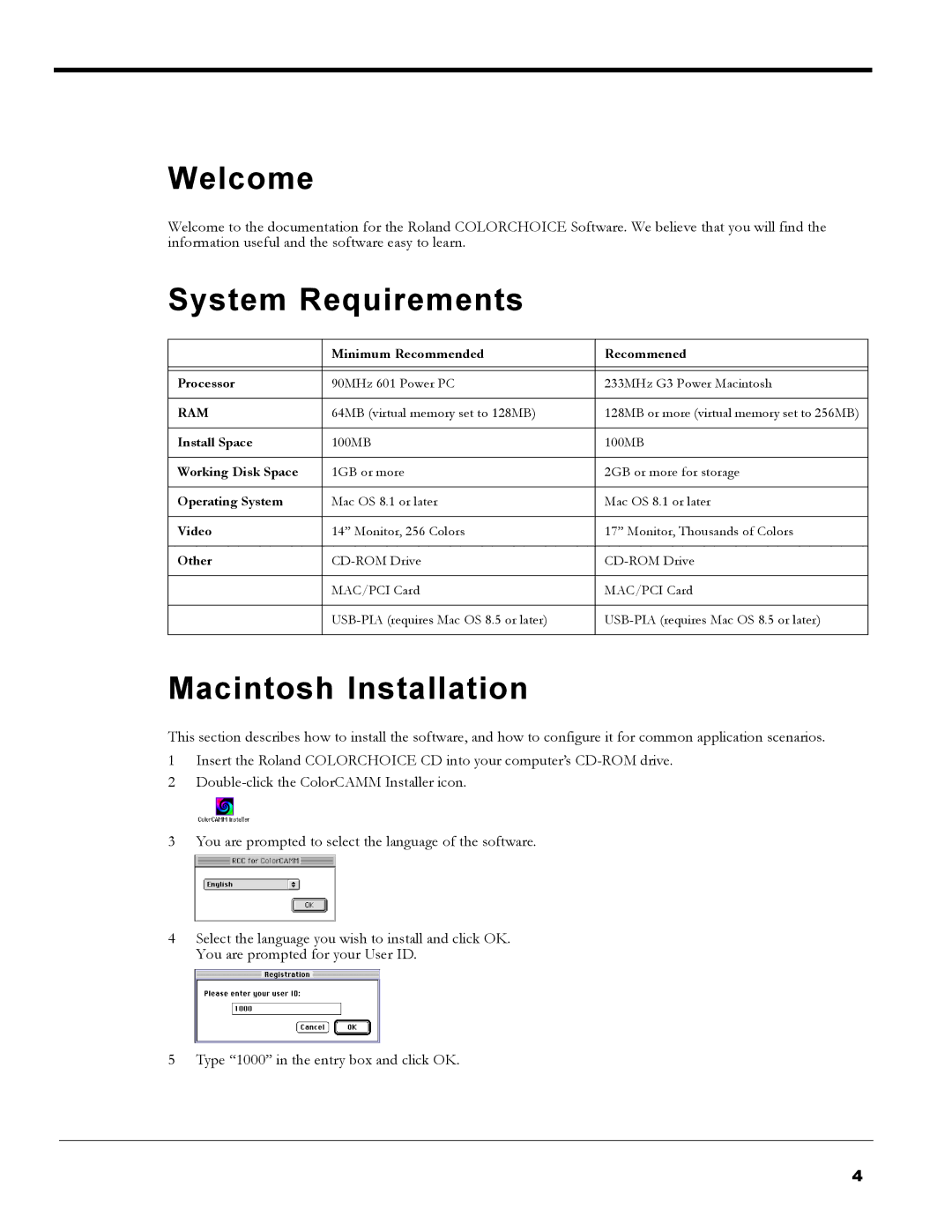Welcome
Welcome to the documentation for the Roland COLORCHOICE Software. We believe that you will find the information useful and the software easy to learn.
System Requirements
| Minimum Recommended | Recommened |
|
|
|
|
|
|
Processor | 90MHz 601 Power PC | 233MHz G3 Power Macintosh |
|
|
|
RAM | 64MB (virtual memory set to 128MB) | 128MB or more (virtual memory set to 256MB) |
|
|
|
Install Space | 100MB | 100MB |
|
|
|
Working Disk Space | 1GB or more | 2GB or more for storage |
|
|
|
Operating System | Mac OS 8.1 or later | Mac OS 8.1 or later |
|
|
|
Video | 14” Monitor, 256 Colors | 17” Monitor, Thousands of Colors |
|
|
|
Other | ||
|
|
|
| MAC/PCI Card | MAC/PCI Card |
|
|
|
| ||
|
|
|
Macintosh Installation
This section describes how to install the software, and how to configure it for common application scenarios.
1Insert the Roland COLORCHOICE CD into your computer’s
2
3You are prompted to select the language of the software.
4Select the language you wish to install and click OK. You are prompted for your User ID.
5Type “1000” in the entry box and click OK.
4