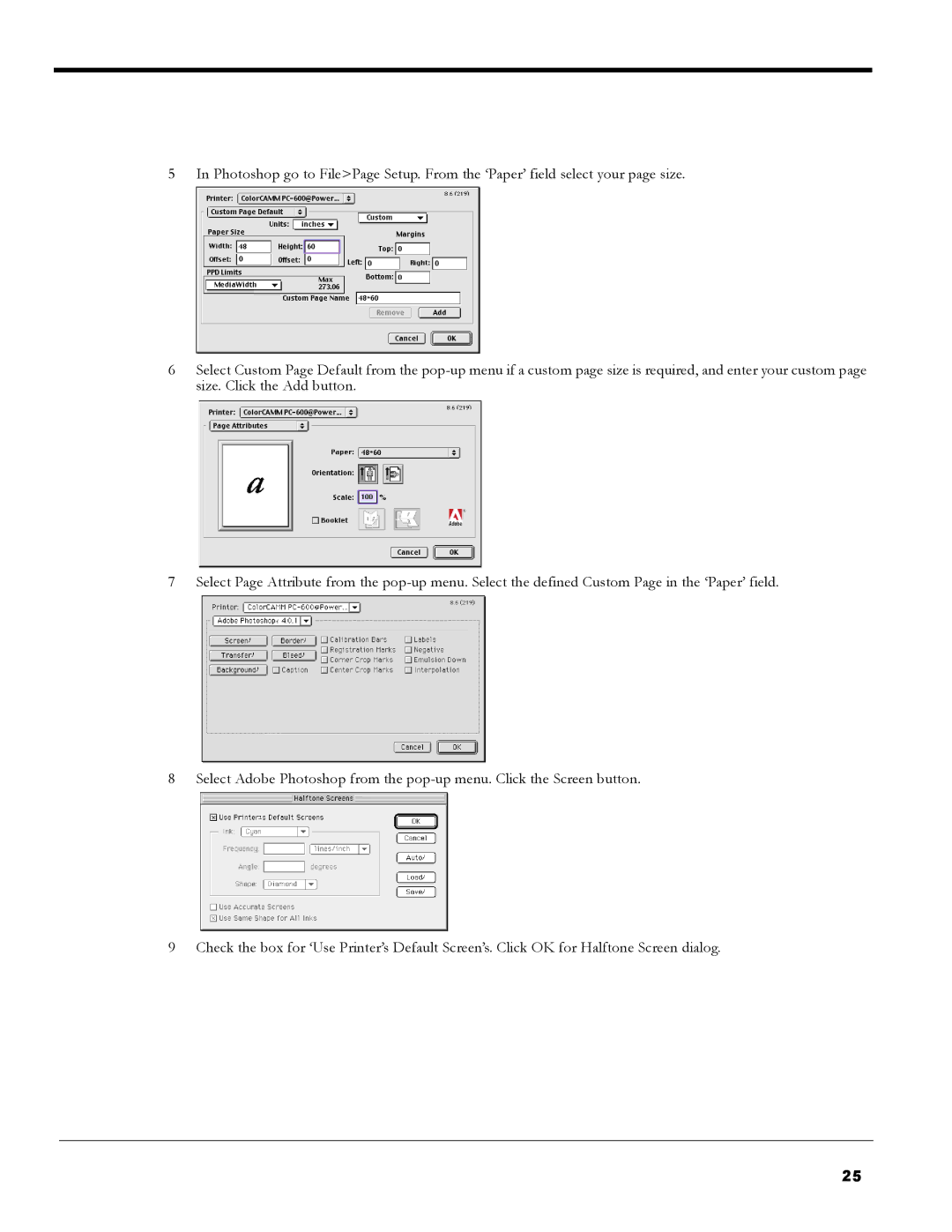5 In Photoshop go to File>Page Setup. From the ‘Paper’ field select your page size.
6Select Custom Page Default from the
7 Select Page Attribute from the
8 Select Adobe Photoshop from the
9 Check the box for ‘Use Printer’s Default Screen’s. Click OK for Halftone Screen dialog.
25