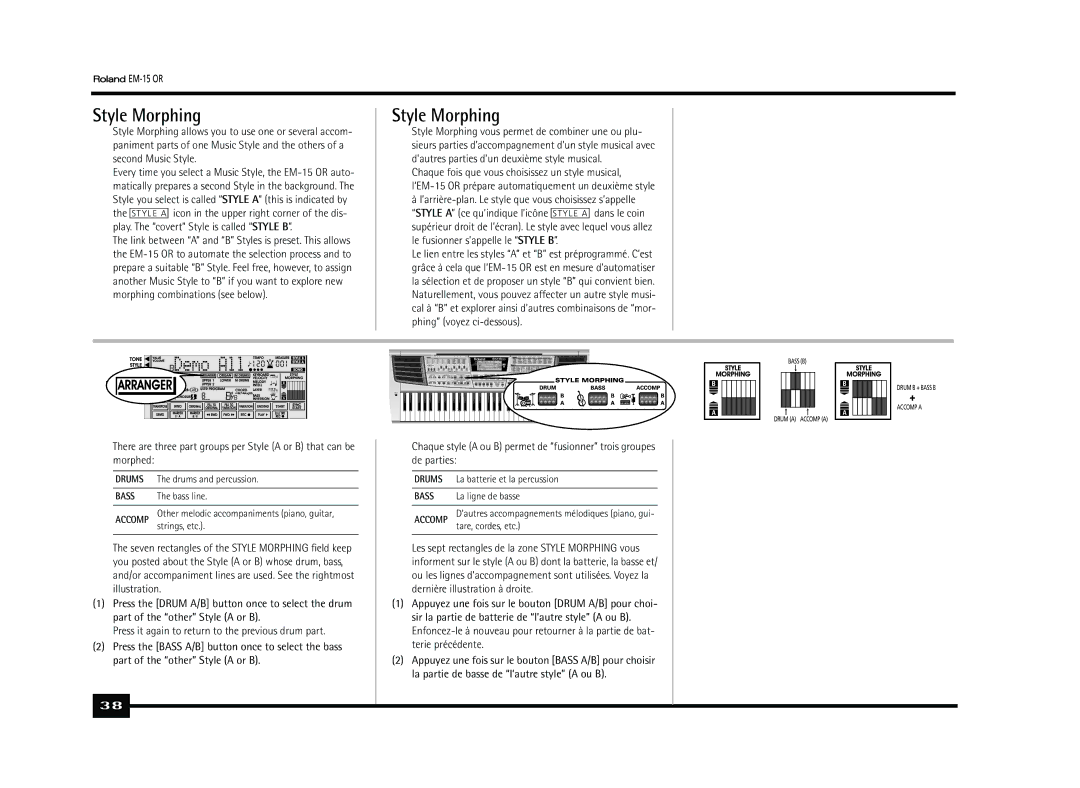EM-15 or
English/Français/Arabic
Features
Caractéristiques
Styles musicaux
Music Styles
Four modes
Quatre modes
Contents
Sommaire
Important notes
Remarques importantes
Additional precautions
Précautions supplémentaires
Description des panneaux
Press this button to switch the EM-15 or on and off
Panel descriptions
Use these buttons to set the global volume of your EM-15 or
See
Melody INT/LAYER button
Tempo -/+, DATA, YES/NO buttons
DRUMS, ORGAN, ARRANGER, Piano buttons
ONE Touch buttons 1-2
Midi OUT/IN sockets
Sustain Footswitch socket
Prise Sustain Footswitch
DC 12V in socket
Demo songs Morceaux de démo
Setting up
Branchements
Playback of all demo songs
Playback of a Style demo song
Playback of a Tone demo song
Reproduiction d’une démo de sons
Reproduction d’une démo de styles
Game function
Jeux musicaux
Press Style Morphing Bass
Appuyez sur Style Morphing Bass
Guess Tone
Guess Tone deviner le son
Guess Style
Guess Style deviner le style
Pour spécifier la tonique Root
Chord Finder
To specify the Root
Pour spécifier le type
To specify the Type
Message 2 Type
Jouez à nouveau l’accord et appuyez sur OK
Jeu avec accompa
Paniment Gnement
Changing the tempo
Changer le tempo
Automatic playback start Sync Start
Stopping Arranger playback
Arrêter le jeu de l’Arranger
Démarrage automatique du jeu Sync Start
On the right-hand side of front panel to
Ing Droite Press the Tone button Appuyez sur le bouton Tone
You can now select Tones
Locate the Tone sound you need Ver le son Tone recherché
Partage de clavier
Organ
Utilisation du métronome
Using the metronome
Playing one sound Jeu avec un son Piano
Utilisation d’accords orien- taux
Using oriental tunings
Tuning individual notes a quarter tone down
Abaisser la hauteur de certaines notes d’un quart de ton
Utilisation d’autres valeurs d’accord
Using other tuning values
Saving and loading your tunings Scale Memory
EM-15 or
Using the Pitch Shift buttons
Utilisation des boutons Pitch Shift
Selecting other Drum Sets
Drumming on the keyboard
Jouer de la batterie sur le clavier
Choix d’un autre Drum Set
Recording your music 10. Enregistrer votre jeu
Press the REC button once or twice to select the REC icon
Assign the desired Tone to the right half of the keyboard
Assignez le son voulu à la moitié droite du clavier
Start recording in one of the following ways
Deuxième enregistrement
Listening to your song Ecoute de votre morceau
Second recording pass
Melody by pressing the M.DRUMS button
One Touch function automates quite a few tasks
Additional Music Style functions
One Touch
La fonction One Touch automatise plusieurs tâches
Changer le son Melody INT
Melody Intelligence INT
Changing the Melody INT Tone
Orchestrator
Style Morphing
Choix d’un autre style B
Press it again to return to the previous bass part
Selecting another B Style
Additional Music Style functions
Autres fonctions des styles musicaux
Autres fonctions de parties Keyboard
Using two Upper parts Layer
More Keyboard part functions
Utiliser deux parties Upper Layer
Selecting Tone Variations
Choix de variations de sons
Balance
Box that surrounds the Transpose message disap- pears
Transpose
Release the Transpose button
Relâchez le bouton Transpose
Other Keyboard part functions
Autres fonctions liées aux parties Keyboard
Playback functions
Recorder functions
Fonctions Recorder
Fonctions de reproduction
Live performance with song backing Minus One
Jeu live avec accompagnement de morceau Minus One
First recording pass
Other recording modes
Autres modes d’enregistrement
Première prise d’enregistrement
Deuxième prise d’enregistrement
Recording in Piano mode
Enregistrement en mode Piano
Arranger Drums Upper Upper 2 via Layer
Recording in M.DRUMS mode
Enregistrement en mode M.DRUMS
Other recording options Song mode
Autres options d’enregistrement mode Song
Changing the song tempo
Changer le tempo du morceau
Function menu
La flèche de mode clignote à présent à l’écran
Editing parameters general procedure
Menu Function
Velocity sensitivity. In that case, the icon disappears
Disparaît
Reverb
Metro Vol metronome volume
Metro Vol volume du métronome
RevType Reverb Type
Upper 1, Upper 2, Lower volume & statut
Upper 1, Upper 2, Lower volume & status
MBass status and volume
MBass statut et volume
UP1 Octv, UP2 Octv, LWR Octv octave up/down
ADrums, ABass, Accomp volume & status
ADrums, ABass, Accomp volume & statut
Arr Mem Arranger Chord Memory
LWR Mem Lower Chord Memory
MBassSwt M. Bass switch
Chrd Int Chord Intelligence
Minus One
ArrSplit Arranger Split
LwrSplit Lower Split
Scale Tune
PitchBnd
BPM Lock
Scale C~B
Resume
Tirer parti des programmes utilisateur
Writing your settings to a User Program
Working with User Programs
Enregistrer les réglages dans un pro- gramme utilisateur
Leaving the User Program environment
Mode selection
Sélection de mode
Meaning of the dashes below the User Program number
Selecting a User Program
Sélection d’un programme utilisateur
To actually select a User Program… Press a numeric button
Connect your EM-15 or as shown above
Midi functions
Fonctions Midi
Branchez l’EM-15 or comme montré ci-dessus
Paramètres de fonction Midi
Midi Function parameters
Midi TxRx Midi transmission and reception
Midi TxRx transfert et réception Midi
Sync Rx Midi synchronization
NTA Rx14 Note-to-Arranger reception on/off
Style PC Style Select TxRx Channel
NTA Rx14 activation/coupure de réception NTA
Song Pos P Song Position Pointer
Clock Tx
StartStp Start/Stop/Continue
Local
Using the outputs and an optional pedal
Using an external amplifier
Sustain Footswitch
Commutateur au pied de Sustain
Functions for educational purposes
Miscellaneous
Divers
Fonctions à caractère pédagogique
Deactivating both the Arranger and the Demo function
Initializing your EM-15 or Factory
Initialiser l’EM-15 or Factory
Verrouillage de l’Arranger et de la fonction Demo
Thanks
Remerciments
Specifications
Fiche technique
Tone List
B48 SweepPad B77 119 SynthDrm B87 127 Applause B51 Ice Rain
Music Style list
Drum Sets
Orient
Midi Implementation Chart
Model EM-15 or Version
Index
Numerics