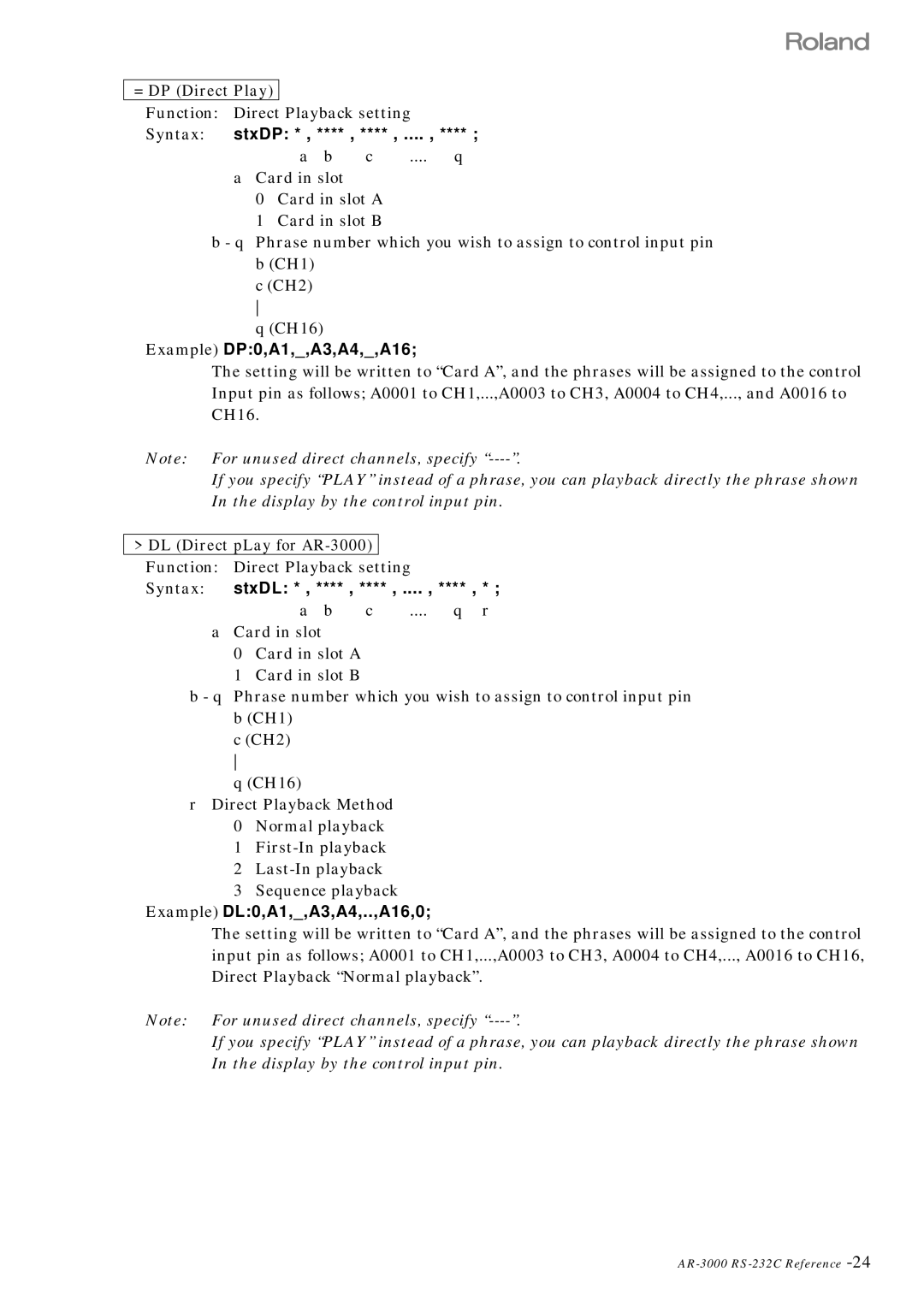r
= DP (Direct Play) |
|
|
| |
Function: | Direct Playback setting | |||
Syntax: | stxDP: * , **** , **** , .... , **** ; | |||
|
| a b | c | .... q |
aCard in slot
0 Card in slot A
1 Card in slot B
b - q Phrase number which you wish to assign to control input pin
b(CH1)
c(CH2)
q (CH16)
Example) DP:0,A1,_,A3,A4,_,A16;
The setting will be written to “Card A”, and the phrases will be assigned to the control Input pin as follows; A0001 to CH1,...,A0003 to CH3, A0004 to CH4,..., and A0016 to CH16.
Note: For unused direct channels, specify
If you specify “PLAY” instead of a phrase, you can playback directly the phrase shown In the display by the control input pin.
>DL (Direct pLay for AR-3000) Function: Direct Playback setting
Syntax: stxDL: * , **** , **** , .... , **** , * ;
a b | c | .... q r |
aCard in slot
0 Card in slot A
1 Card in slot B
b - q Phrase number which you wish to assign to control input pin
b(CH1)
c(CH2)
q (CH16)
rDirect Playback Method 0 Normal playback 1
3Sequence playback
Example) DL:0,A1,_,A3,A4,..,A16,0;
The setting will be written to “Card A”, and the phrases will be assigned to the control input pin as follows; A0001 to CH1,...,A0003 to CH3, A0004 to CH4,..., A0016 to CH16, Direct Playback “Normal playback”.
Note: For unused direct channels, specify
If you specify “PLAY” instead of a phrase, you can playback directly the phrase shown In the display by the control input pin.