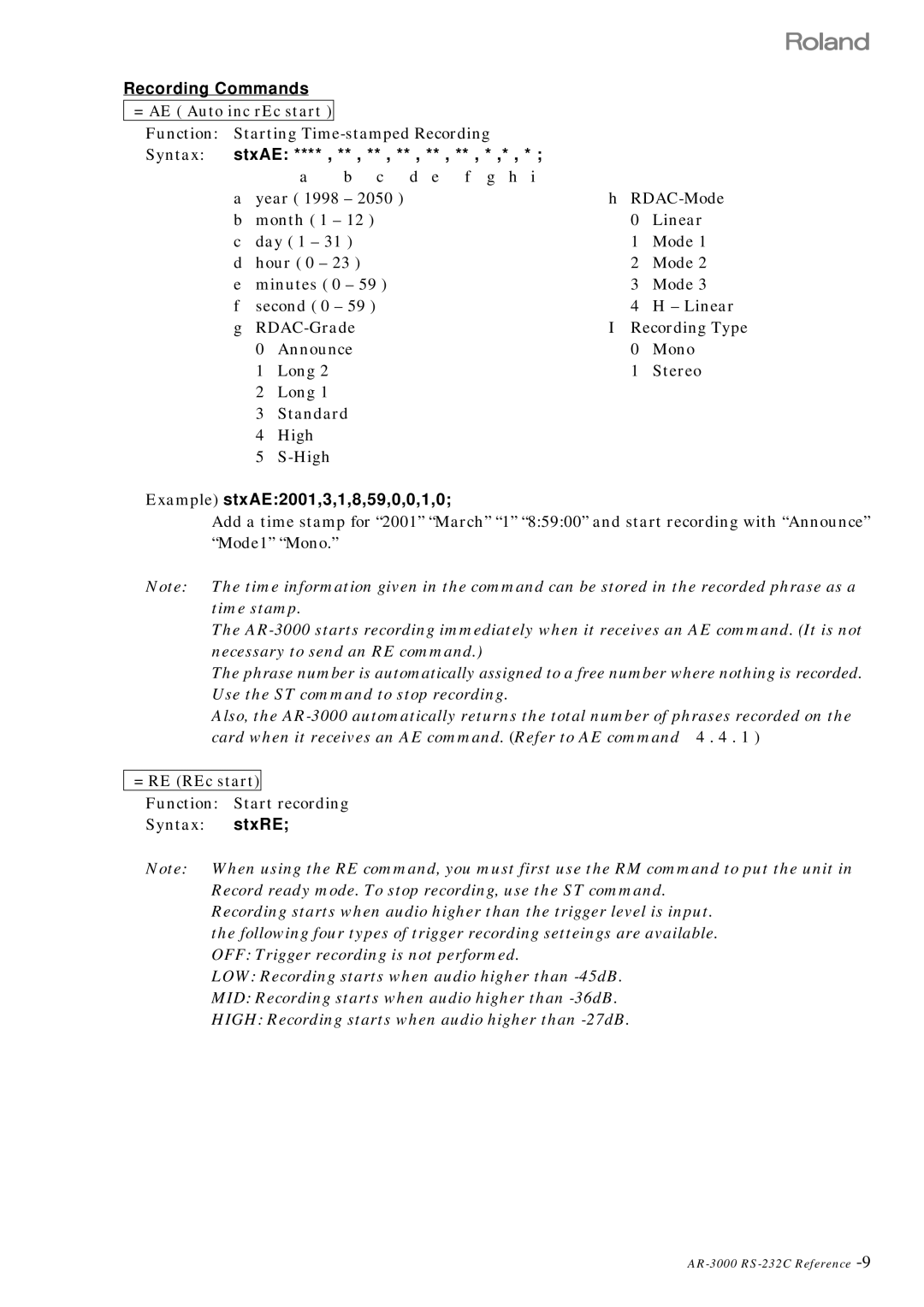RS-232C Reference
AR-3000 RS-232C Reference version
Overview of Commands
Contents
Setup
Details of each Command
Setting Commands
ACK
Appendix
About the RS-232C Interface
If You Have Been Using the AR-2000
Connector and Cable
Handshaking
AR-3000 Settings
Setup Procedure
Computer Settings
Connections with the Computer
Communication Protocol
Baud Rate Settings
Command Structure
Stx + DM command
About Input Parameters
Command Format
Precautions
About Output Parameters
Details of each Command
= PE PausE
Control Commands
= PAPhrAse
Phrases other than audio phrases cannot be specified
= RL Relative time pLay
If Dual Mono Mode is on
= PL PLay
Syntax stxRL * , **H**M**S**F stxRL * , **H**M**S
Example stxAE2001,3,1,8,59,0,0,1,0
Recording Commands
StxAE
= RE REc start
Example RMA1,3,2,1,0,1,1
= RM Rec Mode
Syntax stxRM **** , * , * , * , * , * , * a b c d e f g
= CD Card Delete Function Delete Card Syntax stxDM
Editing Commands
= DM Delete Mode
= CP Card coPy
= FM ForMat
= LS phrase Lock Switch
LW phrase Lock sWitch for AR-3000
= PD Phrase Delete
= SP Setting coPy Function System copy Syntax stxDM
= PC Phrase Copy Function Copy phrase Syntax stxDM
= PI Phrase sIlencer
TS Time Stretch for AR-3000
StxPV ****,**H**M**S**F*S
StxPM
StxTS
StxDM StxRT
Syntax3 Mono1 , Mono2 to Stereo stxDM StxRT
Example stxCV0,ABCDEFGH
Setting Commands
Pattern Phrase Settings
Syntax stxPU **** , * , **** , **S* , .... , **** , **S
Song Phrase number Phrase number to be played back
Phrase Settings
Example SUA001,ABCDEFGHIJK,100,10S5,1,5M0S,1,5M10S,120,0
Syntax stxPO **** , *,**M**S
PO Phrase control Out set up for AR-3000
PP phrase Playback Point set up for AR-3000
Syntax stxPP **** , **H**M**S**F*S, **H**M**S**F*S
Syntax stxTT
MPphrase Midi temPo set up for AR-3000
Syntax stxMP
Syntax stxMS
Midi Settings
= MS Midi Set up Function Midi settings
= NM Note Map
MM MMc set up for AR-3000
MT MTc set up for AR-3000Function MTC settings Syntax stxMT
Syntax stxNM
= BR Baud Rate
= DC Display Contrast
Example DP0,A1,,A3,A4,,A16
DL Direct pLay for AR-3000 Function Direct Playback setting
StxDP
Syntax stxDL
SM SysteM for AR-2000Function System settings Syntax stxSM
AR-3000 RS-232C Reference
Syntax stxEQ
StxBO
3Q pattern phrase reQuest for AR-3000
Request Commands
2Q pattern phrase reQuest for AR-2000
GQ sonG phrase reQuest for AR-3000
= DQ Direct play reQuest
= AQ All reQuest
= CQ Card reQuest
= NQ Note map reQuest
= LQ dispLay contrast reQuest
= MQ Memory reQuest
Syntax stxNQ * a
YQ sYstem reQuest for AR-3000
Syntax stxYQ
= VR VeRsion
= UQ coUnt play reQuest
Syntax stxUQ
= Xon 11H/Xoff 13H
Reply Commands
= ER ERror
= CS Card Set
Card ID Created automatically Reserved
SU phrase Set Up for AR-2000 Function Phrase setting output
S**F*S, **H**M**S**F*S,*,*, **H**M**S**F**S, **H**M**S**F**S
Endless
Syntax stxME
Master Slave Sync Source Internal
= CR Card Remain
= CE Count play sEt up
Syntax stxAC
Syntax stxCR
= DP Direct Play
SY SYstem for AR-3000 Function System setting output
Syntax stxVR
= TI Time stamp Info
Syntax stxTI
AR-3000 RS-232C Reference
Syntax stxER * a
= AE Auto inc rEc start
Syntax stxAE S**** a
= Xon 11H / Xoff 13H
Editing Commands
AR-3000 Commands List 1 AR-2000 Compatible Commands List
# Control Commands # Playback Commands
# Setting Commands # Card Settings
# Setting Output Commands
# Reply Commands
# Commands sent from the AR-3000 to the external device
Reply Commands
# Midi Settings
# Editing Commands # Card Editing
# Setting Commands # Phrase Settings
# System Settings
# Setting Output Commands # Phrase Settings
Characters That Can Be Used in Phrase Names and Card Names
Sample Algorithms
Playing Back a Phrase
Recording Nomal Recording
Recording Time-Stamped Recording
What is the Phrase Output Counter?
Deleting a Phrase