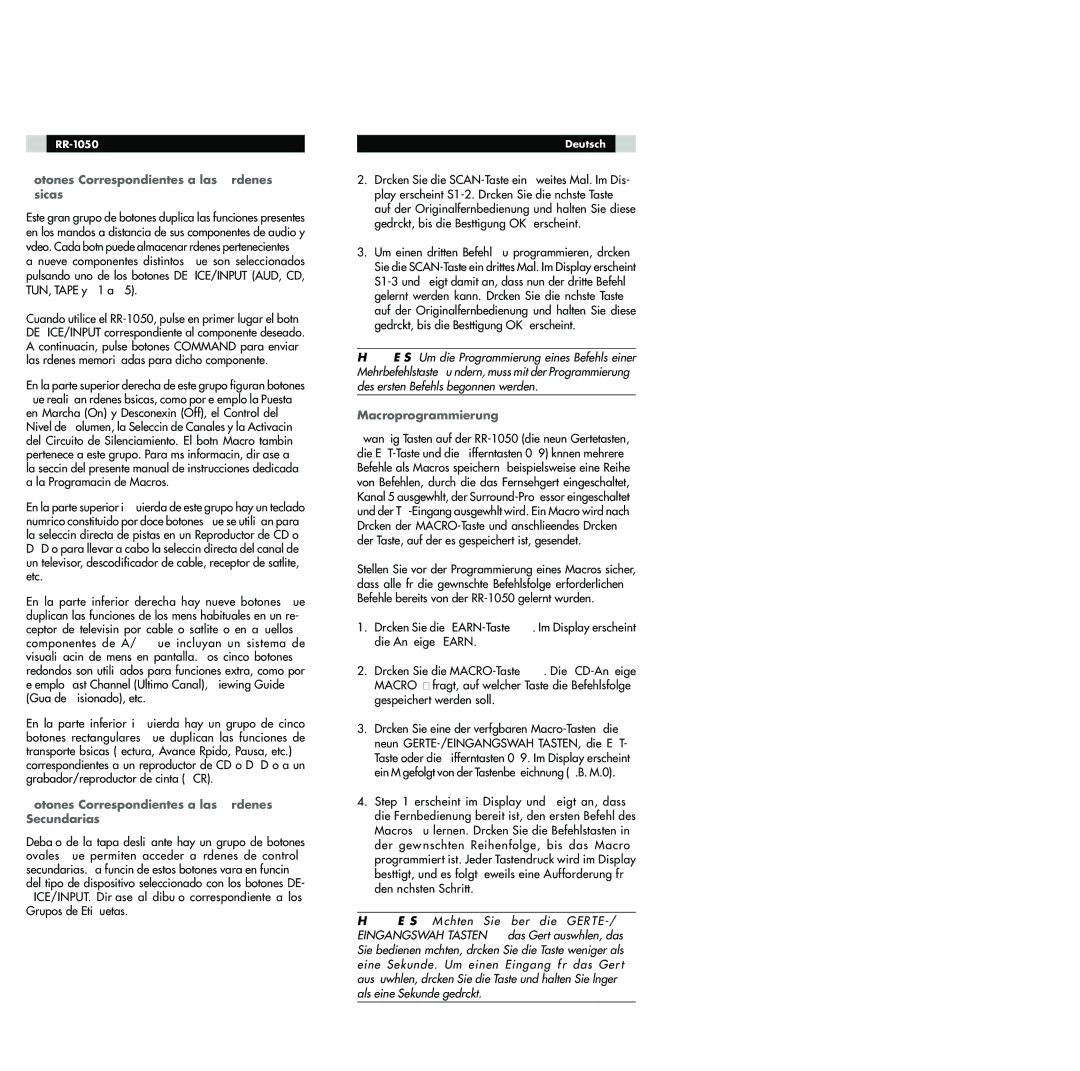RR-1050 specifications
The Rotel RR-1050 is a versatile and innovative audio component designed to elevate your listening experience. At the heart of its appeal lies a perfect blend of advanced technology and a user-friendly interface, making it a popular choice among audiophiles and casual listeners alike.One of the standout features of the RR-1050 is its robust construction, which reflects Rotel's commitment to quality. The device boasts a solid aluminum front panel that not only enhances its aesthetic appeal but also minimizes vibrations, ensuring optimal sound performance. This attention to detail extends to its internal components, which utilize high-quality capacitors and resistors, resulting in a clean, detailed audio signal.
The RR-1050 is equipped with a range of connectivity options, including multiple digital and analog inputs. This flexibility allows users to connect a variety of audio sources, such as CD players, turntables, and streaming devices. It also supports Bluetooth connectivity, enabling wireless audio streaming from smartphones and tablets. This seamless integration makes it easy to enjoy your favorite music without the hassle of complicated setups.
Rotel has incorporated advanced signal processing technology into the RR-1050, enhancing its performance in various audio formats. The device features a high-performance DAC (Digital-to-Analog Converter) that ensures accurate reproduction of digital audio files, whether they are high-resolution formats or standard CDs. Additionally, the built-in equalization options allow users to tailor the sound to their specific preferences, making it adaptable to different listening environments.
Another key characteristic of the RR-1050 is its intuitive control system. The device comes with a remote control, providing convenient access to its functions from a distance. For those who prefer a more hands-on approach, the front panel controls are well-spaced and labeled for ease of use, ensuring that you can adjust settings quickly and efficiently.
In terms of output, the RR-1050 delivers impressive power, driving a range of speakers with ease. Its amplifier section is designed to provide dynamic sound with low distortion, allowing the listener to enjoy detailed highs, rich mids, and powerful bass response.
In conclusion, the Rotel RR-1050 stands out in the realm of audio receivers, combining quality construction, versatile connectivity, and advanced sound processing technologies. Whether you're a devoted audiophile or simply someone who appreciates high-quality sound, the RR-1050 offers an exceptional audio experience that is sure to impress. With its thoughtful design and user-friendly features, it emerges as a compelling choice for your home audio needs.