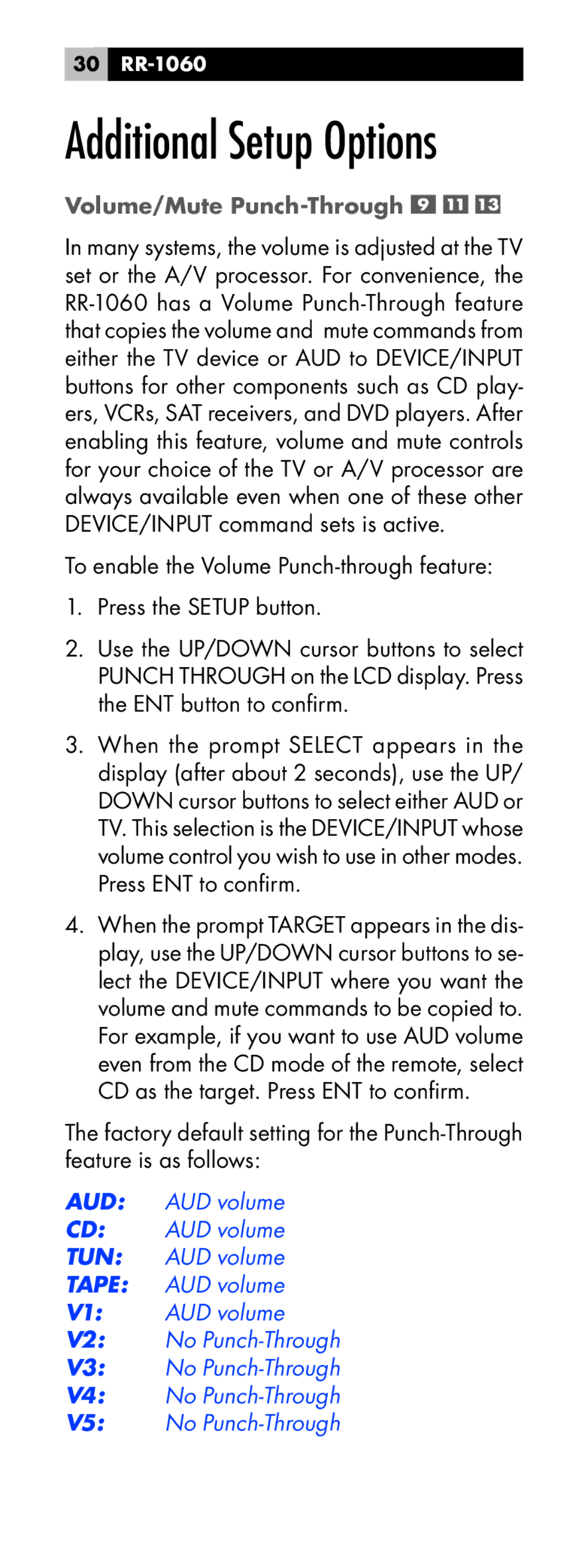30
Additional Setup Options
Volume/Mute Punch-Through 


In many systems, the volume is adjusted at the TV set or the A/V processor. For convenience, the
To enable the Volume
1.Press the SETUP button.
2.Use the UP/DOWN cursor buttons to select PUNCH THROUGH on the LCD display. Press the ENT button to confirm.
3.When the prompt SELECT appears in the display (after about 2 seconds), use the UP/ DOWN cursor buttons to select either AUD or TV. This selection is the DEVICE/INPUT whose volume control you wish to use in other modes. Press ENT to confirm.
4.When the prompt TARGET appears in the dis- play, use the UP/DOWN cursor buttons to se- lect the DEVICE/INPUT where you want the volume and mute commands to be copied to. For example, if you want to use AUD volume even from the CD mode of the remote, select CD as the target. Press ENT to confirm.
The factory default setting for the
AUD: AUD volume
CD: AUD volume
TUN: AUD volume
TAPE: AUD volume
V1: AUD volume
V2: No
V3: No
V4: No
V5: No