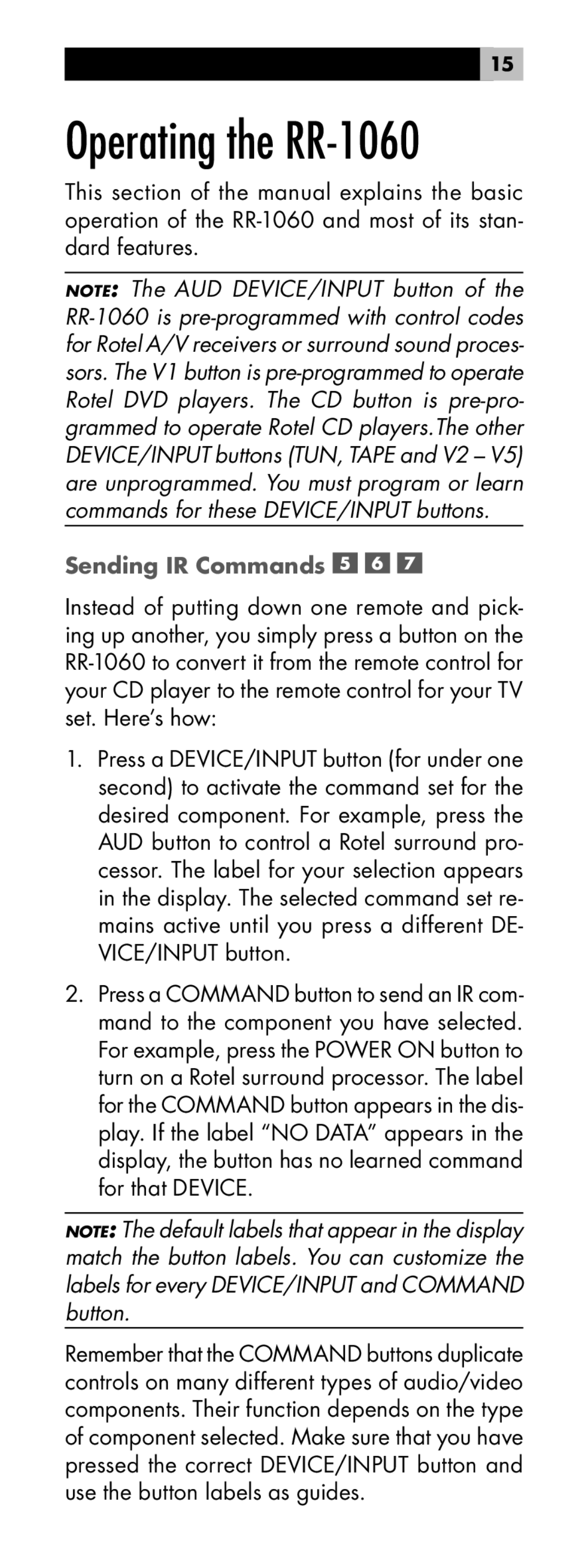15
Operating the RR-1060
This section of the manual explains the basic operation of the
NOTE: The AUD DEVICE/INPUT button of the
Sending IR Commands 


Instead of putting down one remote and pick- ing up another, you simply press a button on the
1.Press a DEVICE/INPUT button (for under one second) to activate the command set for the desired component. For example, press the AUD button to control a Rotel surround pro- cessor. The label for your selection appears in the display. The selected command set re- mains active until you press a different DE- VICE/INPUT button.
2.Press a COMMAND button to send an IR com- mand to the component you have selected. For example, press the POWER ON button to turn on a Rotel surround processor. The label for the COMMAND button appears in the dis- play. If the label “NO DATA” appears in the display, the button has no learned command for that DEVICE.
NOTE: The default labels that appear in the display match the button labels. You can customize the labels for every DEVICE/INPUT and COMMAND button.
Remember that the COMMAND buttons duplicate controls on many different types of audio/video components. Their function depends on the type of component selected. Make sure that you have pressed the correct DEVICE/INPUT button and use the button labels as guides.