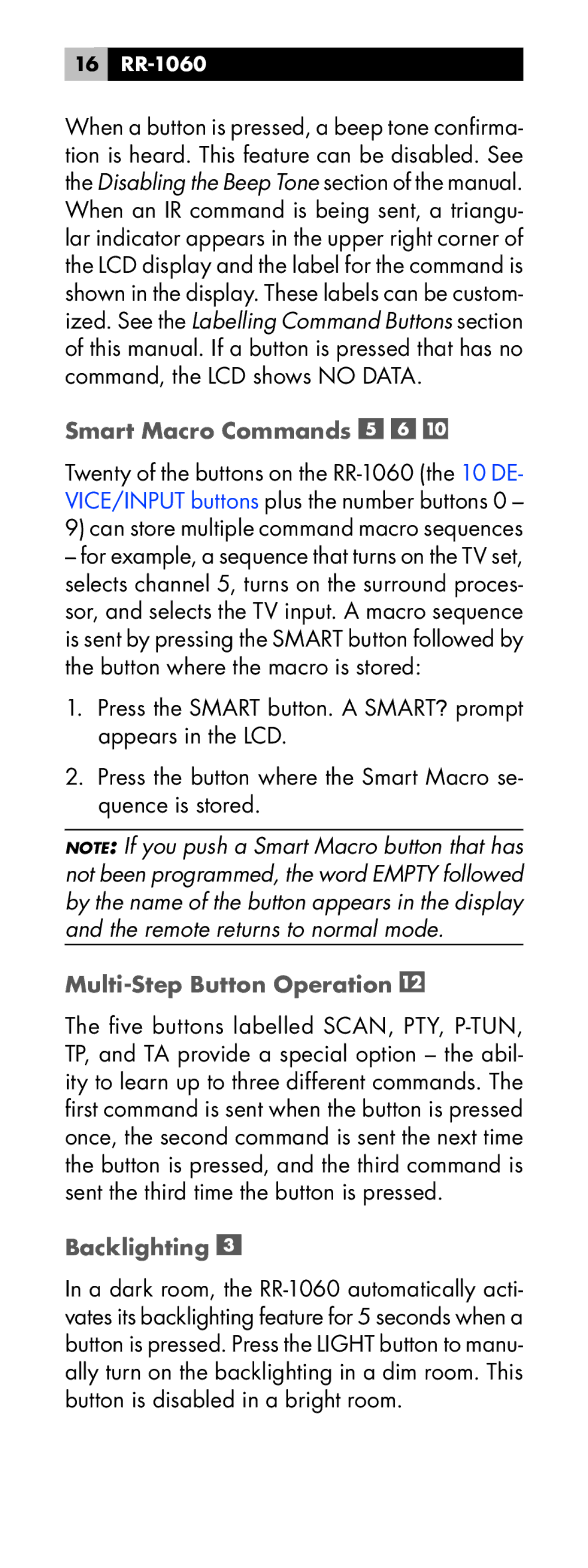16RR-1060
When a button is pressed, a beep tone confirma- tion is heard. This feature can be disabled. See the Disabling the Beep Tone section of the manual. When an IR command is being sent, a triangu- lar indicator appears in the upper right corner of the LCD display and the label for the command is shown in the display. These labels can be custom- ized. See the Labelling Command Buttons section of this manual. If a button is pressed that has no command, the LCD shows NO DATA.
Smart Macro Commands 


Twenty of the buttons on the
9)can store multiple command macro sequences
– for example, a sequence that turns on the TV set, selects channel 5, turns on the surround proces- sor, and selects the TV input. A macro sequence is sent by pressing the SMART button followed by the button where the macro is stored:
1.Press the SMART button. A SMART? prompt appears in the LCD.
2.Press the button where the Smart Macro se- quence is stored.
NOTE: If you push a Smart Macro button that has not been programmed, the word EMPTY followed by the name of the button appears in the display and the remote returns to normal mode.
Multi-Step Button Operation 
The five buttons labelled SCAN, PTY,
Backlighting 
In a dark room, the