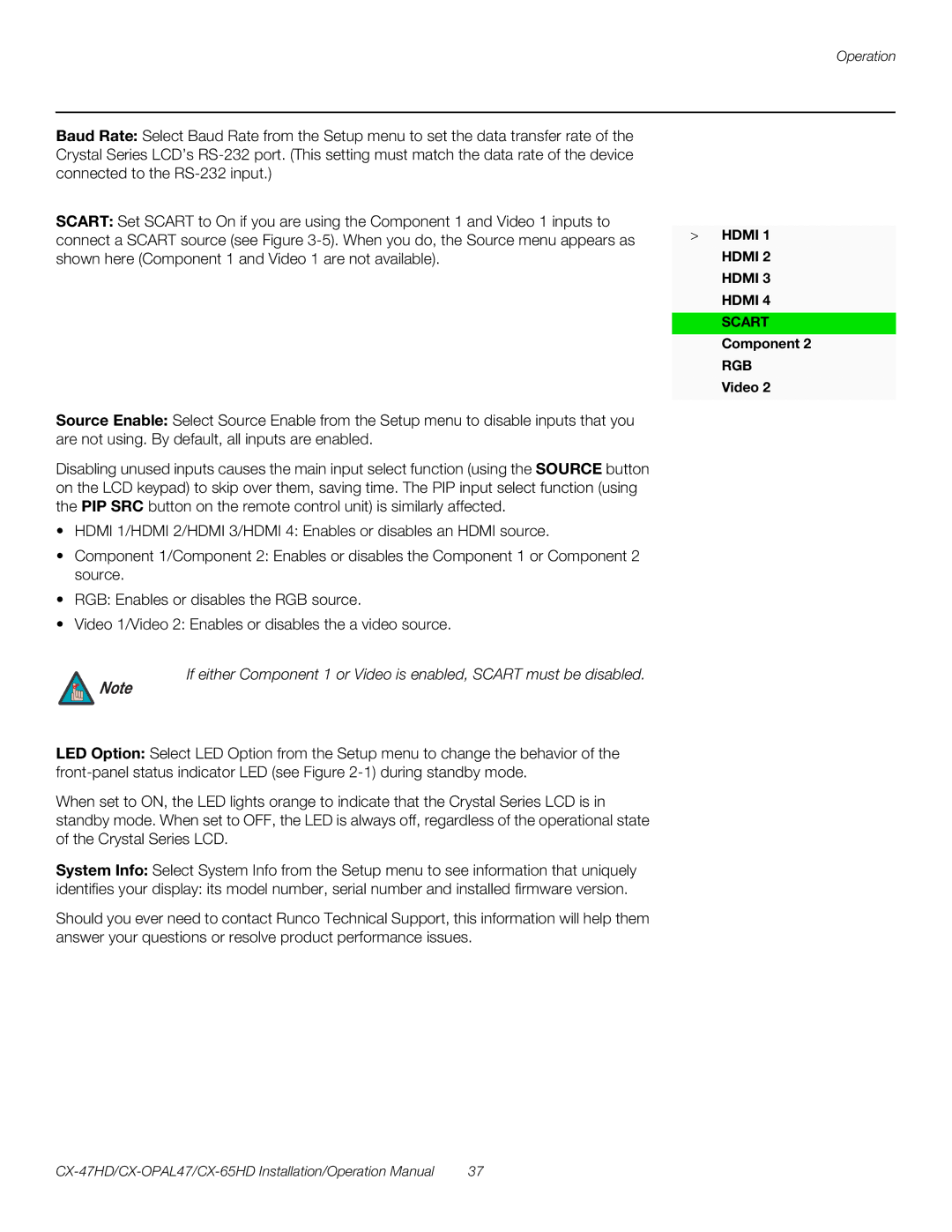Baud Rate: Select Baud Rate from the Setup menu to set the data transfer rate of the Crystal Series LCD’s
SCART: Set SCART to On if you are using the Component 1 and Video 1 inputs to connect a SCART source (see Figure
Source Enable: Select Source Enable from the Setup menu to disable inputs that you are not using. By default, all inputs are enabled.
Disabling unused inputs causes the main input select function (using the SOURCE button on the LCD keypad) to skip over them, saving time. The PIP input select function (using the PIP SRC button on the remote control unit) is similarly affected.
•HDMI 1/HDMI 2/HDMI 3/HDMI 4: Enables or disables an HDMI source.
•Component 1/Component 2: Enables or disables the Component 1 or Component 2 source.
•RGB: Enables or disables the RGB source.
•Video 1/Video 2: Enables or disables the a video source.
If either Component 1 or Video is enabled, SCART must be disabled.
Note
LED Option: Select LED Option from the Setup menu to change the behavior of the
When set to ON, the LED lights orange to indicate that the Crystal Series LCD is in standby mode. When set to OFF, the LED is always off, regardless of the operational state of the Crystal Series LCD.
System Info: Select System Info from the Setup menu to see information that uniquely
identifies your display: its model number, serial number and installed firmware version.
Should you ever need to contact Runco Technical Support, this information will help them answer your questions or resolve product performance issues.
>HDMI 1 HDMI 2 HDMI 3 HDMI 4 SCART Component 2
RGB Video 2
37 |