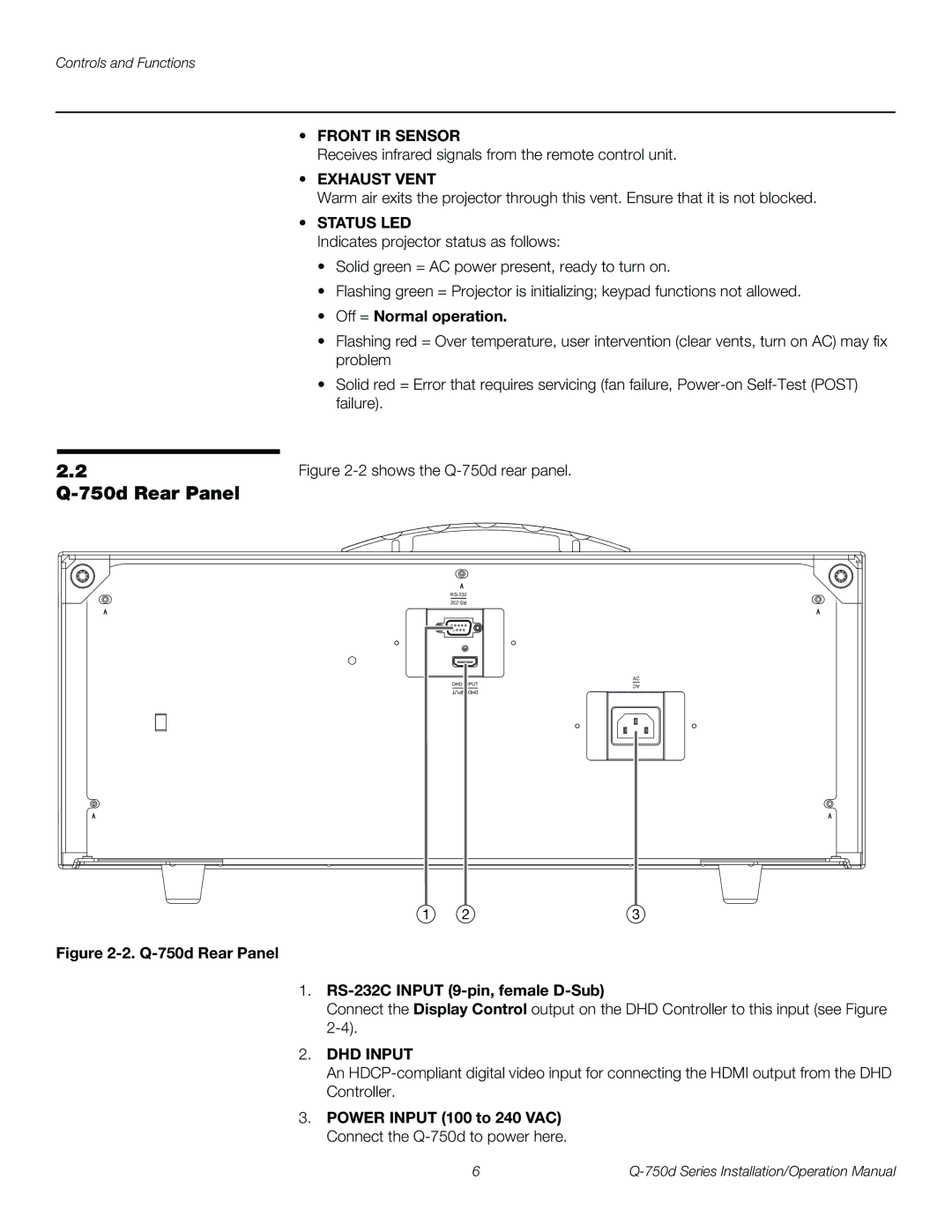Controls and Functions
2.2
Q-750d Rear Panel
•FRONT IR SENSOR
Receives infrared signals from the remote control unit.
•EXHAUST VENT
Warm air exits the projector through this vent. Ensure that it is not blocked.
•STATUS LED
Indicates projector status as follows:
•Solid green = AC power present, ready to turn on.
•Flashing green = Projector is initializing; keypad functions not allowed.
•Off = Normal operation.
•Flashing red = Over temperature, user intervention (clear vents, turn on AC) may fix problem
•Solid red = Error that requires servicing (fan failure,
Figure 2-2 shows the Q-750d rear panel.
|
| |
|
| |
| DHD INPUT | AC |
| AC | |
| INPUT DHD |
|
1 | 2 | 3 |
Figure 2-2. Q-750d Rear Panel
1.RS-232C INPUT (9-pin, female D-Sub)
Connect the Display Control output on the DHD Controller to this input (see Figure
2.DHD INPUT
An
3.POWER INPUT (100 to 240 VAC) Connect the Q-750d to power here.
6 |