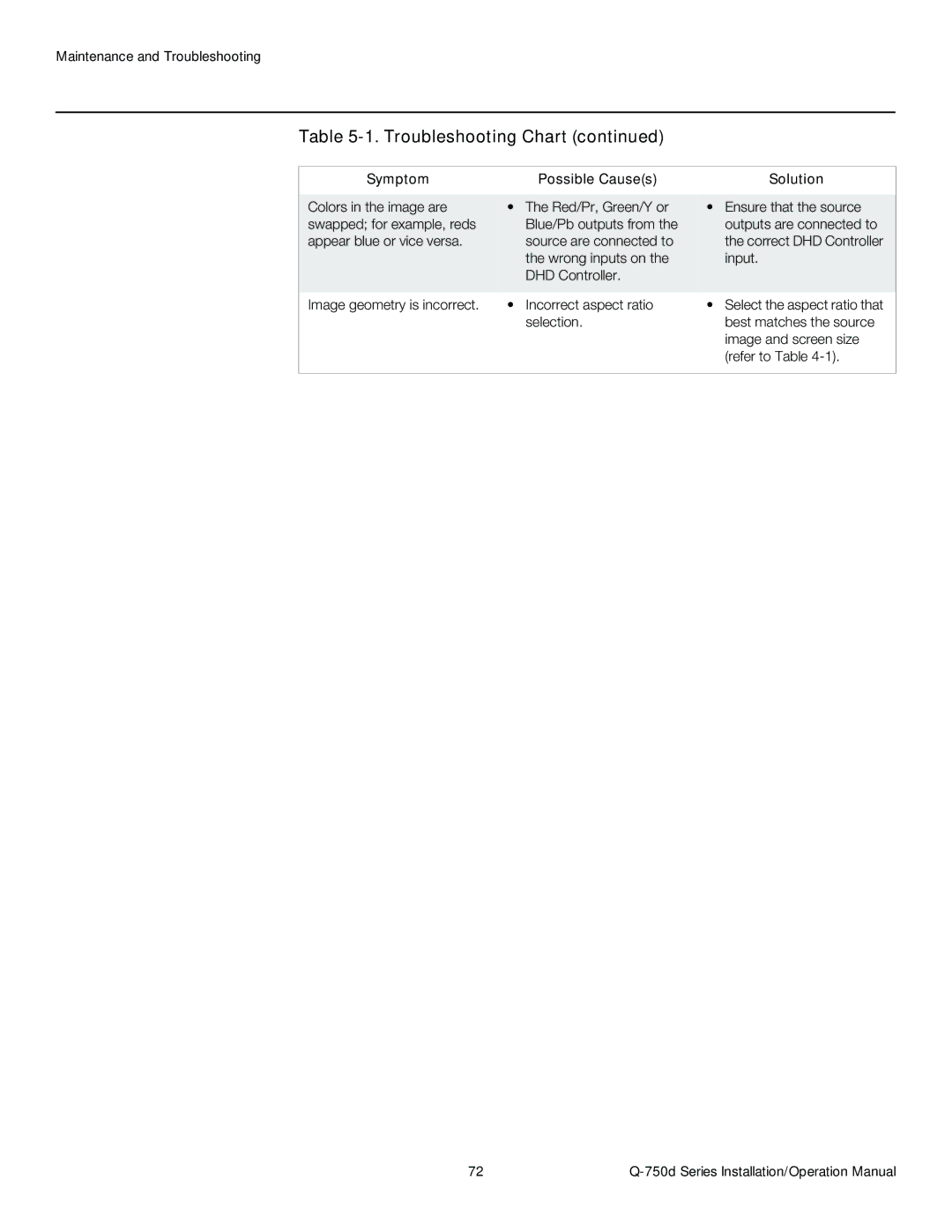Maintenance and Troubleshooting
Table 5-1. Troubleshooting Chart (continued)
Symptom | Possible Cause(s) | Solution |
|
|
|
Colors in the image are | • The Red/Pr, Green/Y or | • Ensure that the source |
swapped; for example, reds | Blue/Pb outputs from the | outputs are connected to |
appear blue or vice versa. | source are connected to | the correct DHD Controller |
| the wrong inputs on the | input. |
| DHD Controller. |
|
|
|
|
Image geometry is incorrect. | • Incorrect aspect ratio | • Select the aspect ratio that |
| selection. | best matches the source |
|
| image and screen size |
|
| (refer to Table |
|
|
|
72 |