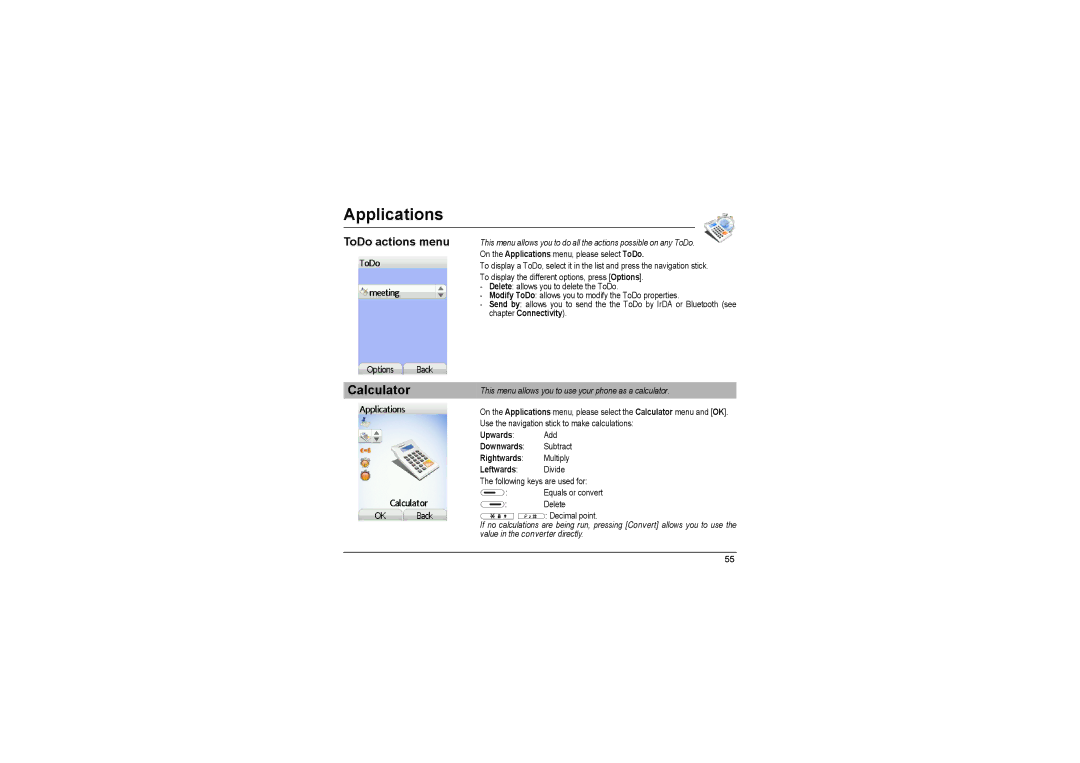Applications
ToDo actions menu
This menu allows you to do all the actions possible on any ToDo.
On the Applications menu, please select ToDo.
To display a ToDo, select it in the list and press the navigation stick. To display the different options, press [Options].
-Delete: allows you to delete the ToDo.
-Modify ToDo: allows you to modify the ToDo properties.
-Send by: allows you to send the the ToDo by IrDA or Bluetooth (see chapter Connectivity).
Calculator
This menu allows you to use your phone as a calculator.
On the Applications menu, please select the Calculator menu and [OK]. Use the navigation stick to make calculations:
Upwards: | Add |
Downwards: | Subtract |
Rightwards: | Multiply |
Leftwards: | Divide |
The following keys are used for: | |
: | Equals or convert |
: | Delete |
![]() : Decimal point.
: Decimal point.
If no calculations are being run, pressing [Convert] allows you to use the value in the converter directly.
55