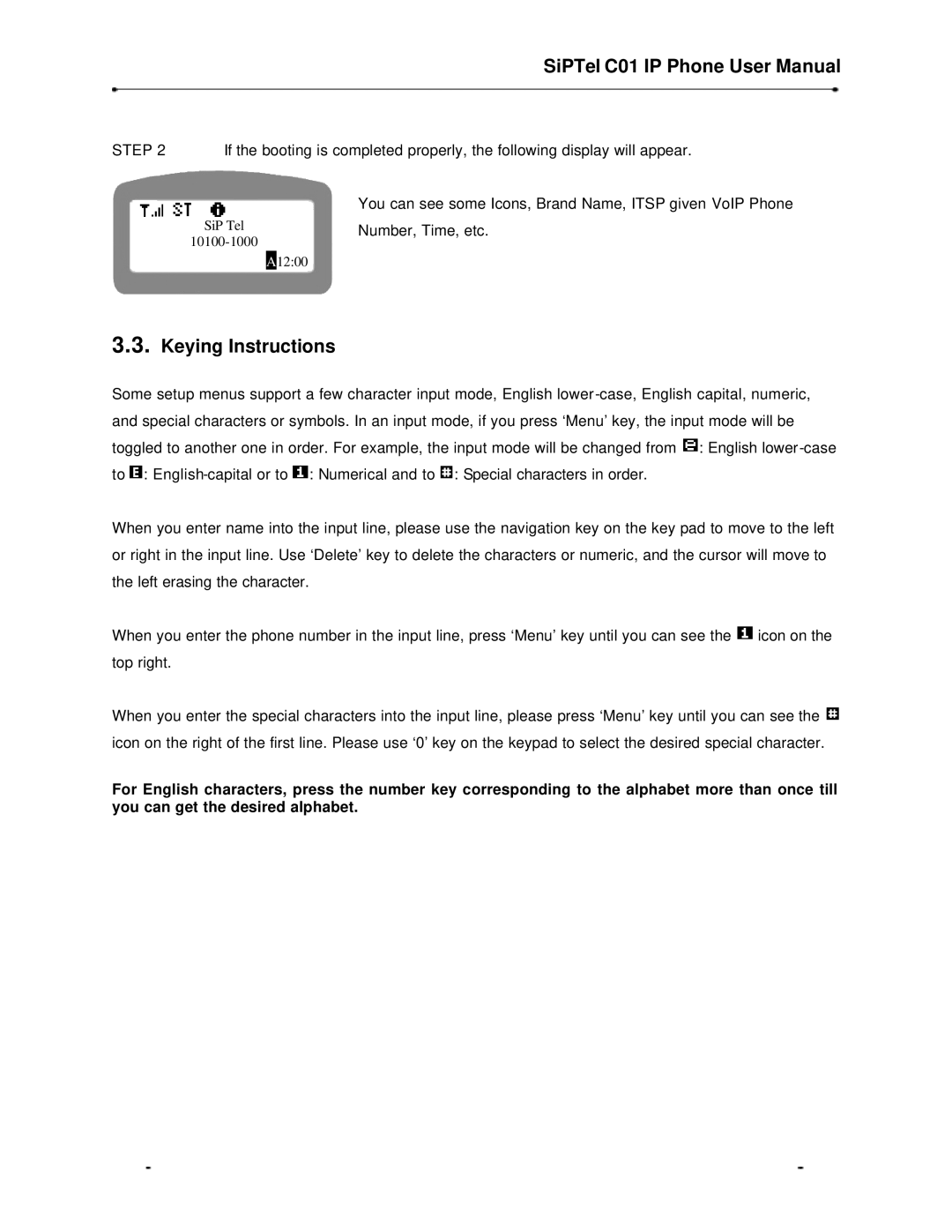SiPTel C01 IP Phone User Manual
STEP 2 If the booting is completed properly, the following display will appear.
You can see some Icons, Brand Name, ITSP given VoIP Phone
SiP Tel |
| Number, Time, etc. |
| ||
|
| |
| A | 12:00 |
3.3.Keying Instructions
Some setup menus support a few character input mode, English ![]() : English
: English ![]() :
: ![]() : Numerical and to
: Numerical and to ![]() : Special characters in order.
: Special characters in order.
When you enter name into the input line, please use the navigation key on the key pad to move to the left or right in the input line. Use ‘Delete’ key to delete the characters or numeric, and the cursor will move to the left erasing the character.
When you enter the phone number in the input line, press ‘Menu’ key until you can see the ![]() icon on the top right.
icon on the top right.
When you enter the special characters into the input line, please press ‘Menu’ key until you can see the ![]() icon on the right of the first line. Please use ‘0’ key on the keypad to select the desired special character.
icon on the right of the first line. Please use ‘0’ key on the keypad to select the desired special character.
For English characters, press the number key corresponding to the alphabet more than once till you can get the desired alphabet.