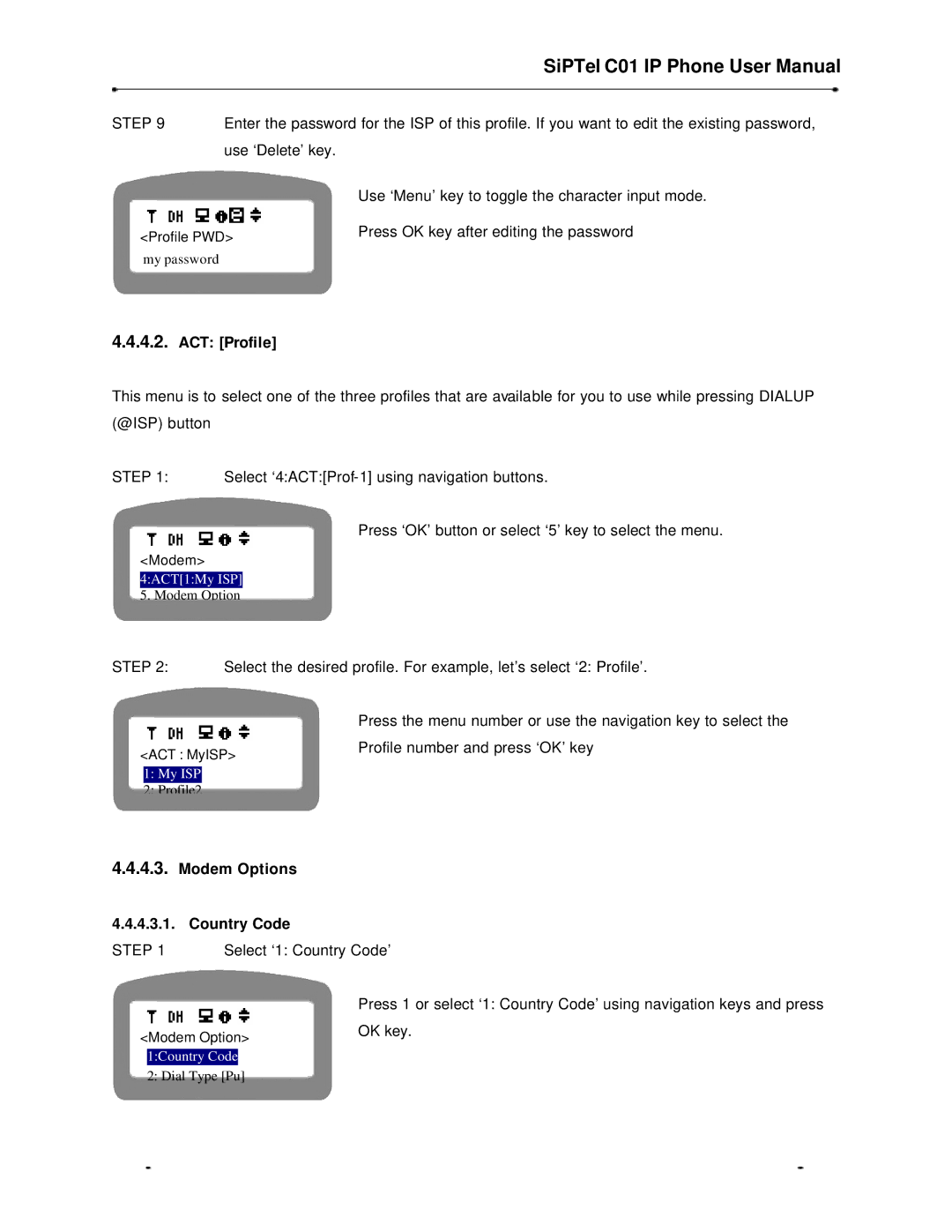| SiPTel C01 IP Phone User Manual |
STEP 9 | Enter the password for the ISP of this profile. If you want to edit the existing password, |
| use ‘Delete’ key. |
| Use ‘Menu’ key to toggle the character input mode. |
<Profile PWD> | Press OK key after editing the password |
| |
my password |
|
4.4.4.2.ACT: [Profile]
This menu is to select one of the three profiles that are available for you to use while pressing DIALUP (@ISP) button
STEP 1: Select
Press ‘OK’ button or select ‘5’ key to select the menu.
<Modem>
4:ACT[1:My ISP] 5. Modem Option
STEP 2: Select the desired profile. For example, let’s select ‘2: Profile’.
| Press the menu number or use the navigation key to select the |
<ACT : MyISP> | Profile number and press ‘OK’ key |
|
1:My ISP
2:Profile2
4.4.4.3.Modem Options
4.4.4.3.1. Country Code
STEP 1 Select ‘1: Country Code’
| Press 1 or select ‘1: Country Code’ using navigation keys and press |
<Modem Option> | OK key. |
| |
1:Country Code |
|
2: Dial Type [Pu] |
|