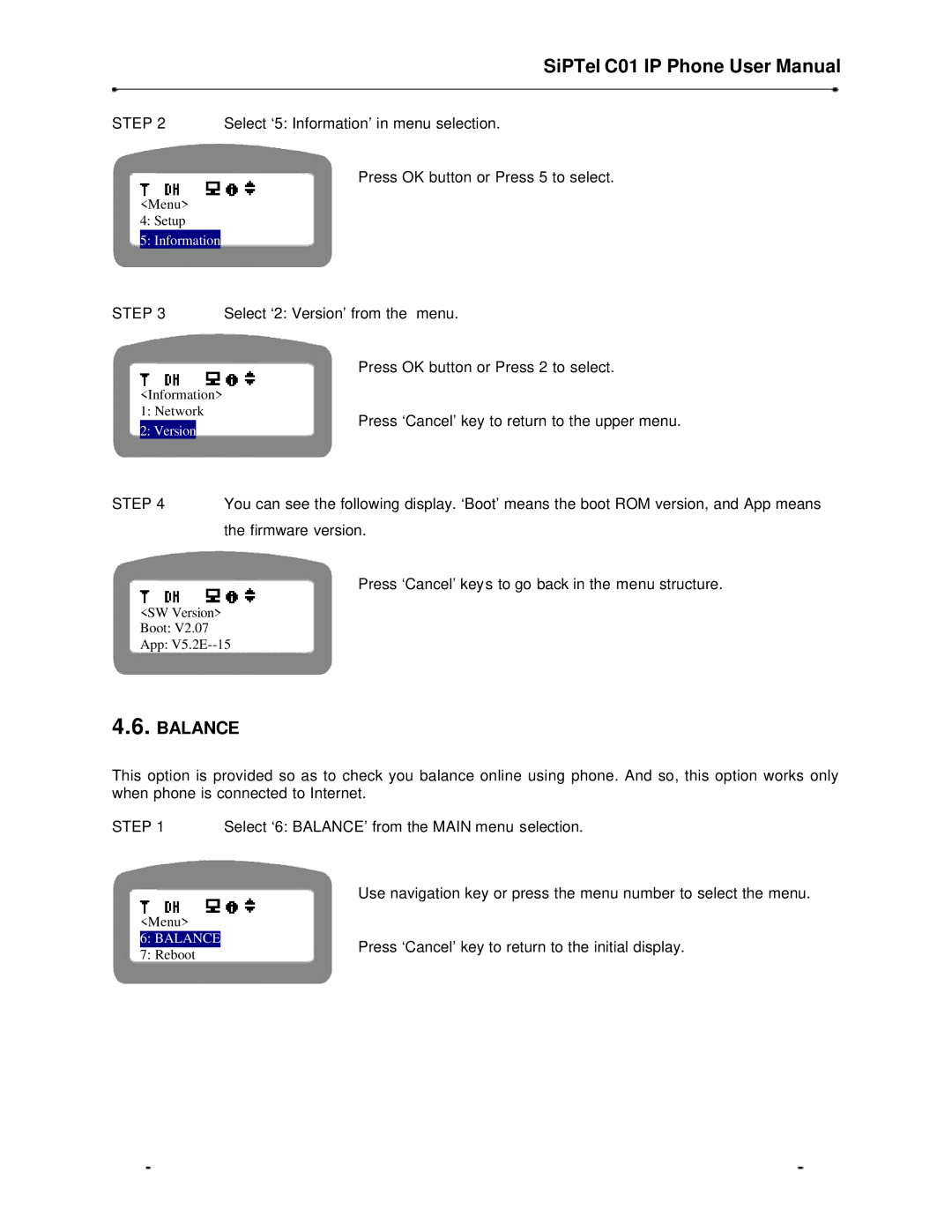SiPTel C01 IP Phone User Manual
STEP 2 Select ‘5: Information’ in menu selection.
Press OK button or Press 5 to select.
<Menu>
4:Setup
5:Information
STEP 3 Select ‘2: Version’ from the menu.
Press OK button or Press 2 to select.
<Information> 1: Network
2: Version
Press ‘Cancel’ key to return to the upper menu.
STEP 4 You can see the following display. ‘Boot’ means the boot ROM version, and App means the firmware version.
Press ‘Cancel’ keys to go back in the menu structure.
<SW Version>
Boot: V2.07
App:
4.6.BALANCE
This option is provided so as to check you balance online using phone. And so, this option works only when phone is connected to Internet.
STEP 1 | Select ‘6: BALANCE’ from the MAIN menu selection. | |
|
| Use navigation key or press the menu number to select the menu. |
| <Menu> |
|
| 6: BALANCE | Press ‘Cancel’ key to return to the initial display. |
| 7: Reboot | |
|
| |