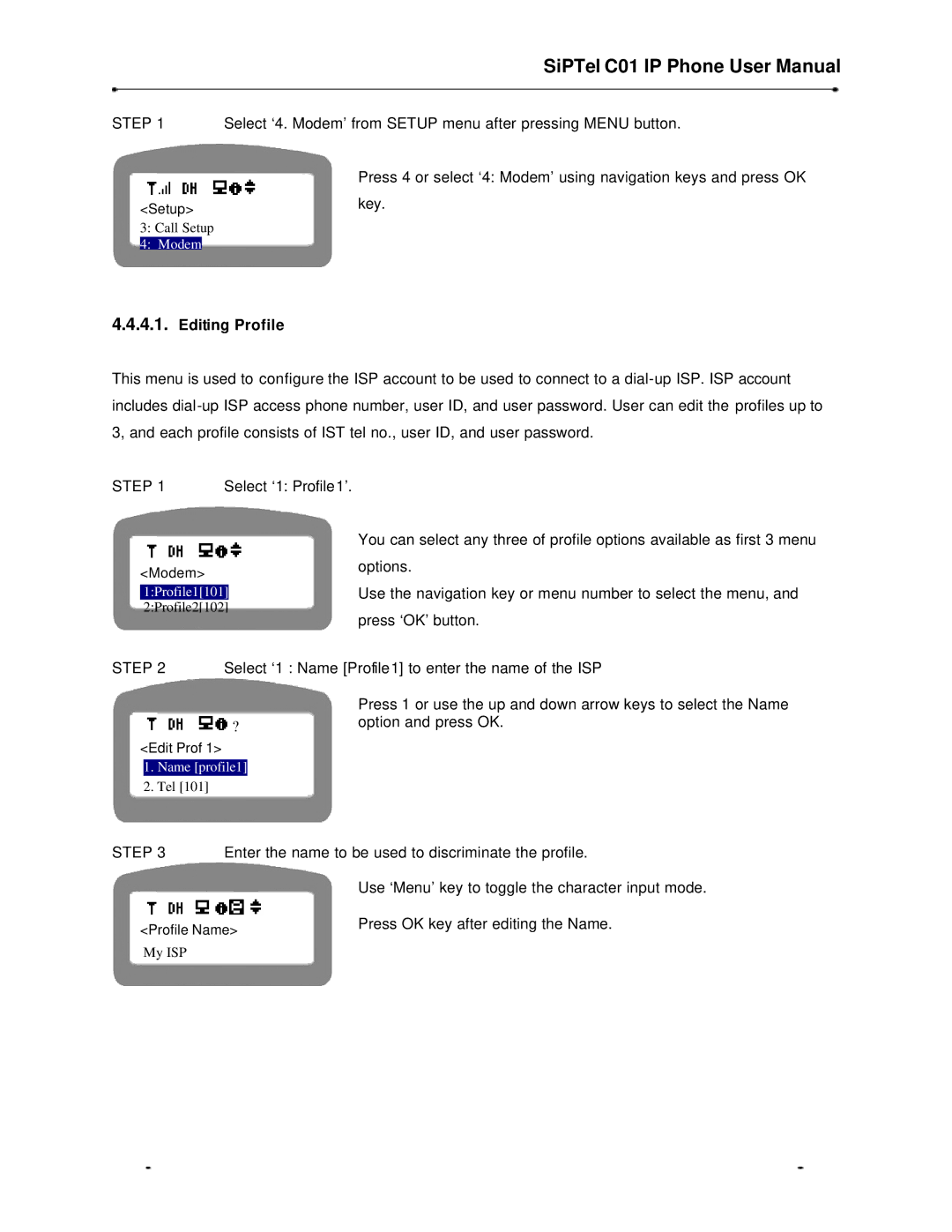SiPTel C01 IP Phone User Manual
STEP 1
<Setup>
3:Call Setup
4:Modem
Select ‘4. Modem’ from SETUP menu after pressing MENU button.
Press 4 or select ‘4: Modem’ using navigation keys and press OK key.
4.4.4.1.Editing Profile
This menu is used to configure the ISP account to be used to connect to a
STEP 1 | Select ‘1: Profile1’. |
<Modem>
1:Profile1[101]
2:Profile2[102]
You can select any three of profile options available as first 3 menu options.
Use the navigation key or menu number to select the menu, and press ‘OK’ button.
STEP 2 Select ‘1 : Name [Profile1] to enter the name of the ISP
?
<Edit Prof 1>
1.Name [profile1]
2.Tel [101]
Press 1 or use the up and down arrow keys to select the Name option and press OK.
STEP 3 Enter the name to be used to discriminate the profile.
| Use ‘Menu’ key to toggle the character input mode. |
<Profile Name> | Press OK key after editing the Name. |
| |
My ISP |
|